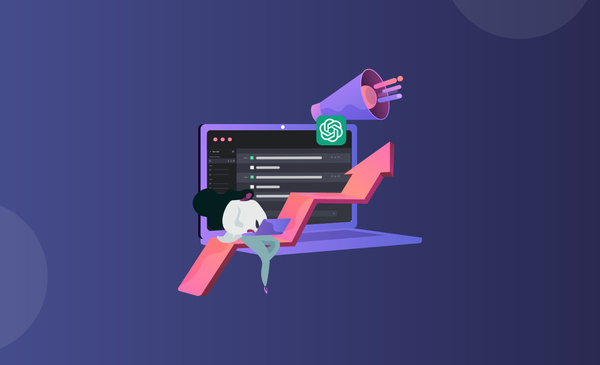The Complete Guide to YouTube Keyword Research: What, Why, & How?
Discover the importance of YouTube keyword research and Video SEO. Learn practical techniques to optimize your videos for maximum visibility (tools included).

In the ever-evolving digital landscape, where the power of online video continues to captivate audiences worldwide, YouTube stands tall as a dynamic force. But here's a fascinating twist: YouTube isn't just a platform for video consumption; it's a thriving search engine in its own right. With its seamless user experience and the exponential growth of video content, YouTube has secured its position as the second-largest search engine globally.
Picture this: every single month, a staggering 3 billion searches are conducted on YouTube. That's a vast ocean of potential viewers and subscribers, eagerly seeking content to satisfy their needs and interests. For aspiring content creators and affiliate marketers, mastering the art of YouTube keyword research is the key to unlocking this ocean of opportunity.
Keywords play an important role in YouTube SEO as they navigate users to your videos amidst the vast sea of content. By conducting comprehensive keyword research, you gain insights into the language and phrases your target audience uses to discover videos. It's like having a secret decoder ring that reveals the exact terms your potential viewers are searching for.
In this blog post, we will embark on an illuminating journey into the world of YouTube keyword research. We'll explore the significance of this research methodology and uncover practical techniques to perform it effectively. Whether you're a seasoned YouTuber looking to refine your content strategy or an affiliate marketer aiming to optimize your video campaigns, this guide will equip you with the tools and knowledge to rise above the competition and harness the full potential of YouTube's search engine capabilities.
What is YouTube Keyword Research?
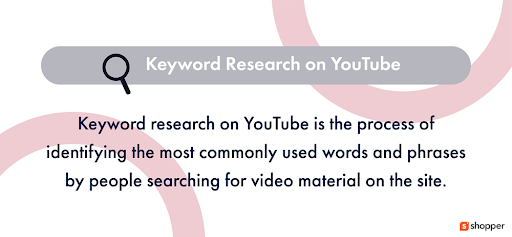
YouTube keyword research involves the crucial task of identifying the optimal keywords that can effectively lead users to your videos and ensure your content reaches its intended audience. It serves as a fundamental strategy to maximize your video's visibility and expand its reach to broader audiences worldwide.
To ensure that your videos effectively target and engage the right audience, investing time in conducting thorough keyword research on YouTube is essential. The good news is that a wide array of keyword research tools is readily available on the internet, providing a convenient means to discover relevant keywords with ease.
These tools not only offer a vast selection of features but also often provide free access to their functionalities. By familiarizing yourself with these tools and harnessing their potential, you can unlock the true power of YouTube keyword optimization. Neglecting this aspect would mean missing out on substantial views and engagement for your videos.
Therefore, it is advisable to prioritize mastering the art of YouTube keyword research sooner rather than later. By doing so, you can equip yourself with the essential knowledge and skills to effectively optimize your videos, maximize their visibility, and ultimately achieve greater success on the platform.
Why is YouTube Keyword Research Essential?
Whether you've realized it or not, YouTube functions as a search engine in its own right. Just like any other search engine, it's crucial to ensure that the content you create is discoverable and searchable by users.
However, achieving visibility and discoverability on YouTube is impossible without conducting proper keyword research and implementing high-potential keywords strategically.
Before we dive deeper, it's important to clarify that YouTube keyword research is merely the initial step toward enhancing your YouTube channel's performance. Nonetheless, by incorporating the right keywords into your video's title and description, you can instantly position your content in front of individuals actively searching for those specific keywords.
If you neglect to conduct keyword research on YouTube and rely on generic terms, you run the risk of your video not being found by people searching for content within your niche. This missed opportunity can result in a significant loss of potential viewers who are genuinely interested in your content.
Therefore, performing keyword research on YouTube is essential to ensure your videos attract the right audience and maximize their discoverability within your target niche. By understanding the language and search patterns of your audience, you can strategically optimize your videos and unlock their true potential for engagement and growth.
How to Perform Keyword Research for Your Next Viral YouTube Video Content?
Let’s see some of the top strategies for performing keyword research for your YouTube channel, these tips will help you in finding the search phrases to rank your videos.
1. Utilize YouTube's Autocomplete Feature
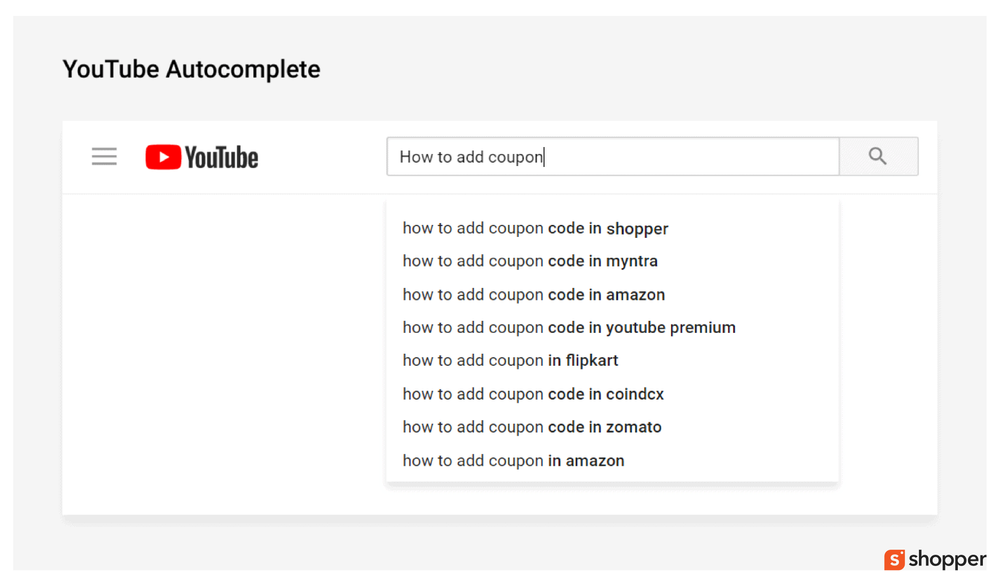
Harnessing the power of YouTube's autocomplete (auto-fill) feature is one of the most straightforward approaches to discovering optimal keywords for your YouTube videos. This straightforward method guarantees excellent results and offers several advantages.
One of the key advantages is that you can conduct this keyword research directly on YouTube itself, eliminating the need to navigate to external platforms. Moreover, the process is quick, requiring only a few minutes of your time to complete.
Here's how it works: When you begin typing your search query into the YouTube search bar, the autocomplete feature kicks in. Instantly, you'll see a list of recommendations generated by YouTube. These recommendations will continue to expand as you add more words to your search query. Interestingly, a significant portion of these suggestions often serve as excellent keyword recommendations or provide related keyword suggestions specifically tailored to your video.
By leveraging YouTube's autocomplete feature, you gain valuable insights into the search patterns and popular queries within your target niche. This allows you to identify relevant keywords that can enhance your video's visibility, align with user intent, and ultimately attract a larger audience.
So, take advantage of this powerful tool provided by YouTube itself and unlock a wealth of keyword possibilities for your videos. With just a few clicks and a bit of exploration, you can discover valuable keyword recommendations that will bolster your YouTube presence and elevate the reach of your content.
2. Analyze Your Competitors' Videos
Irrespective of your niche or the subject matter of your channel, it's highly likely that you have competitors. Fortunately, competitors can serve as a valuable source of inspiration for your own videos and content.
Begin by reviewing some of your competitors' videos and pay close attention to the following aspects:
- The keywords they incorporate in their video titles and descriptions.
- Whether they utilize any variations of keywords.
- How they strategically employ keyword variations.
It's important to note that while you should never directly copy your competitors' content, analyzing their approach can provide valuable insights and inspiration. It can also shed light on the strategies required to increase views on your own videos.
You can take this analysis a step further by exploring the keywords your competitors utilize as tags. Although tags typically have minimal impact on search results, many YouTubers still employ them to help their videos rank.
To uncover the keywords your competitors use as tags, begin by opening a competitor's video. Next, right-click anywhere besides the YouTube search bar (but not within it). From the context menu, select "View Page Source." This will open the HyperText Markup Language (HTML) source code in a new window.
Now, use the "Ctrl + F" or "Command + F" keyboard shortcut and type "keywords" in the search bar. This will highlight the word "keywords" in the source code, along with a list of all the video's associated keywords displayed to the right.
Alternatively, you can employ a Chrome extension like "Tags for YouTube" to conveniently view a video's tags and gain insights from your competitors' tagging strategies.
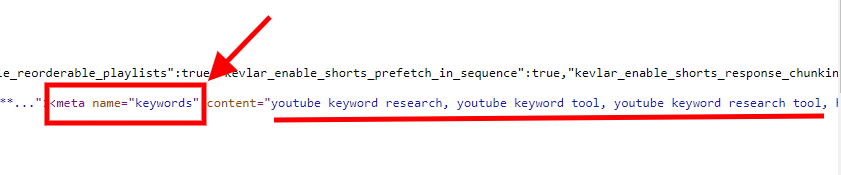
By conducting a thorough analysis of your competitors' videos, you can gain valuable knowledge about effective keyword usage, discover new ideas, and refine your own video optimization tactics. Remember to always maintain your uniqueness and originality while drawing inspiration from others' approaches.
3. Use YouTube Keyword Research Tools
A multitude of keyword research tools are available, offering the capability to discover optimal keywords across a wide range of topics.
The majority of these tools are either free or offer a robust set of features in their free versions, facilitating the identification of effective keywords.
If you're new to keyword tools or unsure about which ones to use, consider exploring popular options such as Ahrefs, Semrush, Keyword Magic Tool, and others.
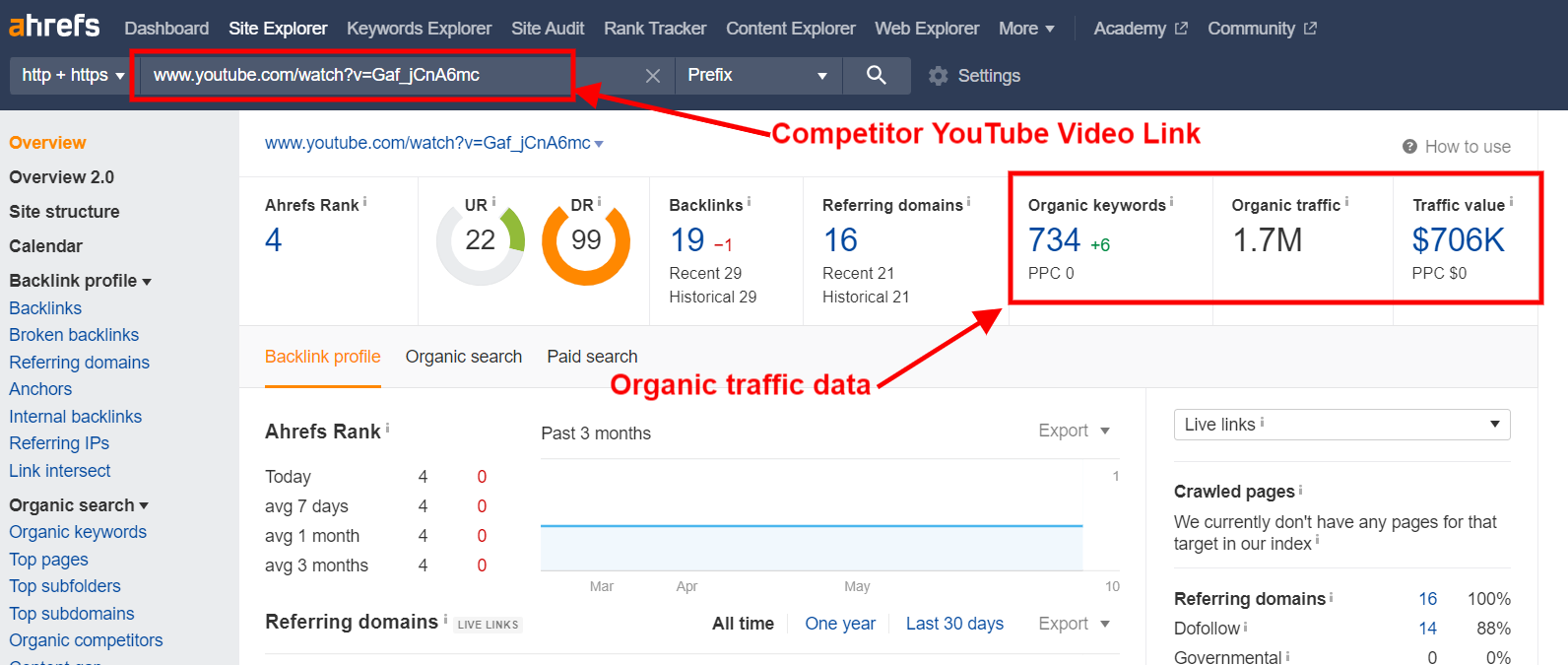
These keyword tools specifically incorporate dedicated keyword research functionalities, granting access to millions of keyword suggestions for your content.
In addition to their primary SEO-focused features, these keyword research tools often provide additional functionalities. For instance, they can estimate the ranking position of your video in search results, providing valuable insights into its potential visibility.
By utilizing these keyword research tools, you can tap into a vast array of keyword possibilities, refine your content strategy, and enhance your video's discoverability on YouTube.
Keyword Research Tool Suite Recommendations
When it comes to selecting the perfect keyword research tool, the options can be overwhelming. However, fear not! We've curated a list of top-notch recommendations to help you build your ultimate keyword research arsenal. Whether you're a budding YouTuber in search of the next viral video topic or an established creator with millions of subscribers aiming to outperform your competitors, these tools are here to elevate your game.
1. YouTube Analytics
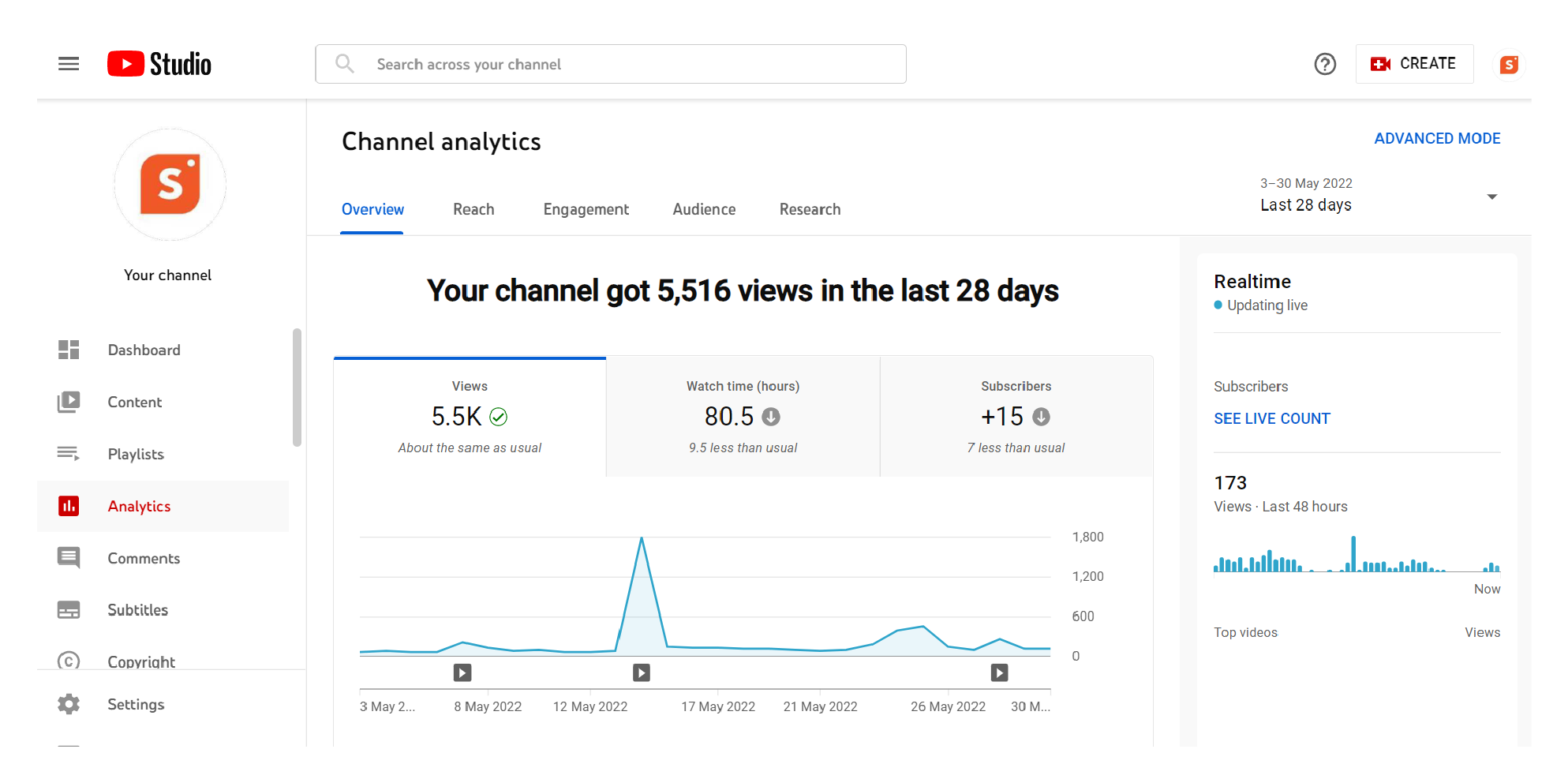
The inbuilt YouTube Analytics by itself is a cool and sophisticated tool to help you find some of the best keywords for your existing videos. As the analytics feature is a YouTube service, they have access to your account metrics and can help you get the best keyword suggestions.
The YouTube analytics also let you know which keywords are performing or bringing in the most number of views, and which don’t. In addition to providing info on keywords, they also help to get a better understanding of your audience.
You will get a clear picture of a variety of metrics like where your audience is based, what videos bring them to your channel, or how long they spend on your content.
2. Google Trends
If you didn’t know already, here is news for you - Google Trends has a tab that is dedicated just to YouTube content!!
Yes, that’s right. Google Trends has a special tab that is dedicated just to YouTube keyword research and content. This can help you find just how popular a particular topic is and do associated searches that are related to your video subject.
It also helps you get an idea of what related keywords you can use to add descriptions and tags to get more engagement and better discoverability for your content.
3. VidIQ
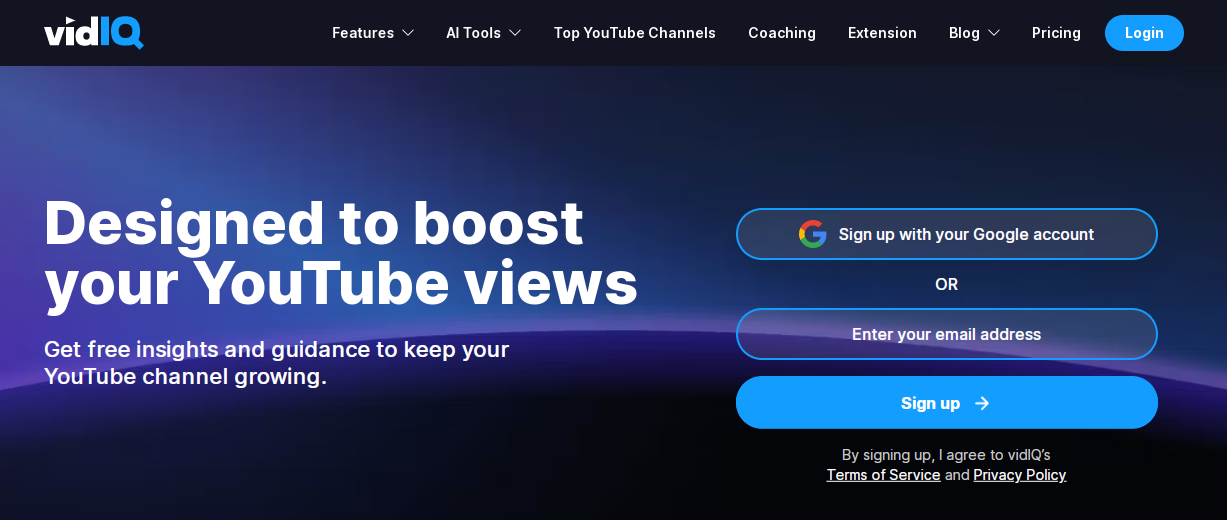
VidIQ is one of the best YouTube keyword research tools on the internet today.
This tool makes life so much easier for any creator on the platform. VidIQ is loaded with amazing features which ensure that creators get the maximum out of the content they create for YouTube.
It’s also relatively easy to use as you only need to give permission for VidIQ to access your YouTube account. By having access to some of their paid features, you can unlock even better value-added services like keyword translator, keyword templates, and many more features.
They are also a YouTube-certified online learning academy and also have an active YouTube channel that shares regular updates.
4. TubeBuddy
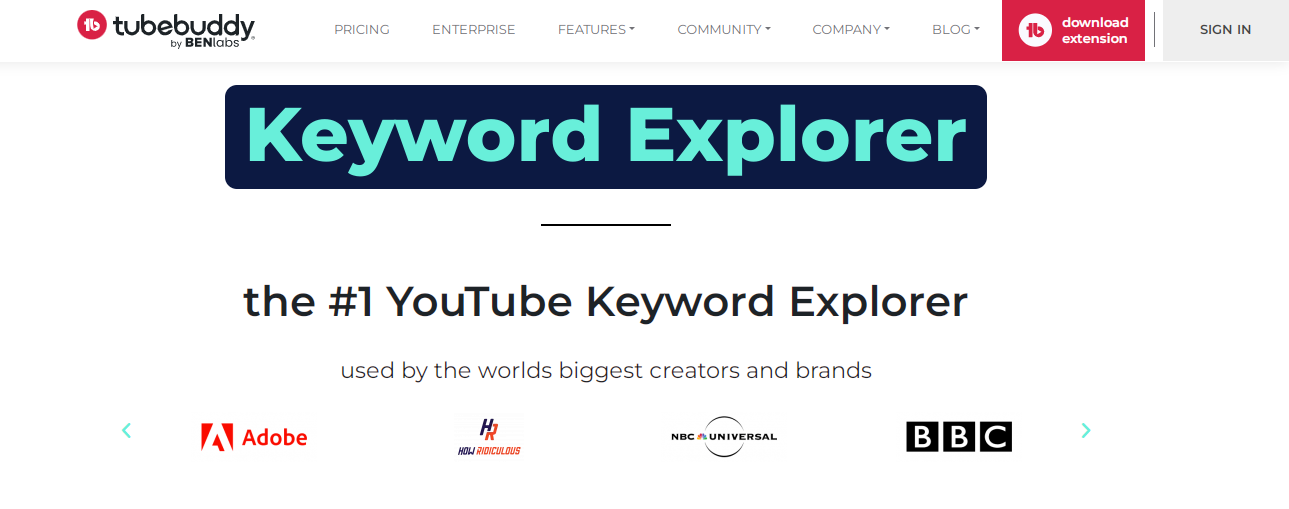
TubeBuddy is yet another amazing YouTube keyword research tool that lets you search for YouTube keywords with ease. One of the highlights of TubeBuddy is its auto-translator function which can easily translate content into different languages.
This is very useful as it lets you convert content in different languages and come up with keywords in multiple languages to know which keywords rank better. They also offer a browser extension that again makes it really easy to find and select the right keywords for your YouTube videos, making it one of the best keyword tools for YouTube.
5. Keywordtool.io
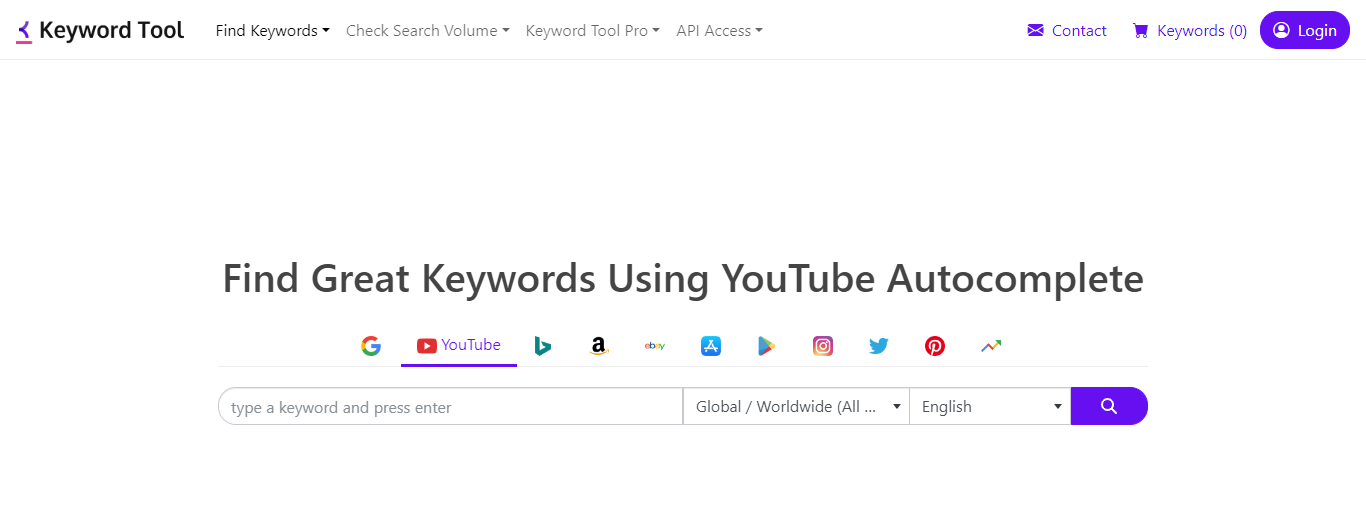
If it’s the top YouTube keywords that you seek, with an emphasis on long-tail keywords, it is highly recommended to check out Keywordtool.io.
Popularly known as Key Tools Limited, and based out of Hong Kong, Keyword Tool uses YouTube search predictions to pull out search term suggestions and generate YouTube keyword ideas. With a global directory of more than 750 long-tail keywords from search predictions, Keywordtool.io is a great keyword research tool to have.
4. Check Out Description
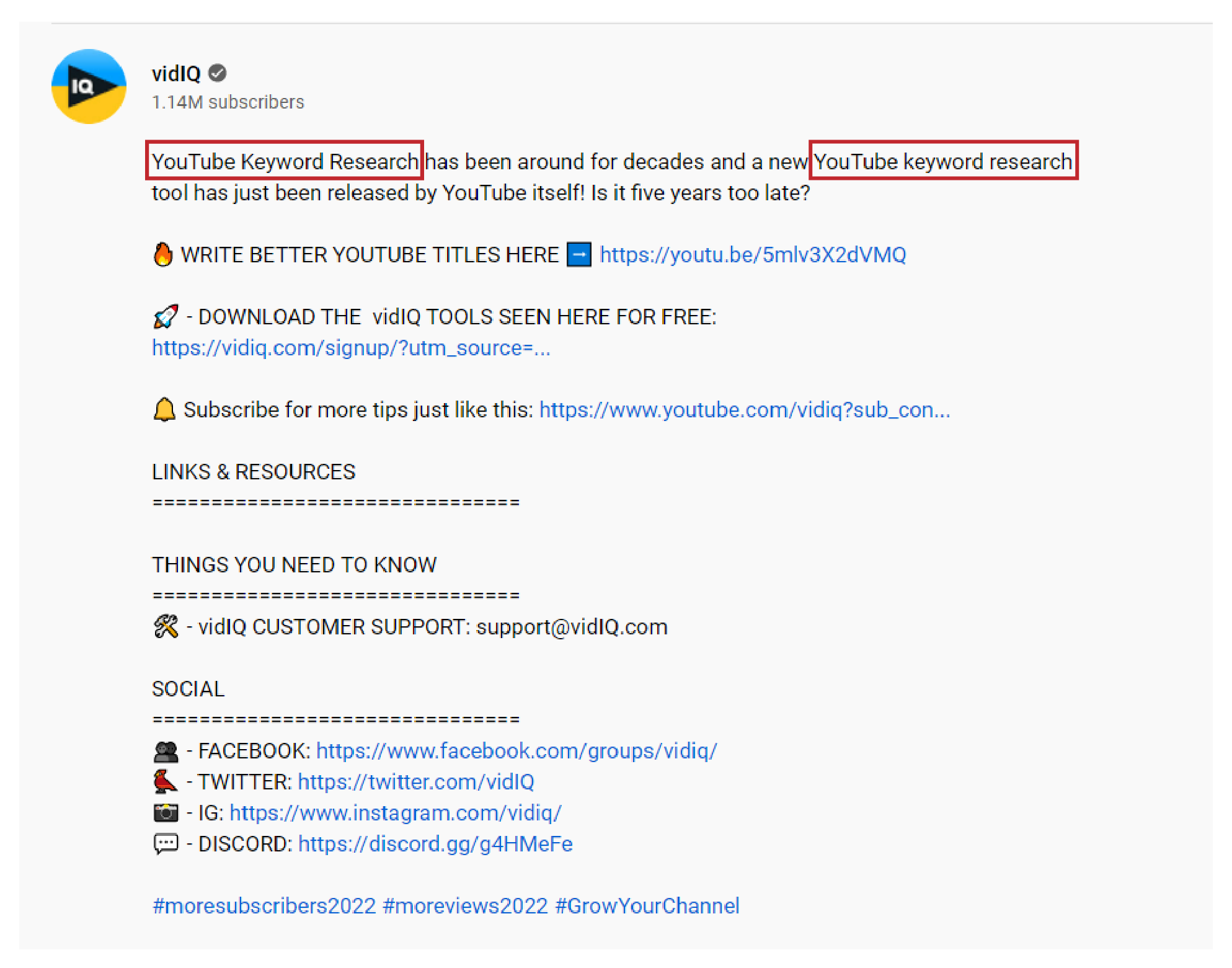
As you conduct keyword searches on YouTube using the search bar, you'll likely observe that certain videos utilizing the same keywords tend to outshine others in terms of views and overall engagement. This phenomenon is closely tied to the strategic implementation of search engine optimization (SEO) techniques in the video's tags and descriptions.
In simpler terms, these videos excel in optimization because they boast well-crafted descriptions and effective tag usage. To gain insights into their optimization strategies, take a closer look at the descriptions of these videos. You'll discover how they seamlessly incorporate some of the top YouTube keywords into their descriptions, all while maintaining a natural and organic flow.
So, dive into the world of video descriptions and learn from those who have mastered the art of keyword optimization. Apply these learnings to your own videos, and witness the positive impact they can have on your visibility, engagement, and overall YouTube success.
5. Think Like a Human
No offense intended, but there are times when we overthink SEO and end up doing more harm than good. When it comes to keywords on YouTube, it is very easy to get carried away.
Remember, a keyword is just a part of a key phrase that is usually a group of two to four words.
If you have a very specific category of video to upload, think about how people will find your video. Note down the possible keywords they might search to find your video.
Planning to publish a video of an upcoming product for your brand?
Consider what a viewer will search for to find your video. Make sure that you include the brand information and a primary keyword in the title. Ask yourself this question - what is the first thing that is more likely to pop into a viewer’s mind when they search for your videos on YouTube?
6. Make Use of Google LSI Keywords
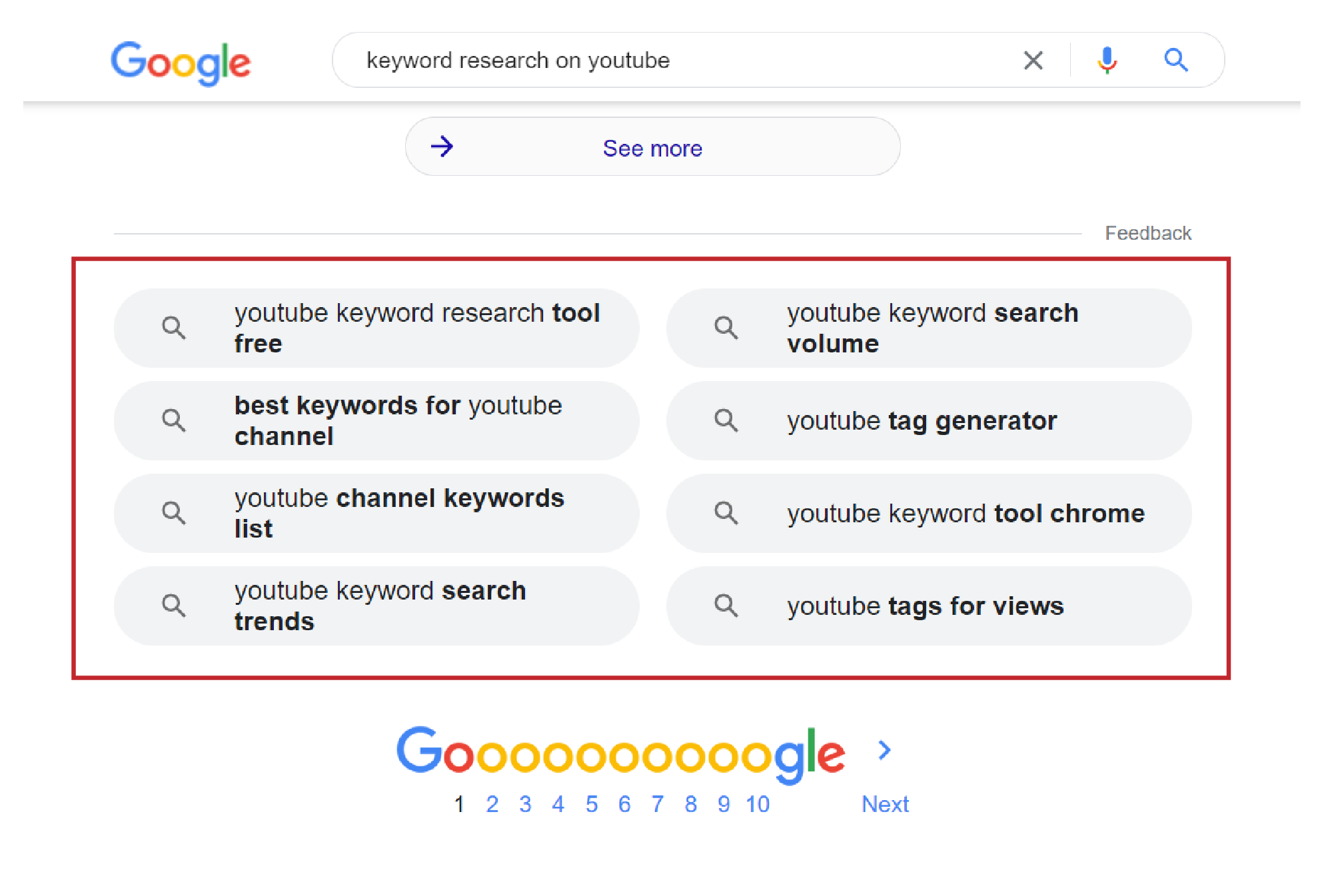
Fear not, for this technique is not as complex as it may initially appear!
Enter the realm of Latent Semantic Indexing (LSI) keywords, often referred to as Google LSI keywords. These are essentially related keywords that can be utilized as tags or incorporated into your video's description to attract more views.
Unlike the other steps we've covered, LSI keywords have a unique advantage – they enhance your video's discoverability not only on YouTube but also on Google itself.
In fact, utilizing LSI keywords is one of the simplest methods of conducting keyword research.
Here's how it works: Start by performing a search on Google using a query that is relevant and closely related to your video's content. Once the search results appear, scroll down to the bottom of the page.
You will discover a treasure trove of LSI keywords presented to you. All you need to do is copy and paste these keywords and seamlessly incorporate them into your video's description, title, and tags contextually. By doing so, you'll increase the chances of your video being discovered by a wider audience and attract more views.
7. Determine Search Intent
In essence, YouTube stands as a colossal search engine. Similar to its counterparts such as Google, Bing, and Yahoo, YouTube aims to deliver content that aligns with users' interests and desires when they conduct searches.
Search intent refers to the underlying purpose a user has when searching for a particular keyword. For a video to rank prominently in YouTube's search results for a given keyword, it must accurately address the search intent. At times, search terms manifest with clear and explicit intents. For instance, if the keyword is "iPad Pro Review," it's safe to assume that the user is seeking content that provides a comprehensive review of the product.
However, determining search intent can be challenging in other cases. When a user simply types "iPad Pro" without any specific context, it becomes uncertain whether they are looking for reviews, features, or even tutorials. To ascertain the search intent for a particular keyword, a practical approach is to input it into the YouTube search bar and observe the trending results.
Pay attention to the videos that rank highly for that keyword, carefully examining their titles, descriptions, content, and even thumbnails. By aggregating the observations across the various ranking videos, you can discern the likely search intent associated with that keyword. Armed with this understanding of search intent, you can make more informed decisions about optimizing your own video to align better with users' expectations.
Understanding a user's search intent can also shed light on their position within the purchase funnel. Each keyword corresponds to a specific stage within the marketing funnel, and tailoring your content accordingly can enhance your influence and drive conversions.
Let's delve into the four types of keywords and their corresponding stages within the marketing funnel:
- Awareness: The search intent revolves around learning about a product (e.g., "what are prime numbers")
- Interest: The search intent involves seeking specific information or benefits related to a product (e.g., "who invented prime numbers")
- Desire: The search intent focuses on acquiring knowledge about potential purchases, and exploring the best options available (e.g., "top affiliate marketing platforms"
- Action: The search intent is to make a direct purchase (e.g., "buy canon dslr eos 600d")
By crafting content that caters to users at each stage of the purchase funnel, you can establish your authority, nurture engagement, and drive conversions effectively.
In essence, understanding and aligning with search intent is key to optimizing your video's performance on YouTube. By grasping users' intentions and strategically tailoring your content to meet their needs, you can enhance your visibility, engagement, and ultimately, the success of your YouTube channel.
How to Get More YouTube Views With Keyword Research?
At this point, you should have acquired a fundamental understanding of how to conduct keyword research on YouTube. Now, it's time to delve into the practical implementation of this knowledge within your own YouTube account to enhance your views.
If you're unsure about the strategies for boosting YouTube views through keyword research, fret not, as we have you covered. Below, you'll find some intriguing methods to experiment with YouTube keyword research and elevate your view count:
1. Make Use of YouTube Hashtags
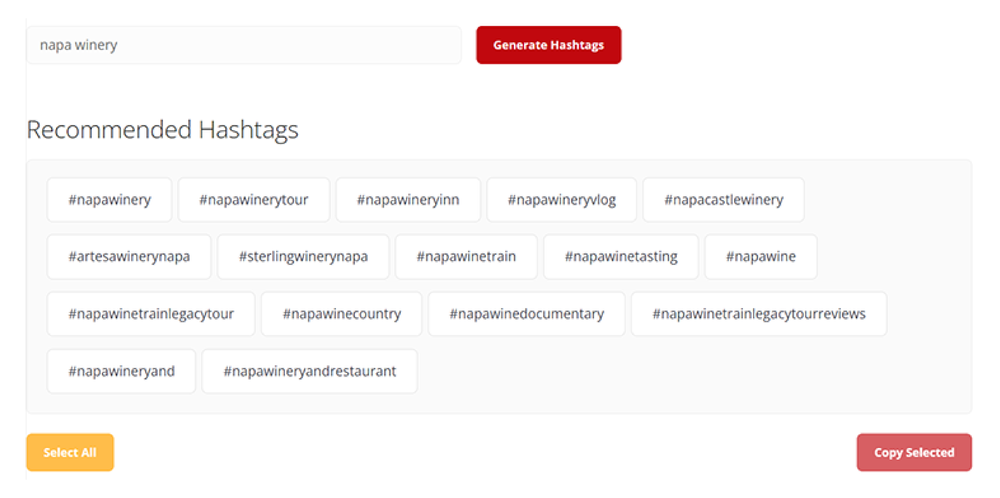
As we mentioned earlier, YouTube is the second-largest search engine globally, and it holds significant importance in terms of search functionality. Much like other search engines, hashtags on YouTube play a crucial role.
In case you were not aware, YouTube hashtags serve as a powerful tool to enhance the overall viewership of your videos. Additionally, they provide an opportunity to optimize your content for search purposes by incorporating additional keywords as hashtags.
By leveraging hashtags effectively, you can ensure that your content reaches a broader audience, encompassing those who search for similar topics but utilize different keywords. Therefore, it is imperative to include popular hashtags in your videos to maximize their discoverability and reach.
2. Mastering the Art of Keyword Mapping
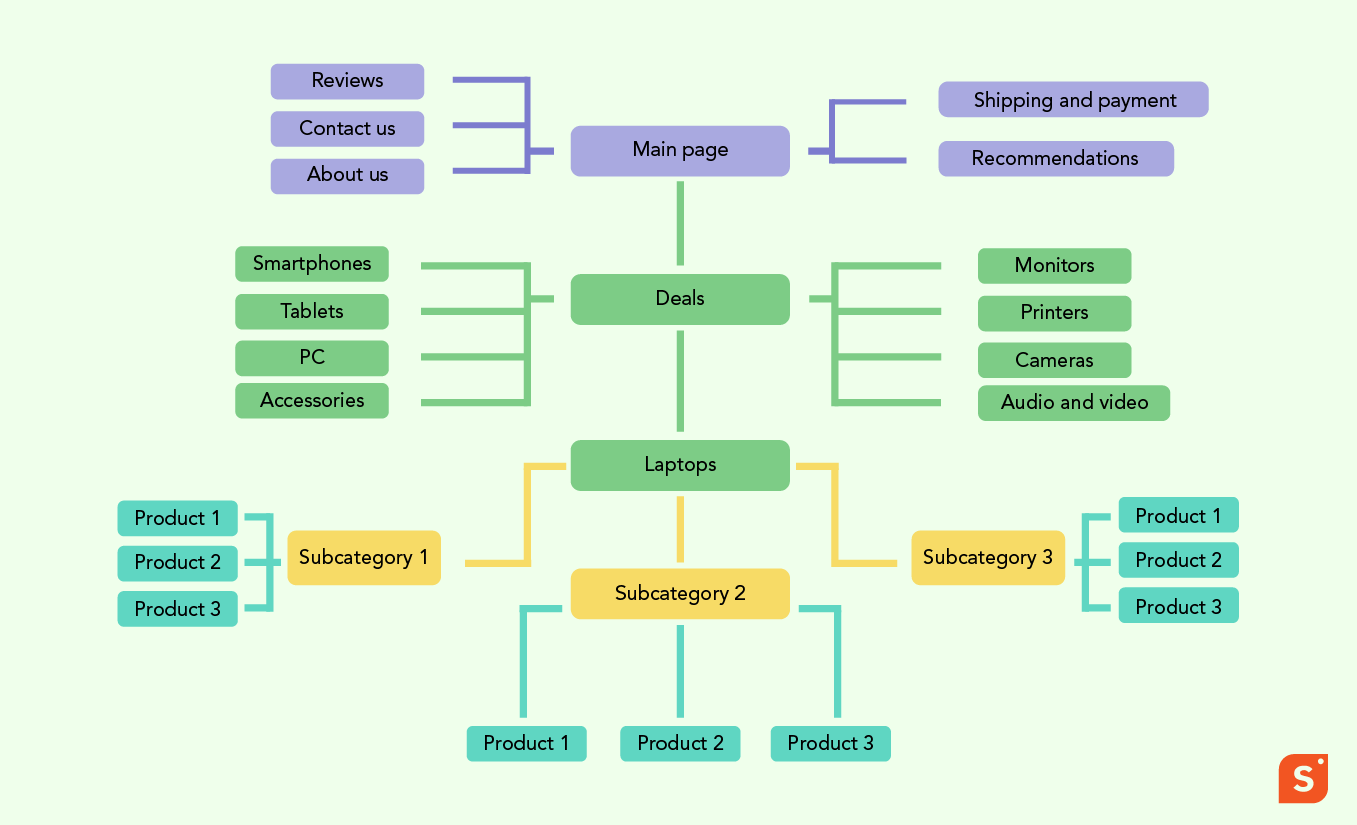
Keyword mapping presents an exceptional strategy for refining your selection of optimal keywords to incorporate into your videos.
For those new to the realm of YouTube keywords or keywords in general, keyword mapping involves the process of aligning specific keywords with content pages. In the context of YouTube, this means linking content pages to individual videos.
To create a keyword map, you'll need a collection of relevant and significant keywords, data on keyword search volumes, YouTube video URLs that correspond to different keywords, the current search rankings of the videos, and an understanding of keyword competition.
Once you have your keyword map in place, the next step involves optimizing videos that may not be meeting your expectations in terms of performance. By identifying underperforming videos, you can implement targeted optimization techniques to enhance their visibility and engagement.
Furthermore, if you discover that certain keywords are exceeding your expectations and driving remarkable results, it's advisable to leverage those keywords by creating fresh, captivating content.
By adopting the practice of keyword mapping and leveraging its insights, you can unlock the full potential of your YouTube videos and optimize their performance in alignment with your goal.
Surfing the Keyword Wave to YouTube Triumph
YouTube has evolved into a powerful search engine in its own right, attracting billions of users every month. As content creators, understanding the importance of YouTube keyword research is crucial for maximizing our reach, engagement, and ultimately, our success.
Throughout this blog post, we explored the significance of YouTube keyword research and why it should be an integral part of our content strategy. We discovered that YouTube's user-friendly interface, combined with the exponential growth of video content, has propelled it to become the largest search engine globally, surpassing other well-known search engines.
Keyword research on YouTube is not solely reserved for affiliate marketers or those seeking viral content. It is a practice that benefits anyone looking to tap into their target audience, increase visibility, and ultimately drive more views and engagement.
We explored various techniques and tools to conduct effective YouTube keyword research. From utilizing YouTube's autocomplete feature and analyzing competitors' videos to incorporating Google LSI keywords and understanding search intent, we discovered a plethora of methods to identify the best keywords for our videos.
Furthermore, we delved into the world of YouTube hashtags, recognizing their value in optimizing our videos for search and expanding our content's reach. By incorporating popular hashtags, we can ensure that our videos are visible to a wider audience, even when different keywords are used to search for similar content.
In addition to keyword research, we explored the concept of keyword mapping, a powerful strategy for fine-tuning our keyword selection and optimizing underperforming videos. By creating a comprehensive keyword map and optimizing our videos based on their insights, we can make data-driven decisions to improve our content's performance and increase viewership.
In conclusion, mastering YouTube keyword research is an essential skill for content creators seeking to thrive in the digital landscape. By understanding the dynamics of YouTube as a search engine, conducting thorough keyword research, and implementing the strategies we've discussed, we can unlock the true potential of our videos and connect with our intended audience on a deeper level.