Navigating YouTube's Termination Risks: Safeguarding Your Channel
Protect your YouTube channel, and learn recovery strategies for terminations. Understand violations, like community guidelines, copyright, harassment, and more.

In the vast and ever-expanding landscape of online content creation, YouTube has become a powerhouse platform for creators to showcase their talents, share knowledge, and build thriving communities. With its immense reach and potential for monetization, maintaining a stable YouTube channel has become crucial, particularly for those whose channels are monetized or involved in affiliate marketing.
Safeguarding your YouTube channel from termination is of paramount importance in today's digital era. The consequences of a terminated channel can be dire, resulting in the loss of hard-earned subscribers, revenue streams, and even business partnerships. However, with the right knowledge and proactive strategies, you can navigate the potential pitfalls and ensure the longevity of your channel.
In this comprehensive guide, we will delve into the causes behind YouTube channel termination, equip you with valuable insights to avoid such situations and outline effective strategies to recover a terminated YouTube channel. Whether you're a content creator, entrepreneur, or aspiring influencer, the information shared here will empower you to protect your channel's integrity and preserve the investments you've made into your online presence.
Causes For The Termination of a YouTube Channel
Here are some of the main reasons that can land you in trouble and get your YouTube channel terminated, or suspended!
1. Breach of Community Guidelines
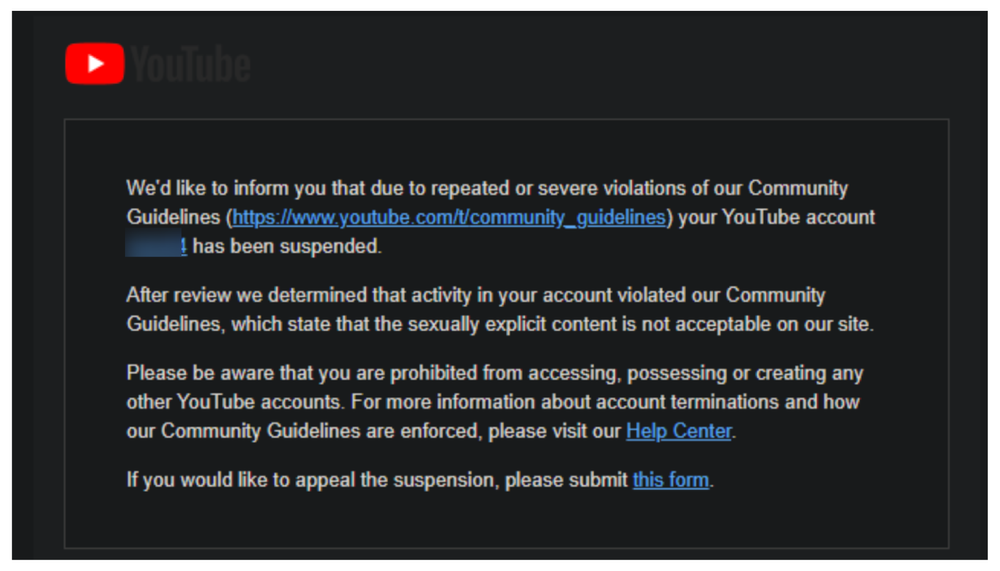
With immense influence comes even greater responsibility, and YouTube epitomizes this truth.
In today's digital landscape, YouTube has become a colossal platform, with nearly everyone you encounter being a regular user and possessing a YouTube account.
To ensure that YouTube remains a safe space, free from societal vices like hateful content, targeted harassment, shaming, cyberbullying, racism, and all forms of negativity, the platform has implemented stringent community guidelines. These guidelines are essential for creators to adhere to.
Any video, audio, comment, or text that violates these community guidelines can lead to a community strike.
If you operate a YouTube channel where you persistently post abusive, hateful, or harassing content, even after receiving warnings, your account will ultimately face termination.
YouTube has a zero-tolerance policy towards predatory behavior, spam, and pornography. Any channel found to have even a single instance of such content is deemed a severe case of abuse and promptly banned without prior notice.
Channels featuring content that promotes hate speech, harassment, or impersonation are also swiftly terminated.
Upon the initial breach of community guidelines, a one-week ban is imposed on posting any form of content, including videos, comments, and community posts.
Repeated violations result in a second community guideline strike, leading to two-week bans. If three strikes are accumulated, the account will be permanently terminated.
If your channel has been terminated due to a violation of community guidelines, you will receive an email stating:
"This account has been terminated for violating YouTube's Community Guidelines.”
2. Copyright Violations
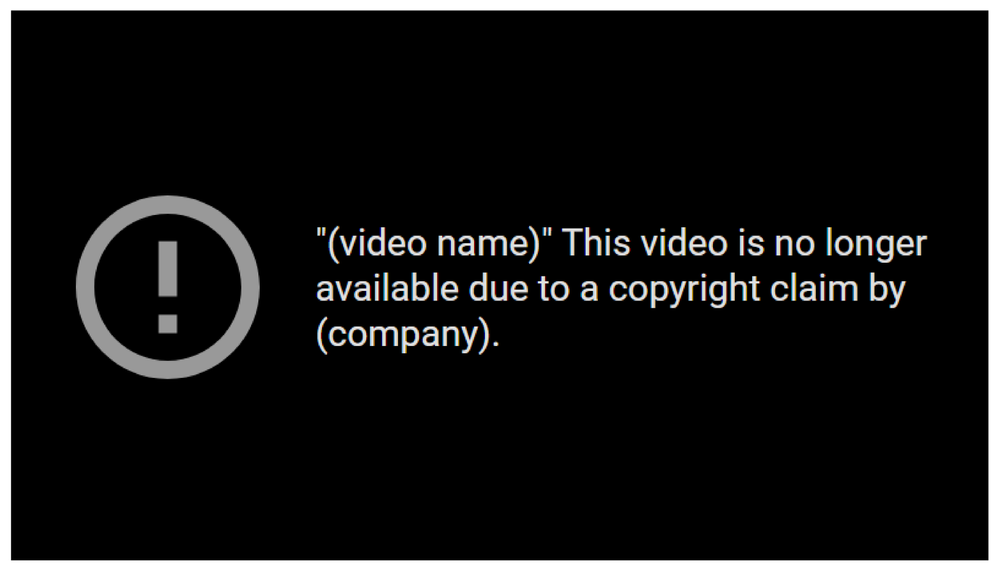
YouTube places great importance on original content and treats every creator as equal to one another.
To prevent the unauthorized theft and reuploading of content by other users, YouTube has implemented stringent copyright verification mechanisms.
This is why you may encounter a processing phase when uploading a video. During this phase, YouTube's copyright tool analyzes the video to identify any copyrighted material (audio and video) from other creators that may be present in your content.
If the copyright tool detects instances of copyright infringement, you will receive either a copyright claim or a copyright strike as a warning.
Copyright claims, typically related to the use of audio tracks in a video, are relatively benign and primarily result in the disabling of monetization for that specific video.
On the other hand, copyright strikes carry more severe consequences. A single copyright strike leads to the loss of access to the monetization program, potential temporary bans from live streaming, and restricted access to certain features.
Ideally, it is crucial to ensure that there are no active community strikes on your YouTube channel, as you are granted only two additional chances.
Accumulating three active community strikes will result in the immediate termination of your account by YouTube.
If your account is terminated due to copyright strikes, you will receive the following message:
"This account has been terminated because it is linked to an account that received multiple third-party claims of copyright infringement."
3. Harassment and Bullying
Similar to the offline world, YouTube is home to a diverse range of individuals. Fortunately, just as the legal system exists in the real world, YouTube provides tools to address such threats through the "Report" button.
You have the ability to promptly report any form of harassment and bullying on YouTube, and it encompasses more than just video-related incidents.
Posting bullying comments or engaging in harassment within replies to comments are all considered violations of YouTube's community guidelines and terms of service. These offenses are significant enough to warrant account termination.
This policy applies not only to creators who upload videos on their YouTube channels but also to the audience.
While creators may have their privileges revoked, viewers who engage in harassment or bullying against other users and creators on YouTube will lose access to the platform through their accounts.
If your account is terminated due to harassment and bullying, you will receive the following message from YouTube:
"This account has been terminated due to multiple or severe violations of YouTube's policy prohibiting content designed to harass, bully, or threaten."
4. YouTube Terms of Service
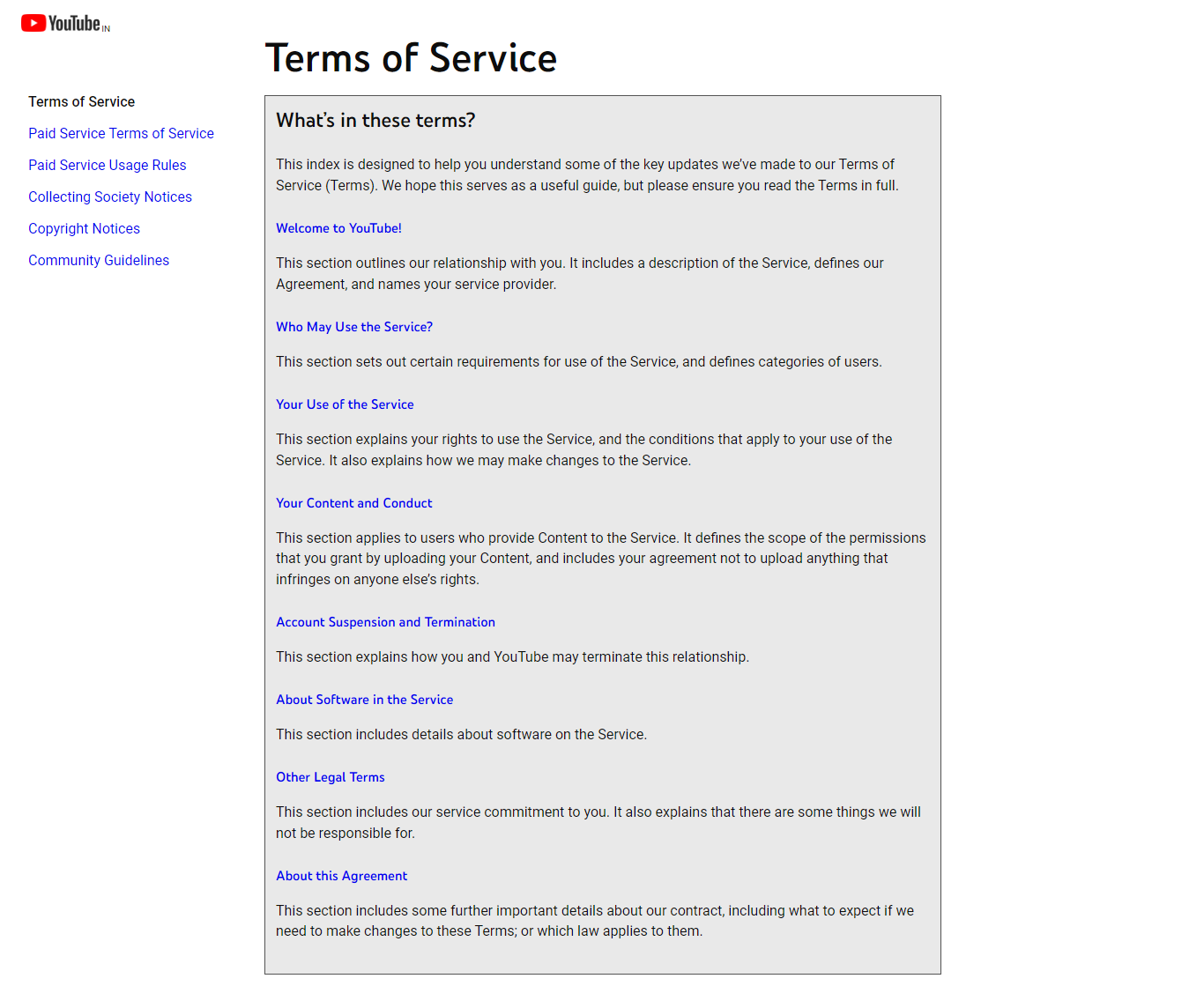
YouTube has a dedicated set of terms of service that is presented to you when you create an account. In case you didn't review them at that time, you can always search for the YouTube Terms of Service and familiarize yourself with the major terms and conditions outlined.
Failing to adhere to any of the YouTube Terms of Service is considered a serious violation of policy and can lead to either a temporary ban or permanent termination from the platform.
YouTube will duly inform you about the intended action and, on some occasions, provide an opportunity to address the issues within a given timeframe. However, if you fail to rectify the violations, a temporary or permanent ban will be imposed without further warning.
If your YouTube channel or account is terminated due to violations of the terms of service, you will receive the following message from YouTube:
"This account has been terminated for a violation of YouTube's Terms of Service."
5. Google Terms of Service
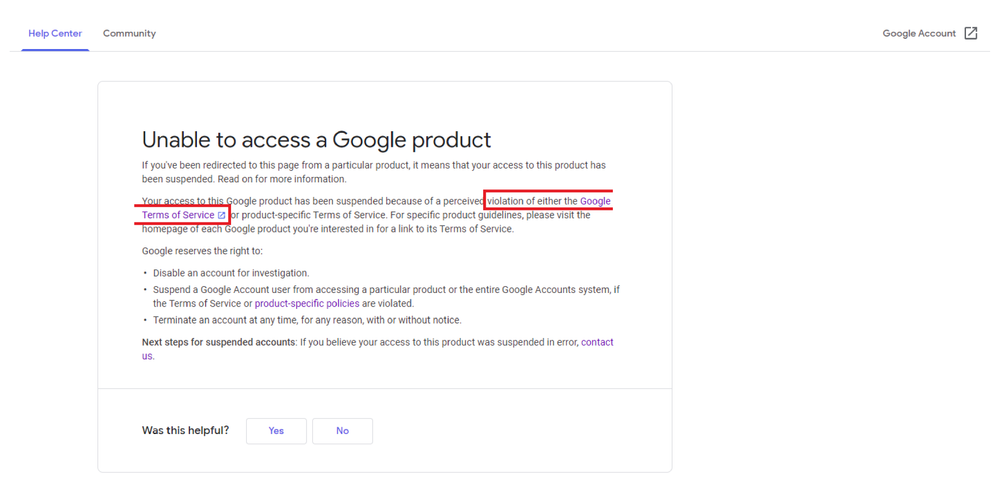
YouTube, being a product of Google, also considers Google's terms of service.
You might wonder how you could violate Google's terms of service through a YouTube account. In reality, it works the other way around.
If your Google account is suspended due to a violation of the terms of service, and you have a YouTube channel associated with that terminated Google account, you will lose access to your YouTube account as well.
Actions such as creating excessive Google accounts or attempting to verify and unlock them using unauthorized methods can result in the suspension of your Google account for terms of service violations.
If your YouTube account is linked to your primary email address, it is important to use Google features responsibly and familiarize yourself with the key points of the Google terms of service if you have any uncertainties.
If your YouTube channel is terminated due to a violation of the Google terms of service, you will receive a message similar to this:
"This account has been terminated for violating Google's Terms of Service."
6. Other Reasons
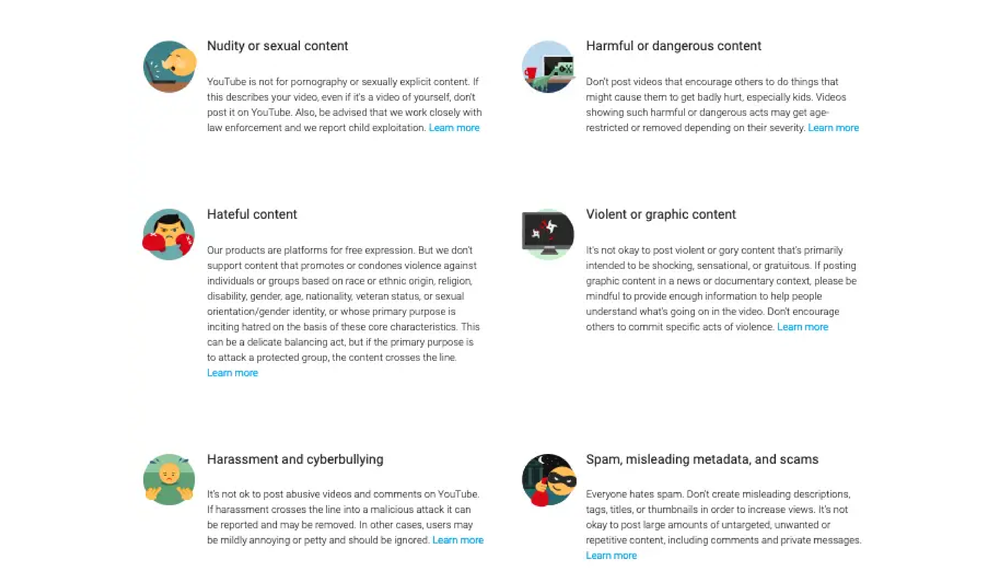
If you did not go through YouTube Community Guidelines, Terms of Service, and Conditions, here is a quick recap of some of the other reasons that can get your YouTube account terminated with immediate effect:
Spam, deceptive practices, and scam
Any YouTube channel that uploads content of spammy nature, deceptive practices, and scam or misleading content or comments can get terminated.
Hate speech
Any and all forms of hate speech through a YouTube channel or comments are against YouTube community guidelines. Any content or comment that promotes hatred or violence against individuals or groups will get their account terminated.
Nudity or Sexual Content
Explicit videos that are meant to be sexually gratifying or have nudity are against the community guidelines and will be terminated.
Violent or Graphic Content
Violent or gory content that’s meant to shock or disgust viewers will result in channel termination. Any content from a channel that posts or encourages others to do violent acts will be immediately terminated.
Impersonation
You are not allowed to copy another channel layout by name, profile, and banner to trick others into thinking you are someone else. Impersonating another creator’s name, channel profile picture, about me, community posts, title, and description to confuse viewers will result in channel termination.
Armed with these tips, you can now proactively safeguard your YouTube channel and significantly reduce the risk of termination.
However, in the unfortunate event that your channel does get terminated unintentionally, there's no need to panic. We've got you covered with some valuable strategies to help you revive your channel and get back on track.
So, let's dive into the next section and explore the steps for recovering a terminated YouTube channel.
How to Appeal and Get Your Account Back?
Has your YouTube account been suspended? Despite this, you can appeal the termination and regain access to your account.
Fortunately, YouTube moderators are very active, and they have a dedicated support team that will patiently hear your concerns and reviews your channel/complaint against your channel.
So how do you get the attention of YouTube moderators?
1. Contacting YouTube Support
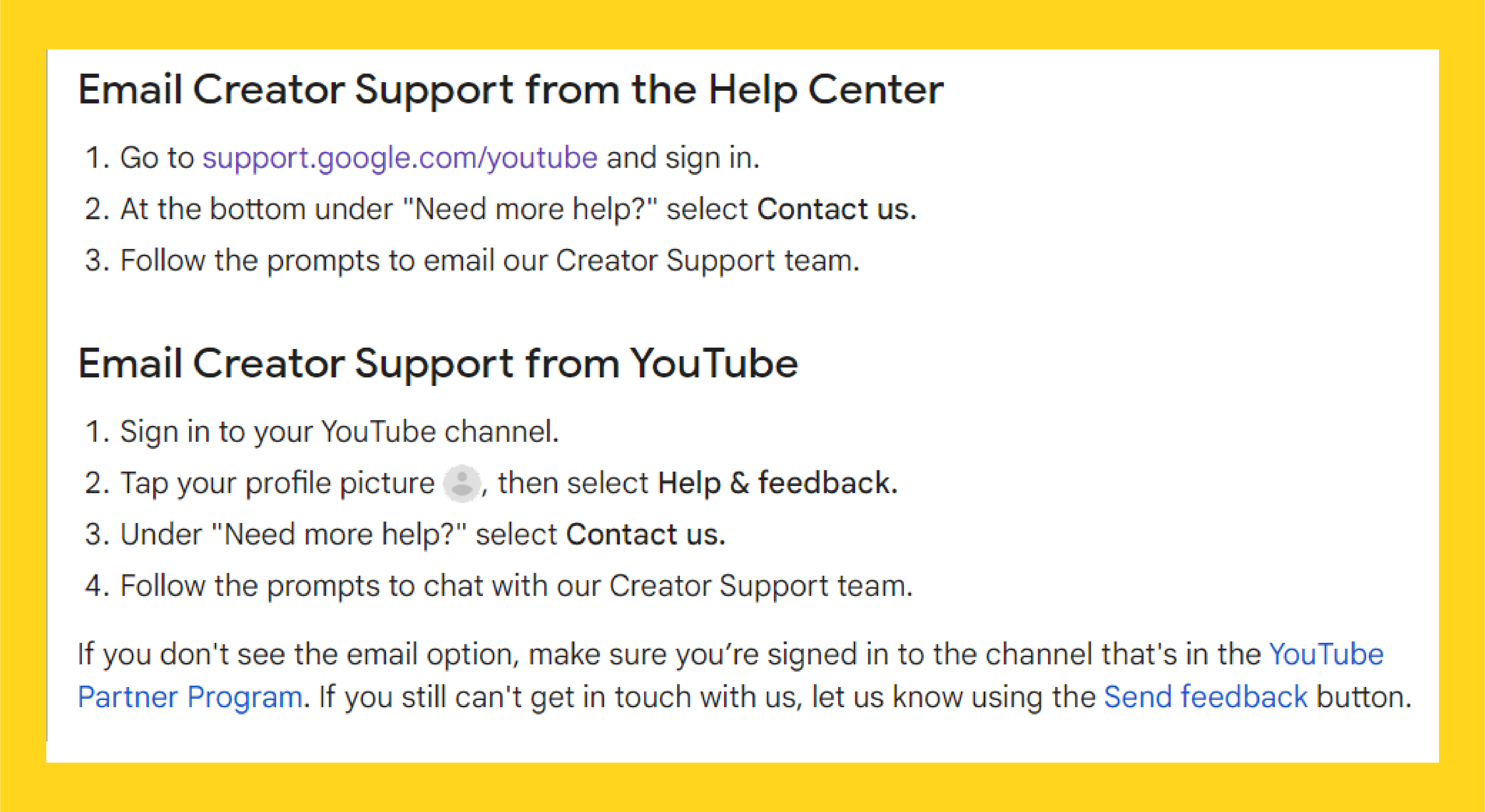
There are a few ways to get in touch with YouTube support depending on how big your YouTube account is.
Creators that are already part of the YouTube Partner Program (creators with at least 1,000 subscribers and 4,000 watch hours) get access to YouTube’s Creator Support which remains to be one of the quickest ways to get a response.
However, even if your YouTube channel is small, there are several ways to get in touch with YouTube Support.
Here are some options you can consider:
Email Creator Support from YouTube
You can contact YouTube Support via email to let them know about your concerns and queries about having your YouTube channel terminated. The best thing about this feature is that the chat and email support on YouTube is available in multiple languages.
The email support team for English and Spanish is available 24 hours, around the clock. However, for all other languages, you will only get a response during business hours from Monday to Friday.
Follow these steps to send an email to the Creator Support team from the YouTube website or App:
- Log in to your YouTube channel
- Tap on the profile picture from the top right corner
- Scroll down and select the “Help and Feedback” option.
- Look for the “Need More Help” option and click on “Contact Us”.
- Now, follow the prompts to chat with the YouTube Creator Support team.
Email Creator Support from Help Center
If you are having difficulties sending an email from the YouTube app, you can make use of the “Help Center”. Here is a step-by-step guide on how to email creator support from the Help Center:
- Visit support.google.com/youtube and sign in to your account.
- Scroll towards the bottom and look for the “Need More Help” tab.
- Simply follow the prompts to email the YouTube Creator Support team.
Tag YouTube Creators or Team YouTube on Twitter

If you are a YouTube creator that’s active on Twitter, you must have come across the official Twitter handle of YouTube Creators and Team YouTube.
We highly recommend that you check out their Twitter handle and follow them to share a query or concern.
It’s relatively easy too, as you only need to tag @YouTubeCreators or @TeamYouTube and share your question. Whenever a moderator comes across your query, they will reply to your tweet with possible answers or further questions depending on your question.
For queries that are related to YouTube channel termination, they usually ask creators to share their YouTube channel URL to review once more and get back to you with an update at the soonest.
Please note that they might be late to respond as there are hundreds of creators asking questions simultaneously and they go through all tweets individually.
Share Your Issue with YouTube Support Forums
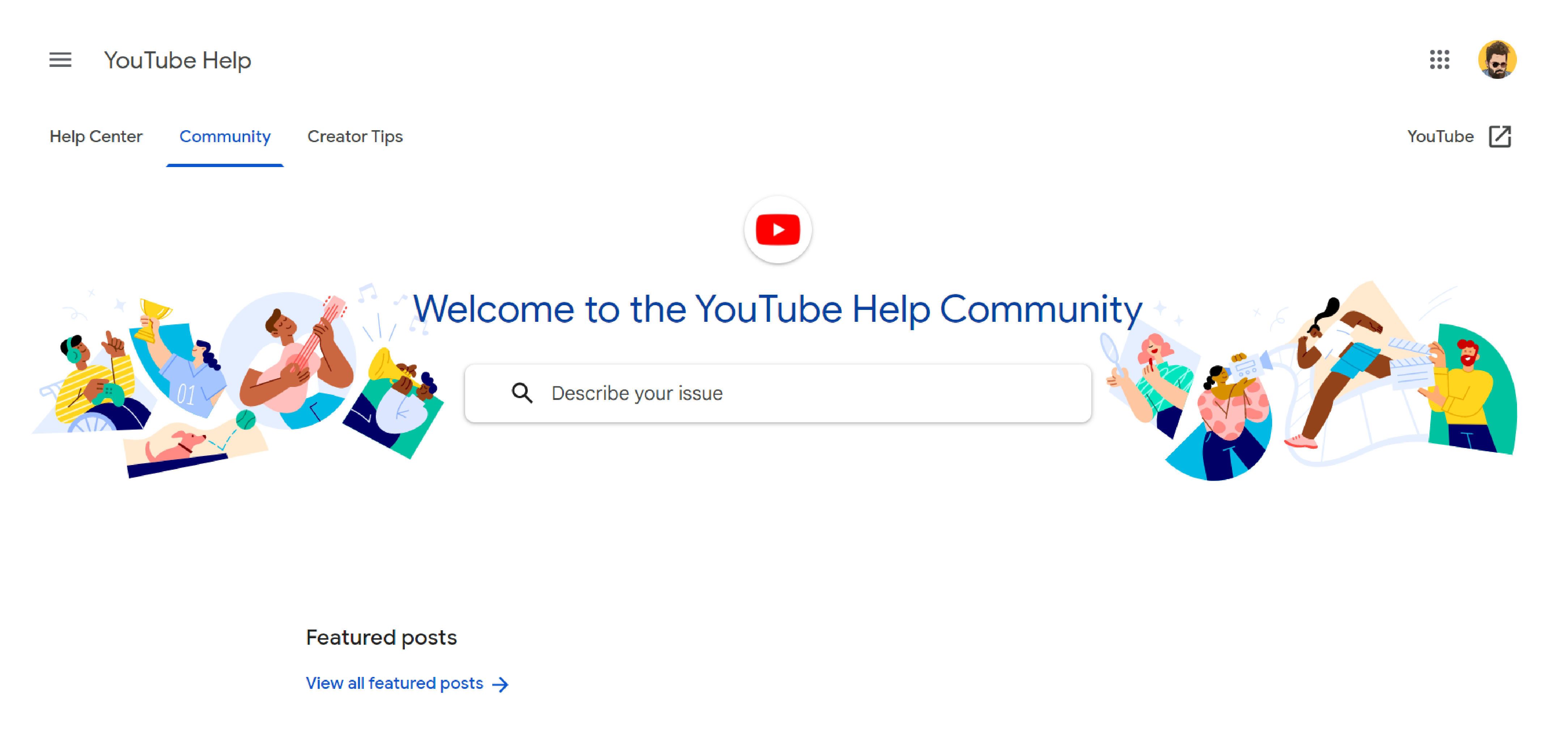
When your YouTube channel gets terminated, and you are not sure about why or how you ended up getting your YouTube channel terminated without warning, it’s usually a good idea to check out some of the YouTube support forums.
Why?
Because there will be plenty of others who will be going through the same scenario and wondering what’s causing the issue. There will also be creators who had previous experiences with the same.
By going through some of the discussions on YouTube support forums, you will get an idea about what you can do to get back the terminated YouTube account.
Provided you have published content that follows the YouTube Terms and Conditions, there are always chances that you will get your account back.
A bonus of YouTube Support Forums is that there will also be YouTube employees who can help you escalate your appeal or bring much-needed attention from people who may be reviewing appeals.
Post About the Issue on Other Social Media Platforms
If you don’t receive a reply after sending an email about getting your YouTube account terminated, it would be a good idea to share your issue on other social media platforms.
Google has great social listening tools that give instant feedback to their support team.
By posting about your YouTube channel termination on social media platforms, you instantly increase the chances of YouTube responding to your email or sending you a different message to check what your concern is.
This will accelerate the review process and if you convince YouTube that your account was terminated for no reason, you can get your account back much faster.
File an Appeal on YouTube to Get Your Account Back
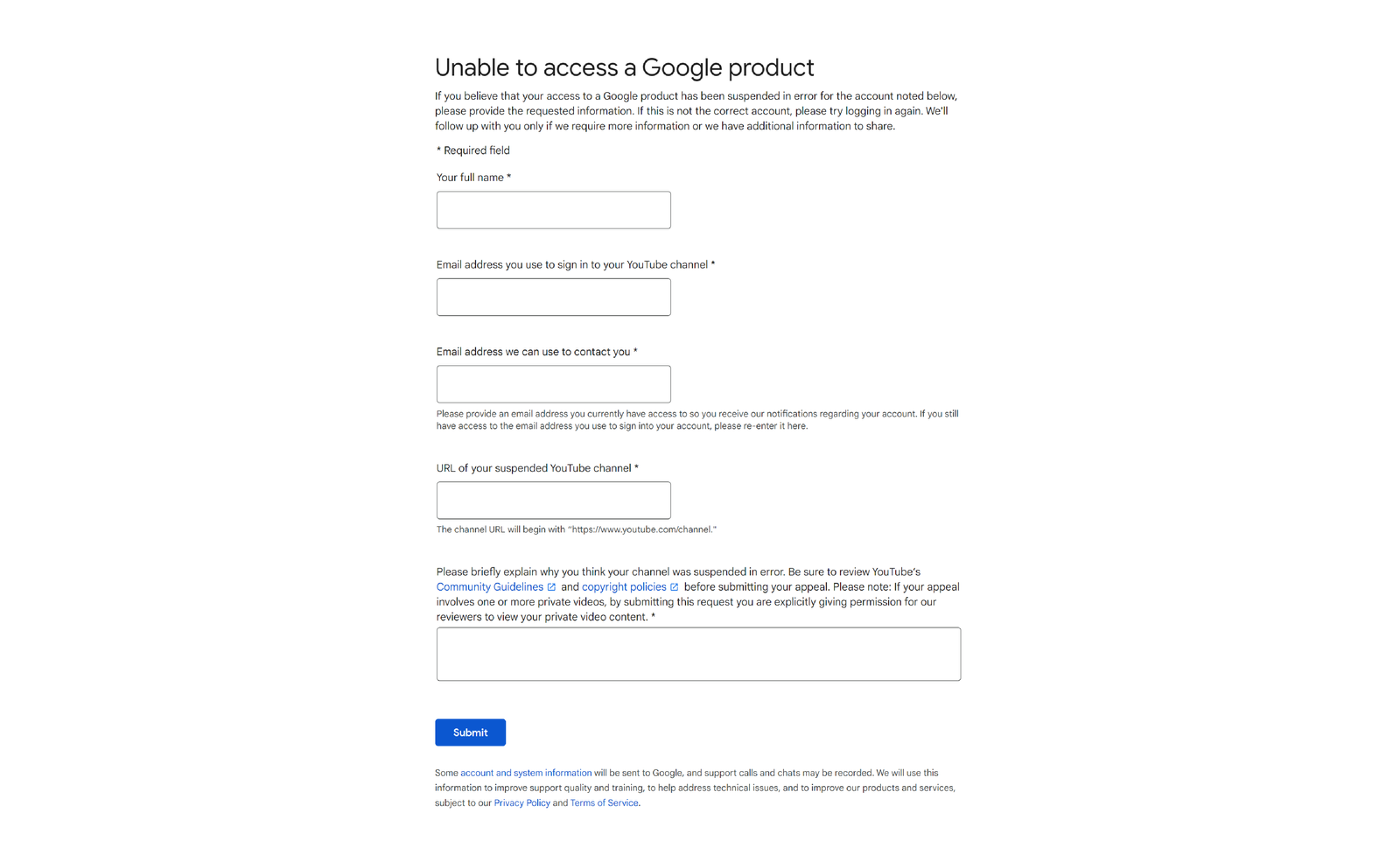
Now that we have tried every alternative option there is to get back your YouTube channel, the only thing that’s left to do is file an appeal and wait until YouTube gets back.
Filing an appeal on YouTube is pretty straightforward.
If you are someone that has previously raised a complaint about issues with a Google service, you will know how to file an appeal. If not, click here to be redirected to the YouTube channel termination appeal filing page.
You are required to fill in details on required fields like name, the email address associated with your YouTube channel, the email address that can be used to contact you, and the URL of your suspended YouTube account.
You will then need to provide a brief description of why you think the channel suspension was an error from YouTube’s side.
Ensure you make valid points in defense of your YouTube channel that will convince YouTube that they were indeed mistaken or misunderstood.
This will help you reclaim your lost account much faster.
Over to You
In the vast realm of YouTube, where creativity and community thrive, it is essential to protect your channel from the potential threat of termination. By understanding the causes behind YouTube channel termination and implementing proactive measures, you can safeguard your hard work, audience, and revenue streams.
Throughout this guide, we explored the common causes of YouTube channel termination, including violations of community guidelines, copyright infringements, harassment, bullying, and terms of service breaches. We also provided valuable insights on how to avoid these pitfalls and maintain a compliant and thriving YouTube channel.
However, if despite your best efforts, your YouTube channel does face termination, it's not the end of the road. We also delved into effective strategies for recovering a terminated YouTube channel, offering hope and a path to regain your presence and rebuild your online community.
Remember, prevention is key. Familiarize yourself with YouTube's community guidelines, copyright policies, and terms of service to ensure you stay on the right side of the platform's rules. Regularly monitor your content, engage with your audience responsibly, and promptly address any issues that arise.
By staying informed, proactive, and committed to creating a positive and compliant environment on YouTube, you can enjoy the rewards of a thriving channel while minimizing the risks of termination. Embrace the power and potential of YouTube, knowing that you have the knowledge and strategies to protect and revive your channel if ever needed.
Now, armed with this comprehensive guide, go forth and continue your YouTube journey with confidence, resilience, and a deep understanding of how to prevent and recover from channel termination.



