We are extremely sorry for the inconvenience we caused that has made you decide about deleting your Shopper account.
If you are having second thoughts, or have any queries, suggestions or feedback, please email us at hello@shopper.com. You can also reach out to us on Twitter @shopperdotcom and Instagram @theshopperdotcom.
If you want to proceed with deleting your account, here is a step by step guide on how to delete your shopper account.
- Log into your account and hover above or click on your profile picture.
- A drop down will appear with multiple options
- Click on Settings from the drop-down menu
- Select account and on the bottom, you will see a red highlighted option "Delete My Account"
- A dialogue box will appear with warnings that this action cannot be undone once confirmed. If you are 100% sure about proceeding, click on continue to delete your account. If you are having second thoughts, click on cancel to return back to your account.
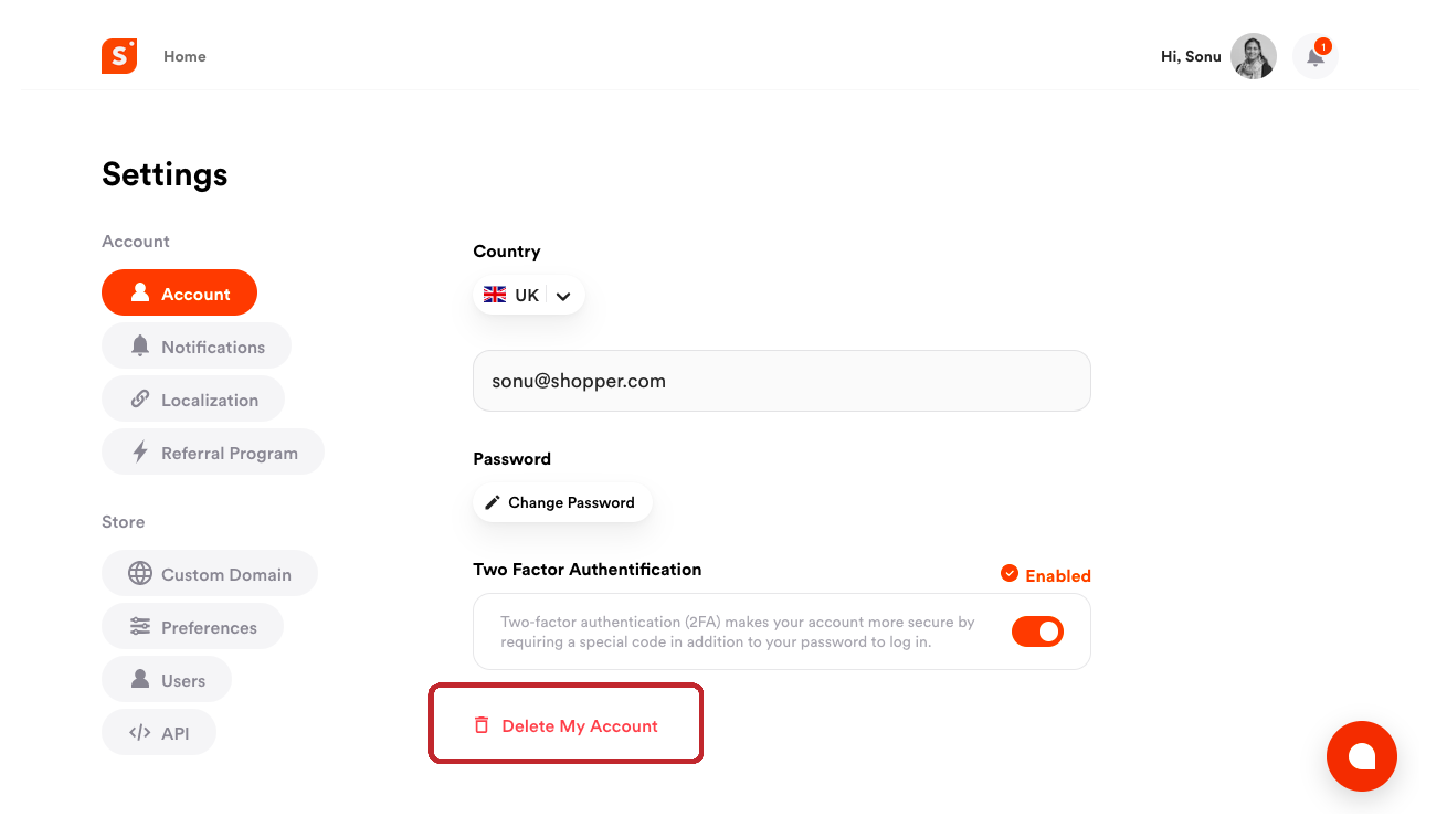
If you have any questions, please contact our customer support team via this form, or send an email to hello@shopper.com
