YouTube vs Twitch: How to Find the Best Platform for Streaming
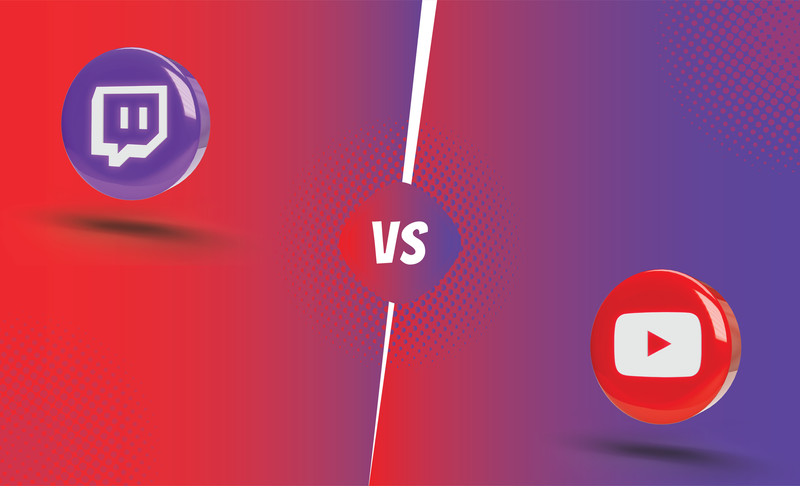
The audiences, content preferences, and demands of YouTube and Twitch are different.
If you're interested in starting a streaming career, but aren't sure which platform to choose, we've got you covered.
Let's take a closer look at YouTube and Twitch to understand the pros, cons, and different features:
What are the Major Differences between YouTube and Twitch
YouTube and Twitch are two social networking platforms that continue to grow and evolve.
Both platforms have come a long way from what they used to be in the past. There are also regular changes, and updates being introduced now and then, that bring in new and better features.
While Twitch used to be a platform that heavily focused on and emphasized gaming, today you can see creators that do cooking, dancing, singing, art, and a wide variety of different content.
YouTube has also introduced new features like hiding dislike count to motivate creators, a dedicated YouTube Studio interface to help go live, and strategies to improve the overall user experience.
However, when it comes to differences, we have to go back to the roots of both these platforms.
YouTube, which predominantly focused on pre-recorded and edited videos still prefers this format over live-streaming content, especially for creators that are just starting out.
However, Twitch has always been a live-streaming platform and continues to be the same.
This has resulted in a lot of key differences in their interface and how this affects some of the common features on both platforms. Let’s take a closer look at some of these common platform features:
1 Monetization
YouTube and Twitch both have their own distinctive monetization programs.
Creators that complete the qualification criteria required to join the monetization programs can apply to join these programs, and start earning money from the content they create.
Here are some more interesting stats about the different monetization programs on both platforms.
YouTube Partner Program
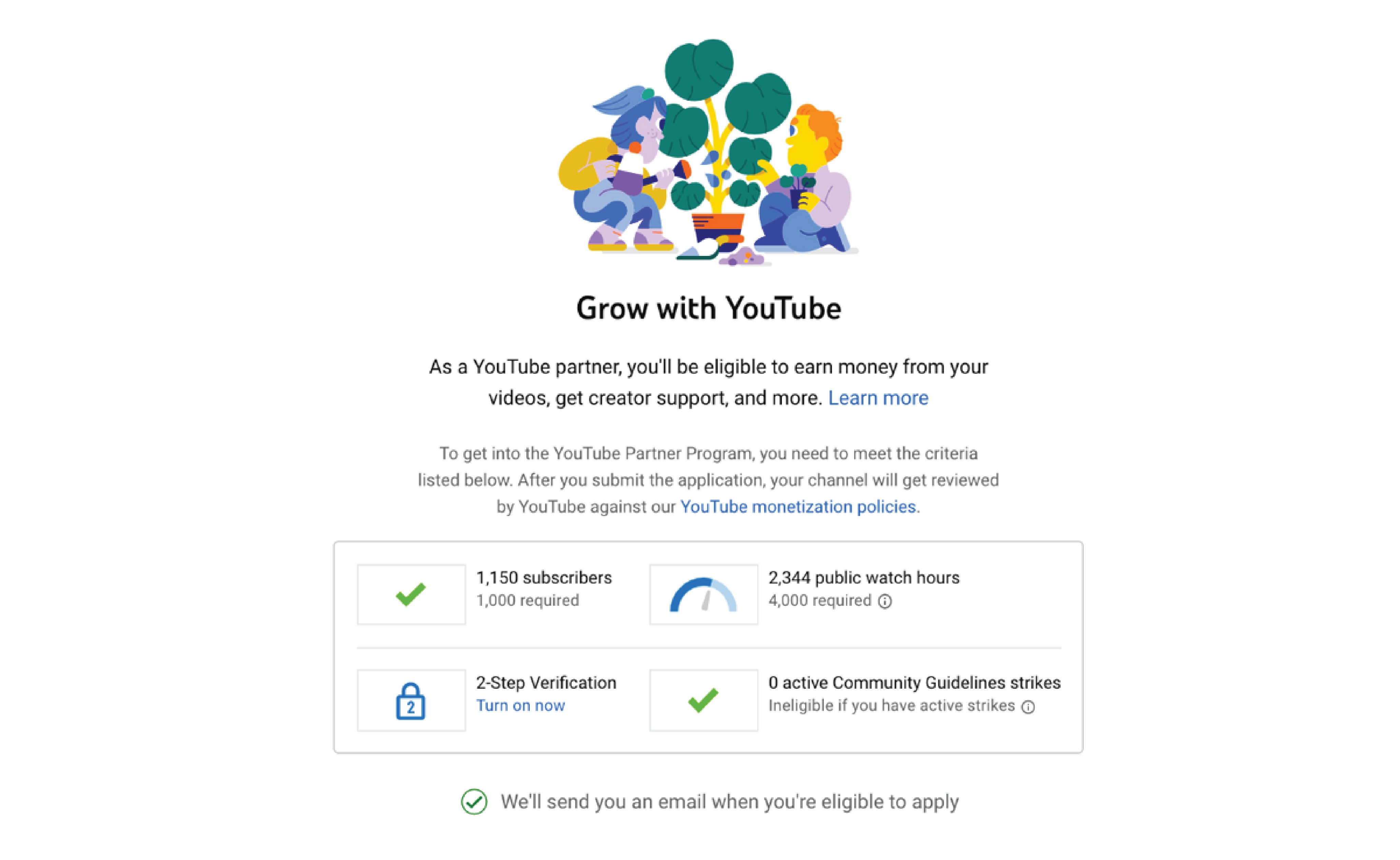
The YouTube Partner Program (YPP) is the monetization program of YouTube that follows a revenue-sharing model between YouTube and creators.
YouTube receives money from brands to host their ads on YouTube accounts, and this money is split between YouTube and creators in YPP who host these ads.
Creators get 55% of the ad revenue, whereas YouTube keeps the remaining 45%.
Apart from YPP, creators can also make money by enabling monetization features like Super Chat and Super Stickers which allow their subscribers to send money during live streams.
Creators who have at least 1000 subscribers, 4000 hours of watch time, and no active community guideline strikes are eligible to apply and enroll in the YPP.
Twitch Partner Program
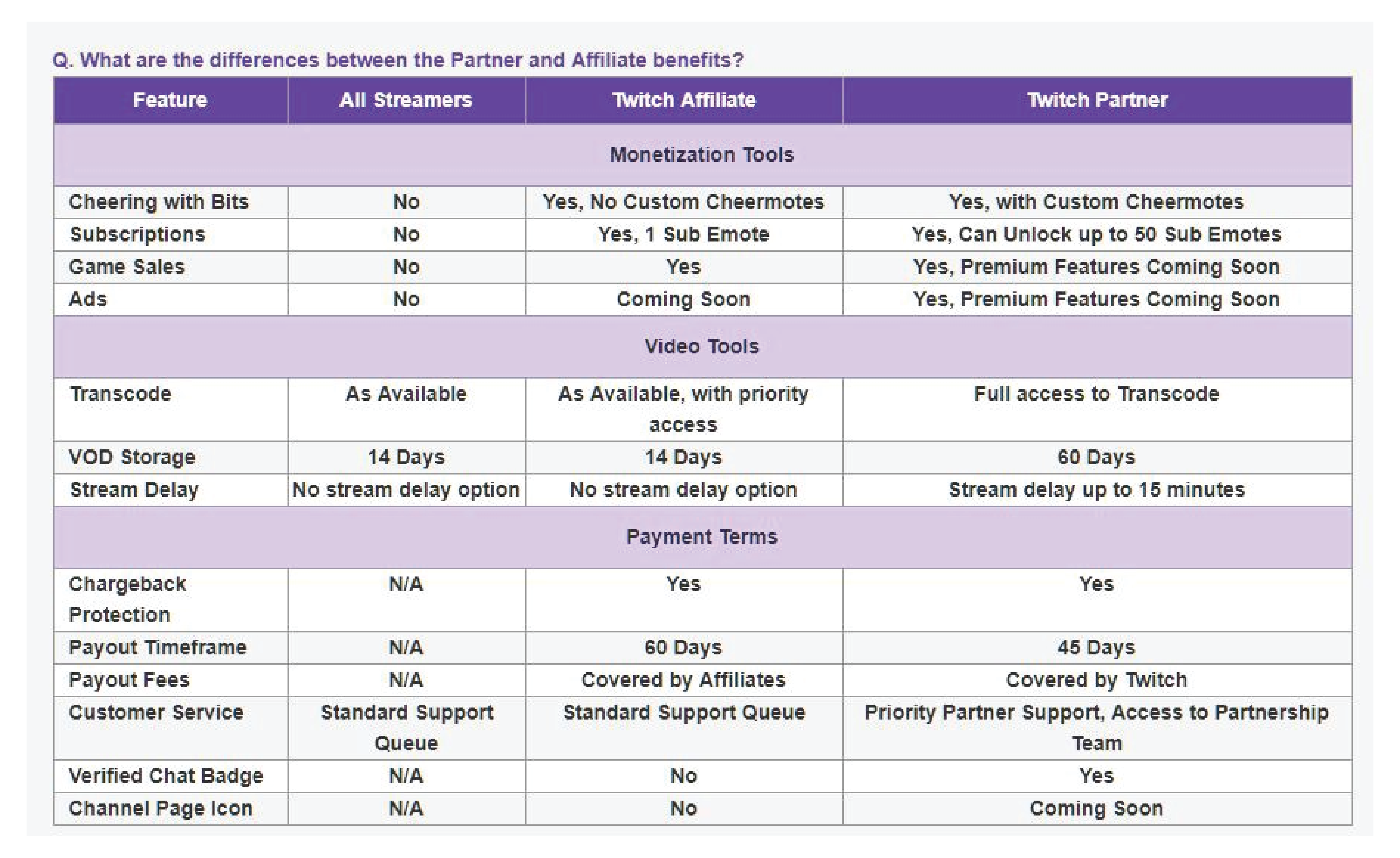
The Twitch Partner Program unlocks all of the monetization features available for Twitch.
Creators who become Twitch Partners get access to channel subscriptions, emotes, bits, and ads.
Twitch partners get to decide the length and frequency of mid-roll advertisements and get paid whenever an ad is played on their channel.
There are also three-tier subscriptions, and bits that give you a payout whenever a follower subscribes to your Twitch account.
To become a Twitch partner, you must be a Twitch Affiliate and have streamed for 25 hours, on 12 different days, and an average of 75 viewers (concurrent viewership excluding hosts, raids, and embeds).
2 Browsing
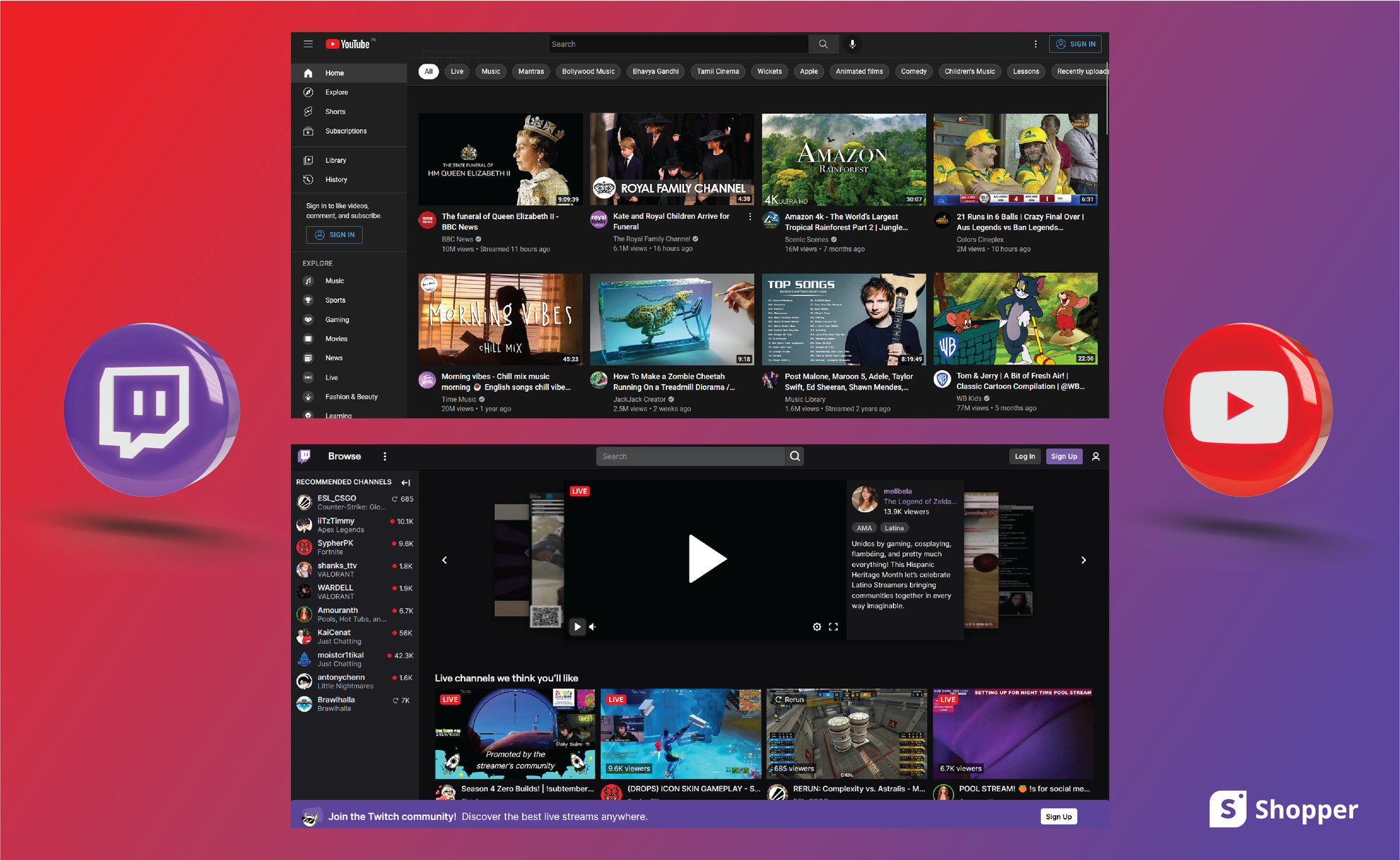
As both platforms were created with different intentions, the browsing feature is also different on both.
Twitch is designed with a focus on live streaming and has a browsing interface that’s designed towards browsing by game, streamer, or content type.
However, when it comes to YouTube, the browsing feature is geared more towards browsing by topic or finding specific videos by searching about the content.
The browsing feature on YouTube as a result gives out a balanced search result with popular, and smaller creators featured on search results.
Twitch usually recommends popular or established streamers, which causes smaller accounts to work extra hard to get noticed on the platform.
3 Growth Rate
Even though YouTube is more established than Twitch as a social networking platform, the growth rate is now almost equal as Twitch continues its impressive growth.
If you are someone that prefers to do live streams over pre-recorded content, opt for Twitch.
However, if you want to have more control over your content, edit videos, and add effects, it’s best to go for YouTube.
YouTube algorithm is designed to help smaller creators grow faster on the platform, whereas it will take a lot of time, and consistency to level up as a creator on Twitch.
You can still grow as a creator on either platform, but by choosing a platform based on your requirements, you can grow much faster.
Regardless, there is huge potential for growth on both video sharing and broadcasting platforms.
4 Community Guidelines
When it comes to community guidelines, there is very little difference between YouTube and Twitch.
However, as Twitch primarily focuses on live streams, they are a bit more lenient as creators have less control over what happens in real-time.
But there is very little difference in any content that features nudity, sexually suggestive, violence, hate speech, and related content.
The major difference between the two platforms on community guidelines is that Twitch will ban you without warning for infringements.
However, you will get a maximum of up to three community strikes before getting your YouTube channel terminated.
5 Partnerships
YouTube and Twitch are both not shy of amazing opportunities for partnerships.
While YouTube lets creators make content for affiliate partners, they do require you to add an affiliate disclaimer on your video before publishing it.
On the flip side, it’s pretty easy to enable the affiliate disclaimer on YouTube.
Simply proceed to publish the video as you do with any video on YouTube, but make sure that you hit the checkmark on the affiliate disclaimer.
When it comes to Twitch, you can join their affiliate program when you qualify their requirement criteria like number of followers, number of streams, concurrent viewers, and so on.
Once you complete these, you can apply for Twitch Affiliate Program!
How is Twitch Better Than YouTube?
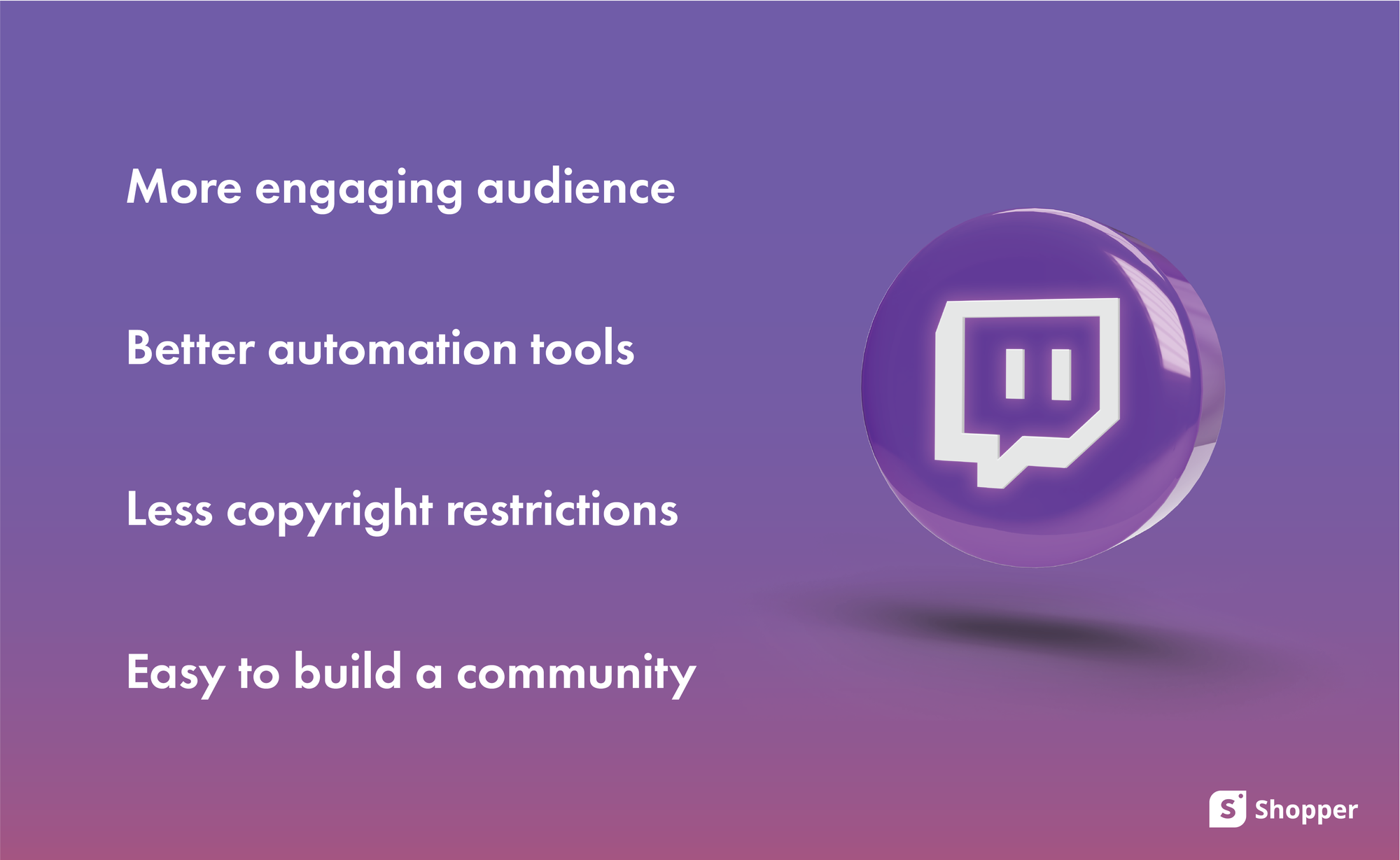
YouTube and Twitch are two distinct platforms that share a lot of common features.
While it is difficult to conclude which platform is better than the other, there are several areas where Twitch has a better edge over YouTube.
Let’s take a closer look at how Twitch is better than YouTube:
- Twitch has a more engaging audience than YouTube. People only come to Twitch for one thing - to watch and join in conversations with creators on their live stream.
- Twitch has amazing companion bots to automate and assist in tasks like responding to chats, welcoming new followers, muting unwanted followers, and moderating chats.
- Twitch makes it easy for creators that prefer live-streaming over pre-recorded videos. With some consistency, you can grow a live-streaming channel much faster than YouTube.
- Twitch is more lenient than YouTube when it comes to copyright claims. You can get away with soundtracks of games playing in the background whereas the track owner will get the revenue for doing the same on YouTube.
- Easier to build a community of like-minded followers as Twitch lets users search by content type, name, and category. They also recommend creators to people depending on the content they usually watch.
How is YouTube better than Twitch?
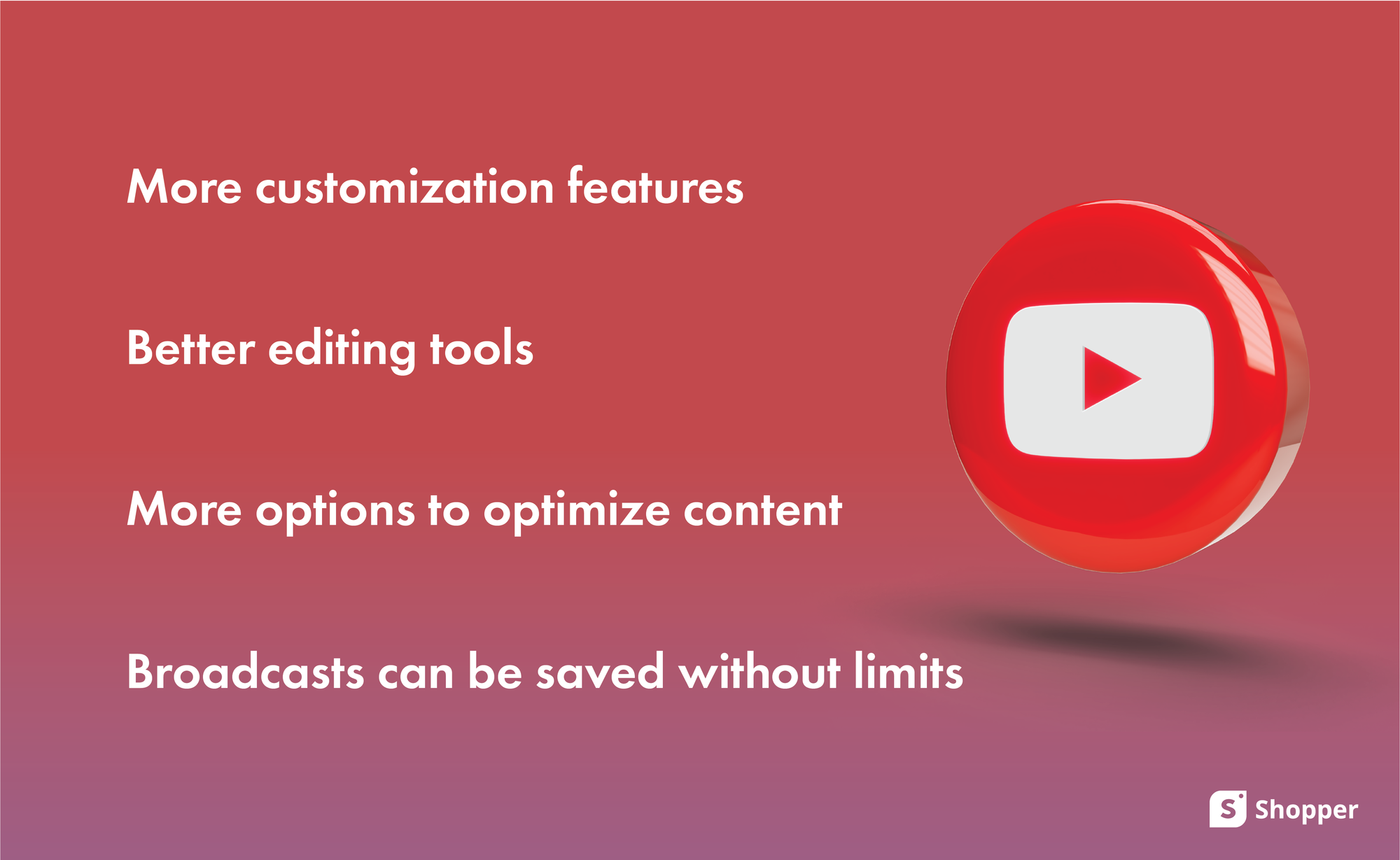
YouTube has been around for far longer than Twitch, and this has helped YouTube become what it is now.
If you are someone that prefers to create pre-recorded content or likes editing, YouTube is the better choice than Twitch, as the latter only offers live broadcasting.
Here is how YouTube is better than Twitch:
- YouTube gives warnings before terminating an account on their platform. All creators get an equal chance of three community guideline strikes before their account gets terminated. You get an opportunity to redeem your account on YouTube, whereas Twitch will ban you without any warning for infringements.
- YouTube lets creators add custom thumbnails to their videos, be it live-stream or pre-recorded. The thumbnails can be changed multiple times, as required which allows creators to experiment with different styles. Twitch does not let you add or customize thumbnails.
- As YouTube was introduced as a platform for sharing pre-recorded videos, they carried over this feature to their live streams as well. As a result, you can save your broadcasts infinitely for as long as required. Twitch only saves your broadcasts for a maximum of 14 days.
- You have better control over the content you share on YouTube than on Twitch. You also don’t need to develop live-streaming skills and can edit unnecessary parts out of your stream at ease when it comes to creating and sharing content on YouTube.
- YouTube promotes videos of creators of all sizes equally. Depending on search patterns, and what content a user likes, YouTube will recommend channels of different sizes. This ensures that all creators get an equal chance of growth on the platform.
YouTube and Twitch, both have their pros and cons. What matters the most or makes the difference is down to what type of creator you are!
If you are a creator that prefers live streams, Twitch is the better option.
However, if you are someone that wants more control or editing on your content, it is highly recommended to go for YouTube.



