With Zapier, you can automate your work across 1,000's of apps. Through Zapier, you can connect Shopper.com subscribers to various email platforms.
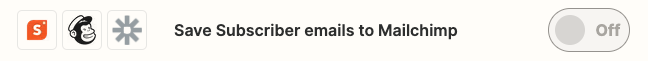
Here's a step-by-step guide to exporting your subscribers to different tools using Zapier
1. Log in to your Zapier account here
or create a new account.
2. Navigate to "My Apps" from the top menu bar.
3. Click "Connect a new account..." and type in "Shopper.com"
4. You need your API details to connect your Shopper.com account to Zapier. You can find your API details from your Shopper settings page
5. Once you enter your API details you can start creating an automation!
You can either use a pre-made templates or create your own with the Zap Editor.
Zaps require no coding knowledge, and the setup process will be guided step-by-step.
