You can add or update your payment/bank details on Shopper by heading over to the ‘Payments’ tab from your Shopper account.
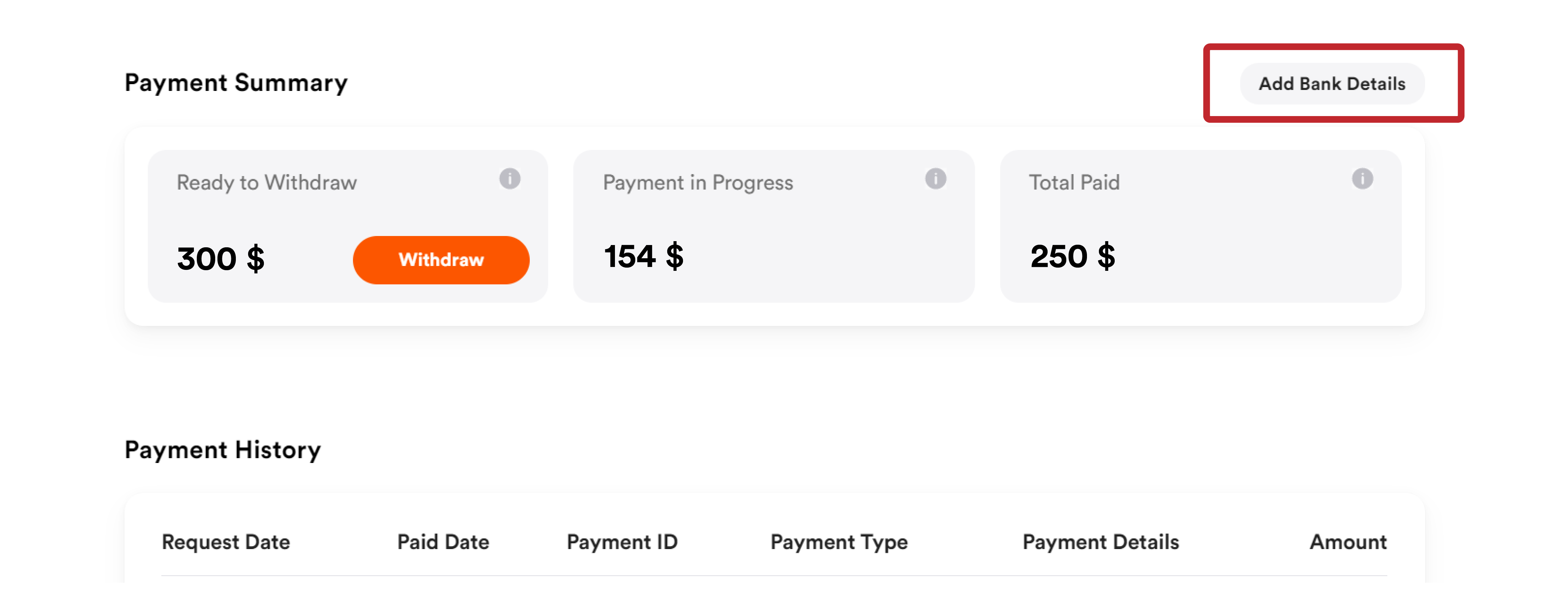
Follow these steps to update or add your payment details:
- Hover over your profile picture and select ‘Payments’ from the drop down menu.
- You will be taken to the Payment dashboard with Payment Summary and History.
- Look for the “Add Bank Details” and tap on it
- You will be taken to the bank details page.
- Fill in the designated fields with relevant information like Bank Name, Account Number…etc.
- Click on ‘Submit’ when you are done to save the changes.
- You can also make changes by clearing a field, adding updates, and clicking on ‘Submit’.
