The Ultimate Guide on How to Boost an Instagram Post
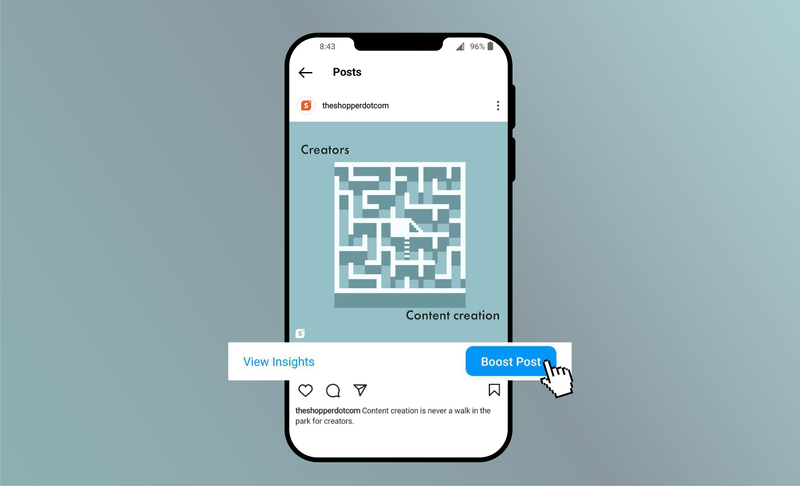
That’s a whole lot of competition to deal with when you need to stand out as a creator.
Yes, creating high quality content that is optimized with the right hashtags can do just that, but it cannot be guaranteed to reach a wide audience all the time.
If you want to get the maximum engagement, and don’t mind spending a few bucks just to do the same, it is high time that you consider about boosting your Instagram posts.
Continue reading to get every information you will ever need about how to boost an Instagram post with our step by step guide on how to boost a post on Instagram:
What is Instagram Boosting?
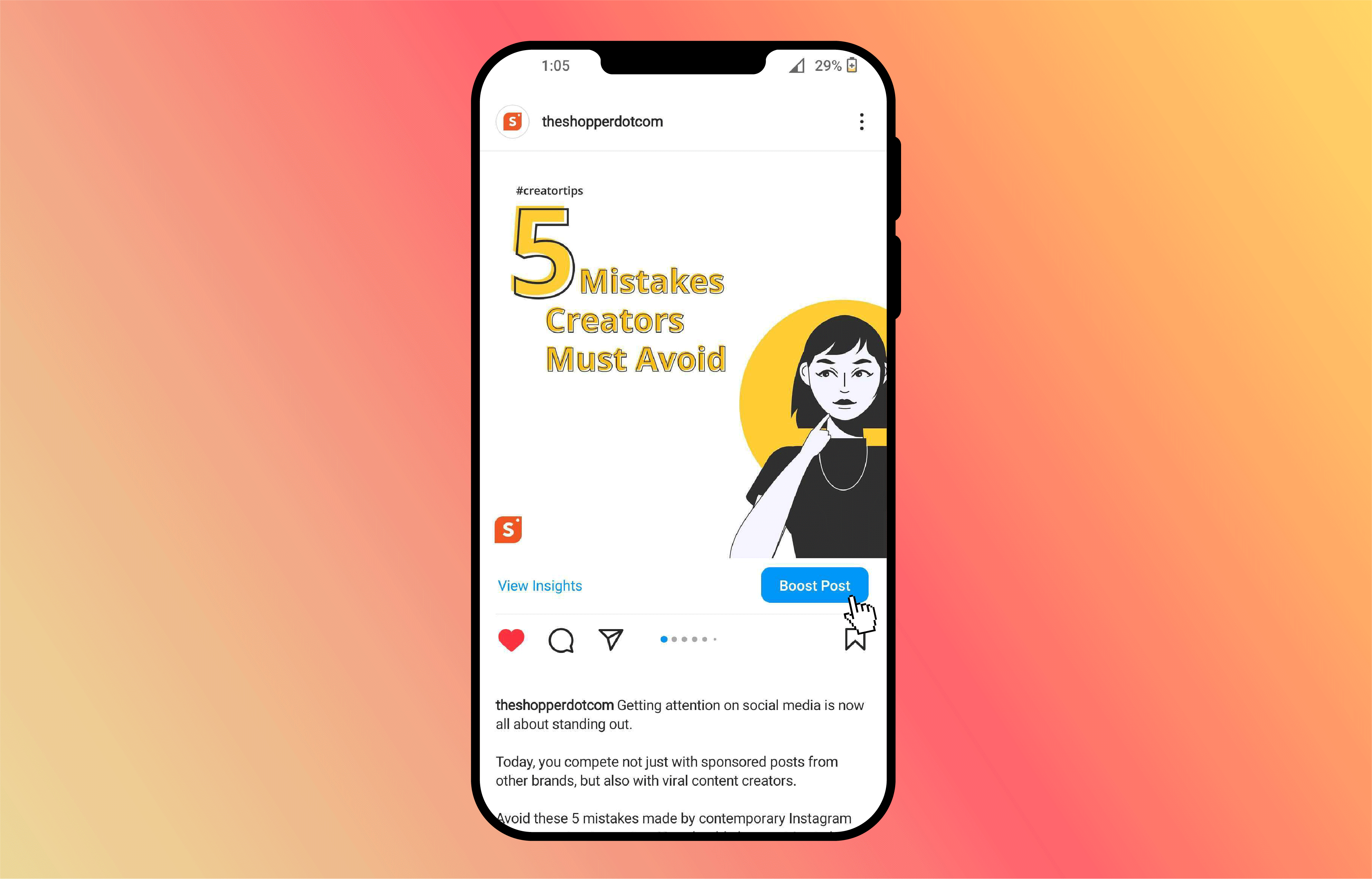
Instagram boosting, or Instagram promotion in simpler terms is a paid promotion program offered by Instagram to help creators get their post out to a bigger audience on Instagram.
Whenever a creator promotes or “boost” a post on Instagram, it will start appearing on the Instagram feed of users who don’t follow them.
Promoted posts can appear as a regular post in the feed of users with the label “promoted”, appear in the explore page, and also appear in Instagram stories, again with the “promoted” label.
You also have the option to have a target audience, set interests, add location, and much more, which all help improving overall engagement and the number of followers you have.
How do you Boost a Post on Instagram?
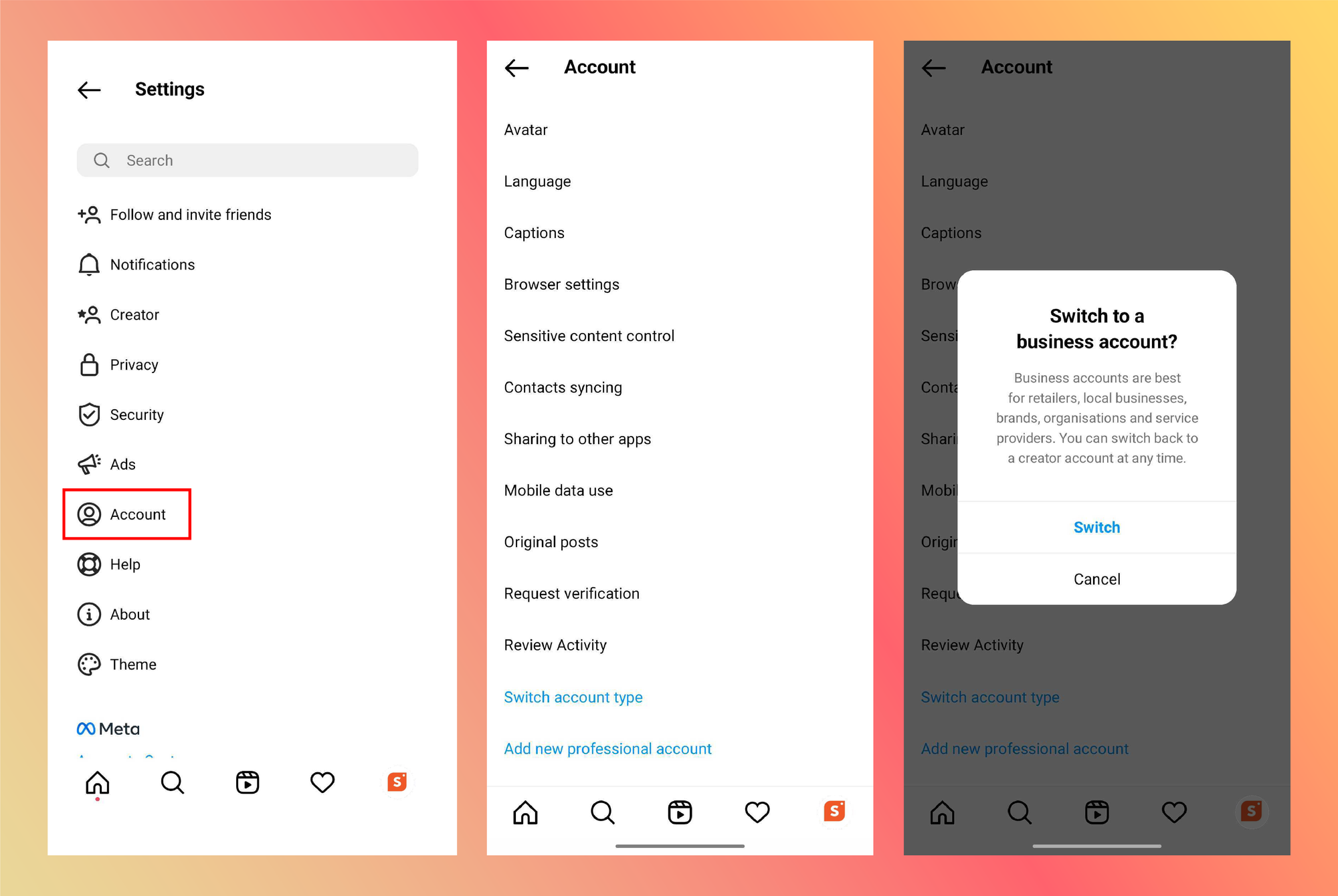
Boosting or promoting a post on Instagram is pretty straightforward and you only need a business account on Instagram to start promoting your posts.
If you don’t already have a business profile, follow these steps:
- Log in to your Instagram account.
- Head over to your profile.
- Click the hamburger icon (three horizontal lines) from top right corner
- Now tap on “Settings” and click on “Account”
- Scroll down to the bottom and click on “Switch Account Type”
- From the pop-up that appears, tap the “Switch to Business Account”.
Now that you have a business account, you will instantly get access to a wide range of Instagram tools. Among these features, you also get access to the “Ad Tools” feature that can be used to boost your Instagram posts.
If you are new to business account, and not sure about how to boost an Instagram post, we have you covered.
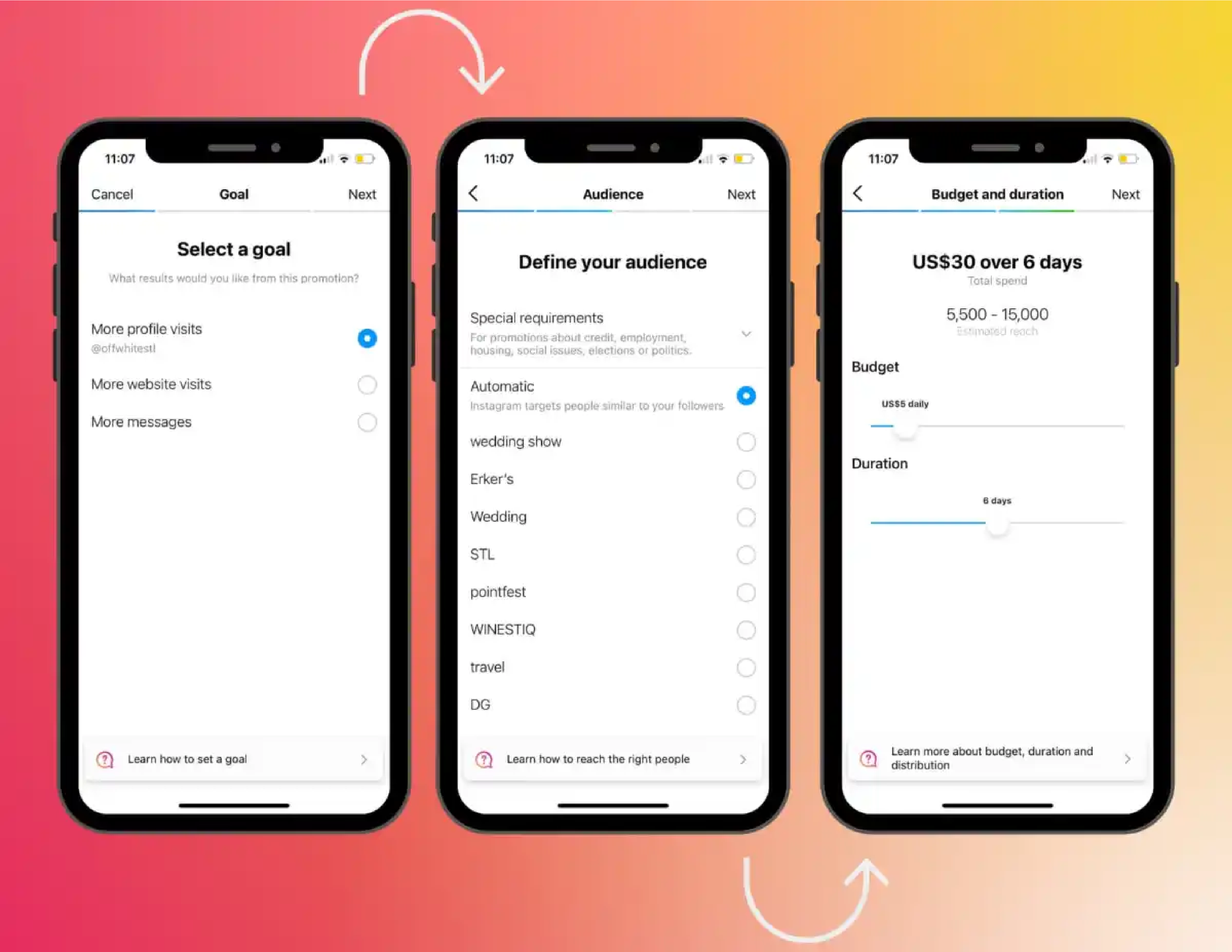
Simply go through our step by step guide and follow the steps we cover to start boosting a post on Instagram:
- Head over to your Instagram profile.
- Now click on “Ad Tools”.
- From there, tap on the “Choose Post” option.
- Select the post that you want to boost/promote.
- Tap the right arrow icon ( “Next” option for iOS) in the top right corner.
- If you don’t have a linked Facebook page, you will receive an alert to connect a Facebook page.
- Connect the page or tap the “Skip” option.
- Enter the details, select ad settings like Goal, Audience, Budget, and Duration.
- Click on the right arrow icon (”Next” option for iOS) once you are done.
- Tap on “Boost Post” located under review tab to complete the process.
Once all these steps are done, your ad will be send in for a review. A team of Instagram will review the ad to make sure that the ad is in line with the Instagram Ad Policies. Once the review gets complete, your ad will be approved.
Keep an eye out for a notification that let’s you know that the ad has been reviewed and approved. You will receive a notification even if the ad is disapproved and another notification when the campaign ends.
You can access the “Ad Tools” button again to view the insights of your ongoing ad campaign on Instagram.
What are the Benefits of Promoting an Instagram Post?

There are plenty of benefits in promoting an Instagram even though it comes as an option paid plan, that makes it worth spending money on.
One of the major advantages of Instagram boosting is that you get additional engagement and more chances of getting discovered on the platform.
This is in addition to the existing userbase that you managed to build with depending on Instagram boosting. When combined in the right amount, this can help you create a significantly large community on Instagram at a much shorter time.
Another value added benefit on Instagram boosting is that you get access to a detailed insights tab that can let you know how your content is performing overall.
The interface of Instagram insights is so good, that you can even see who all are viewing your post, beyond your followers.
This can help you identify the flaws in your content, and ensure that the content is reaching an intended target audience.
Here are some more benefits of Instagram boosting:
- Promoted posts increases brand awareness by showing up on stories and feed. People that did not know your brand or profile till date, might consider checking out your profile.
- Brings out more like-minded people as you have the flexibility to set up a target audience, campaign goals, budget and duration of your ad campaign.
- Boosted posts on Instagram have plenty of useful data on how the posts performed during the campaign. This can help you improvise your existing strategy and get more engagement and response to your content.
What Type of Posts Can You Boost on Instagram?
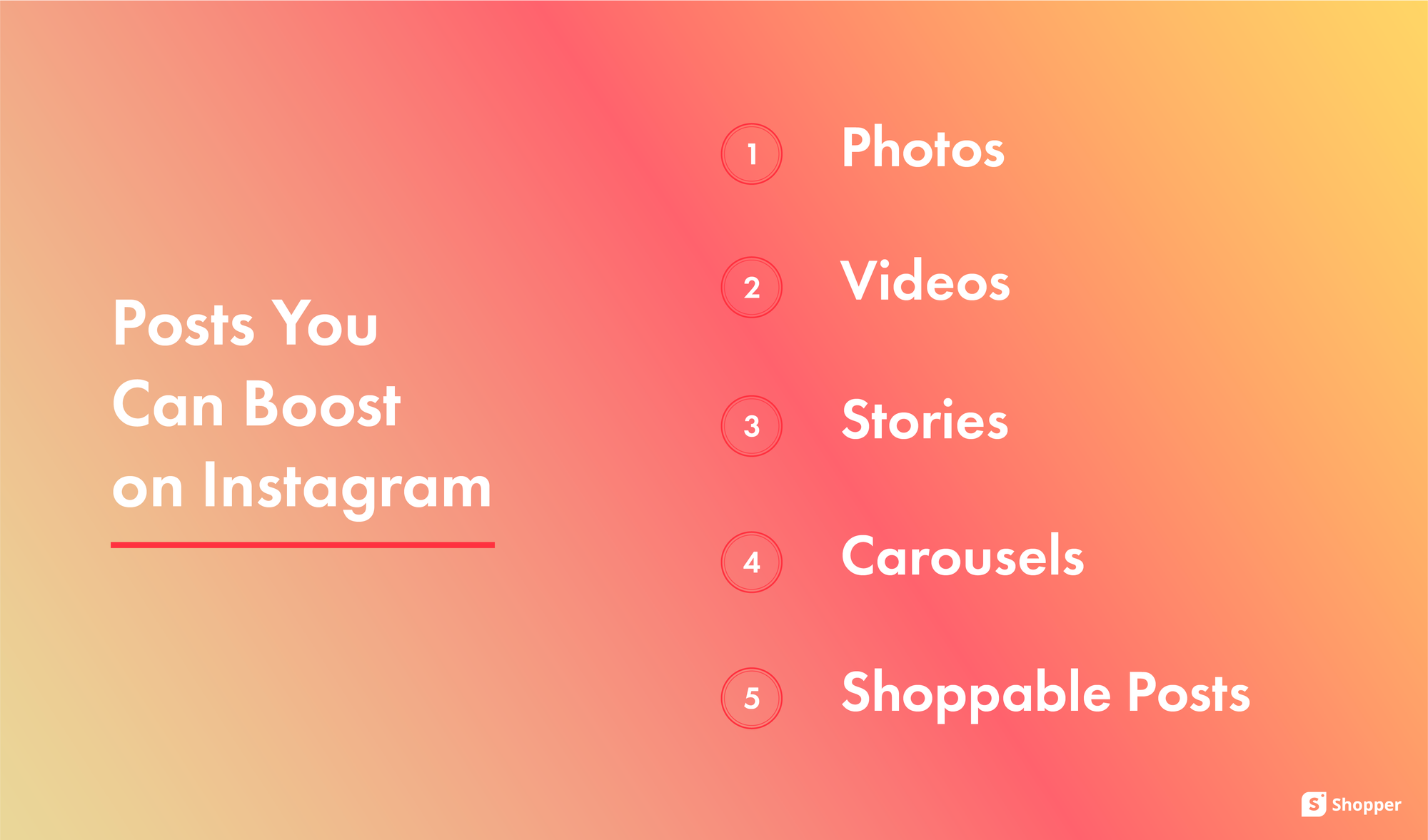
Instagram boost is available for almost all of the different types of content, apart from Instagram Reels, as the native app does not show the reels option in ads tools.
However, with Reels being considered as one of the latest introduction, we can expect reels to also get added in to the “Ads tools” section in the near future.
As of early 2022, you are allowed to boost content in these categories:
- Photos
- Videos
- Stories
- Carousels
- Shoppable Posts
Please note that Reels can still be promoted through the Facebook Ads Manager.
How Much Does it Cost for Boosting a Post on Instagram?
Boosting a post on Instagram is a really affordable and not as expensive as you would think.
On average the cost for boosting a post on Instagram can range anywhere from rates as low as $0.50 per click.
What’s even better is that the Instagram boosting interface comes in-built with a daily budget feature that lets you fix a limit to how much you spend on Instagram.
Thanks to this feature, you will never have to worry about spending too much money on Instagram promotions or boosting posts on Instagram ever again.
You can also set up a draft campaign in your Instagram Ads Manager to see Audience Definition, and Estimated Daily Results metrics.
This can help you get an estimate of how much money you will need to spend in order to get a return of investment through the Instagram boosting/promotion program.
