Instagram’s New Messaging Features That Everyone Needs to Know

In a bid, to make the online experience for the users even more hassle-free, Instagram also released a few new messaging features recently that can save you a lot of time.
If you didn’t know already, here’s everything that you need to know about Instagram’s new messaging features:
Overview of the Instagram Messaging Updates
Gone are the days when Instagram had to rely on offering just a visual experience on their social networking platform.
Today, it’s much more advanced, and there’s a lot of emphasis on messaging, be it between users, between users and brands for collaborations and contests, or between fans and influencers who would like to interact with each other.
Among the updates are features that offer solutions to existing problems, along with new features that make the overall Instagram experience stand toe-to-toe with their competitors' social media platforms.
Some features are inspired by Facebook, but with a definite intent of improving the user experience of Instagram users in general.
Without any further ado, let’s take a look at what these seven new messaging features and updates on Instagram.
Read till the end to see how you can make use of these cool new features to get more engagement to your content on Instagram:
1. Reply While You Browse
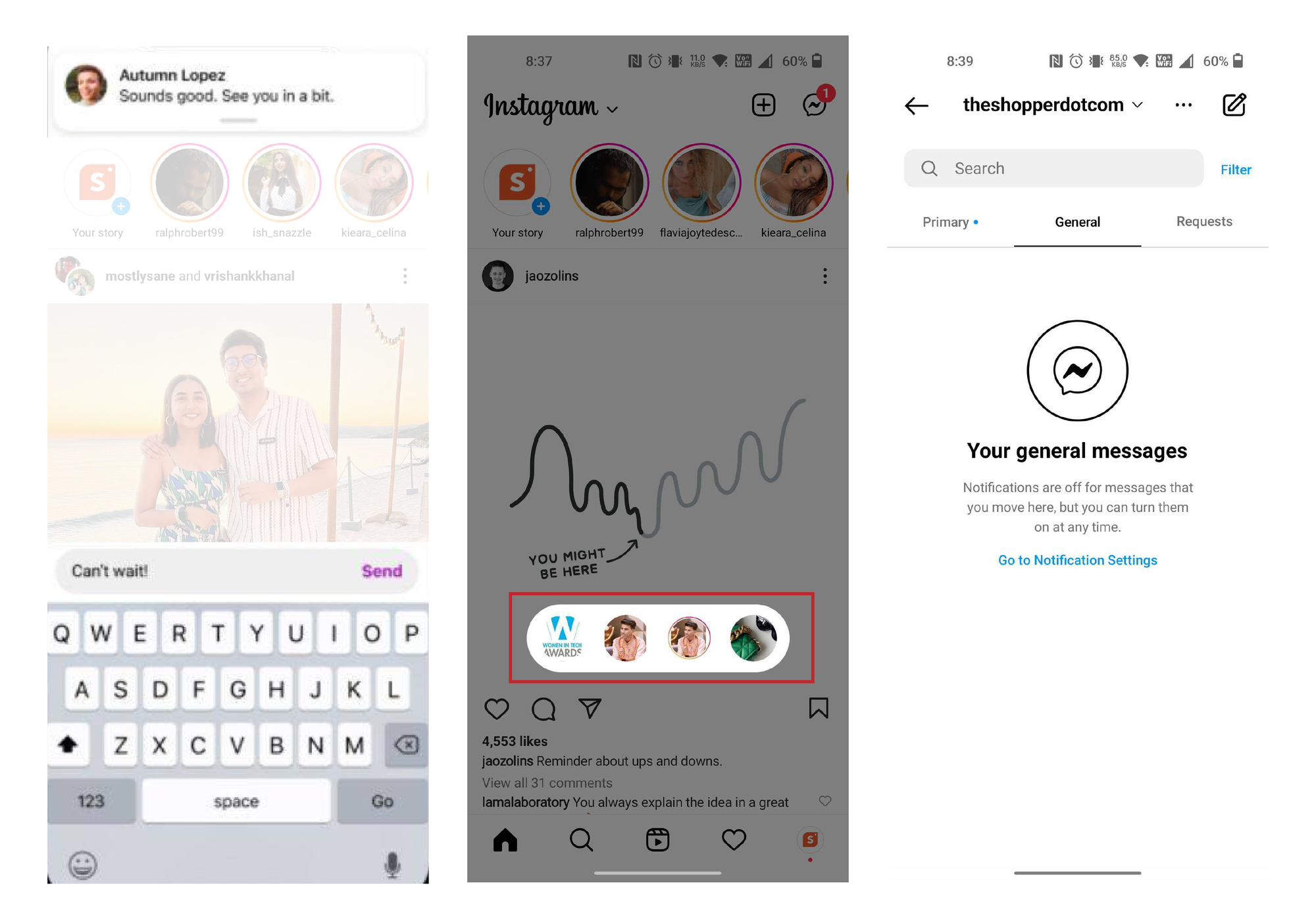
Replying while you scroll through the Instagram feed has to be one of the best messaging updates to be introduced on Instagram in recent times.
Not only does this update make it easy for Instagram users to reply in real-time or super-quickly, but it also makes it possible to never miss out on an update on your Instagram feed.
Before this update rolled out, the only option you had to reply to on Instagram was to go all the way to your Instagram inbox and select the message that you want to reply to.
This meant that you end up missing out on updates, as the Instagram feed refreshes by the time you come back after replying.
With this update, you can now reply without leaving the home page.
2. See Who’s Online
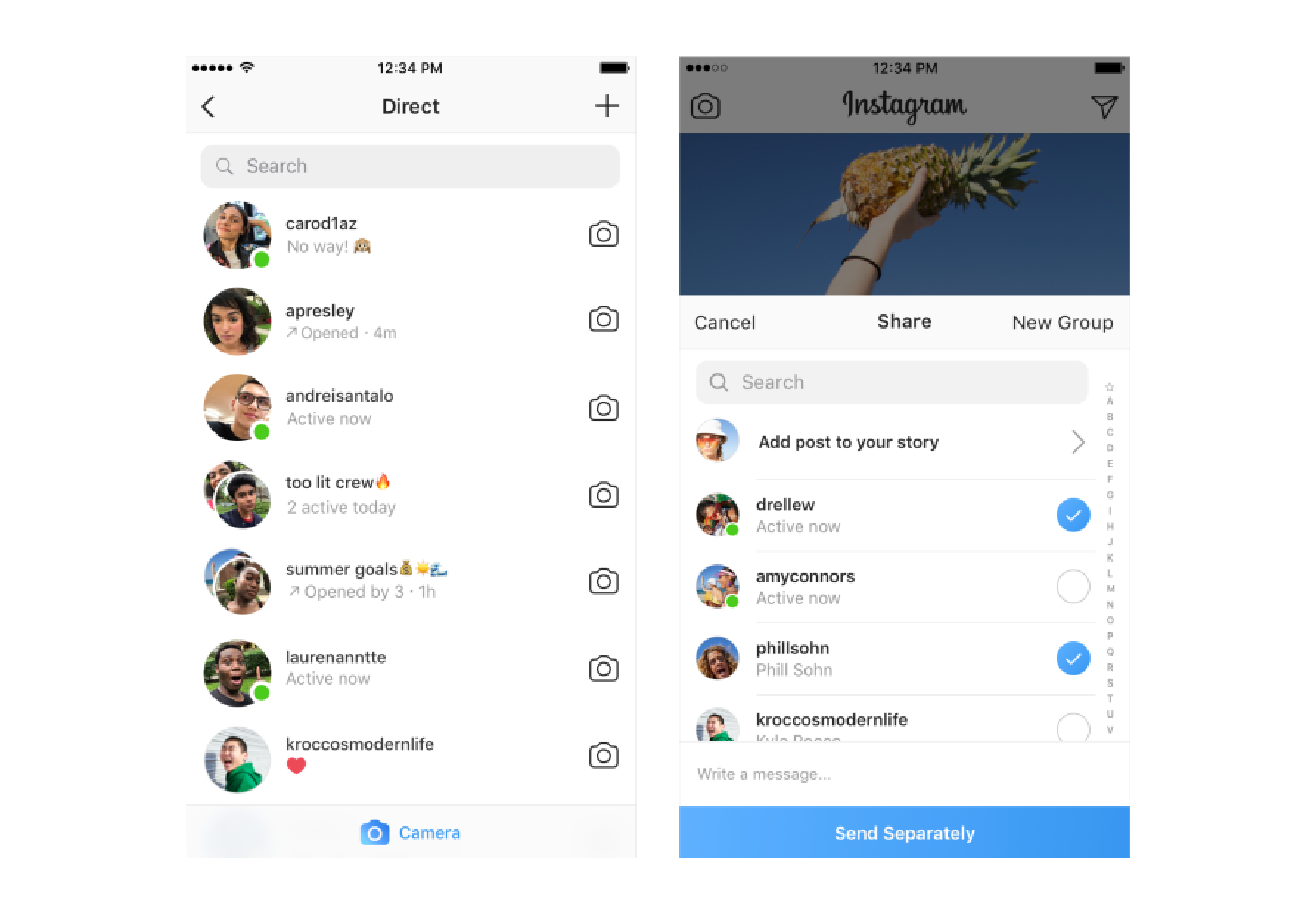
The green light that signifies a user is online, which has been a mainstream element on most social media platforms has finally made it to Instagram.
This is yet another clear indicator that Instagram is moving towards offering much more enhanced messaging capabilities in the immediate future.
Among the Instagram updates, this was also one of the most visible changes that you would have already noticed.
If you haven’t noticed this change yet, simply head over to your Instagram DM list and scroll down.
Users who are active and have activity status set to default or visible will have a green light next to their profile picture to signify that they are online.
3. Create A Poll With Friends
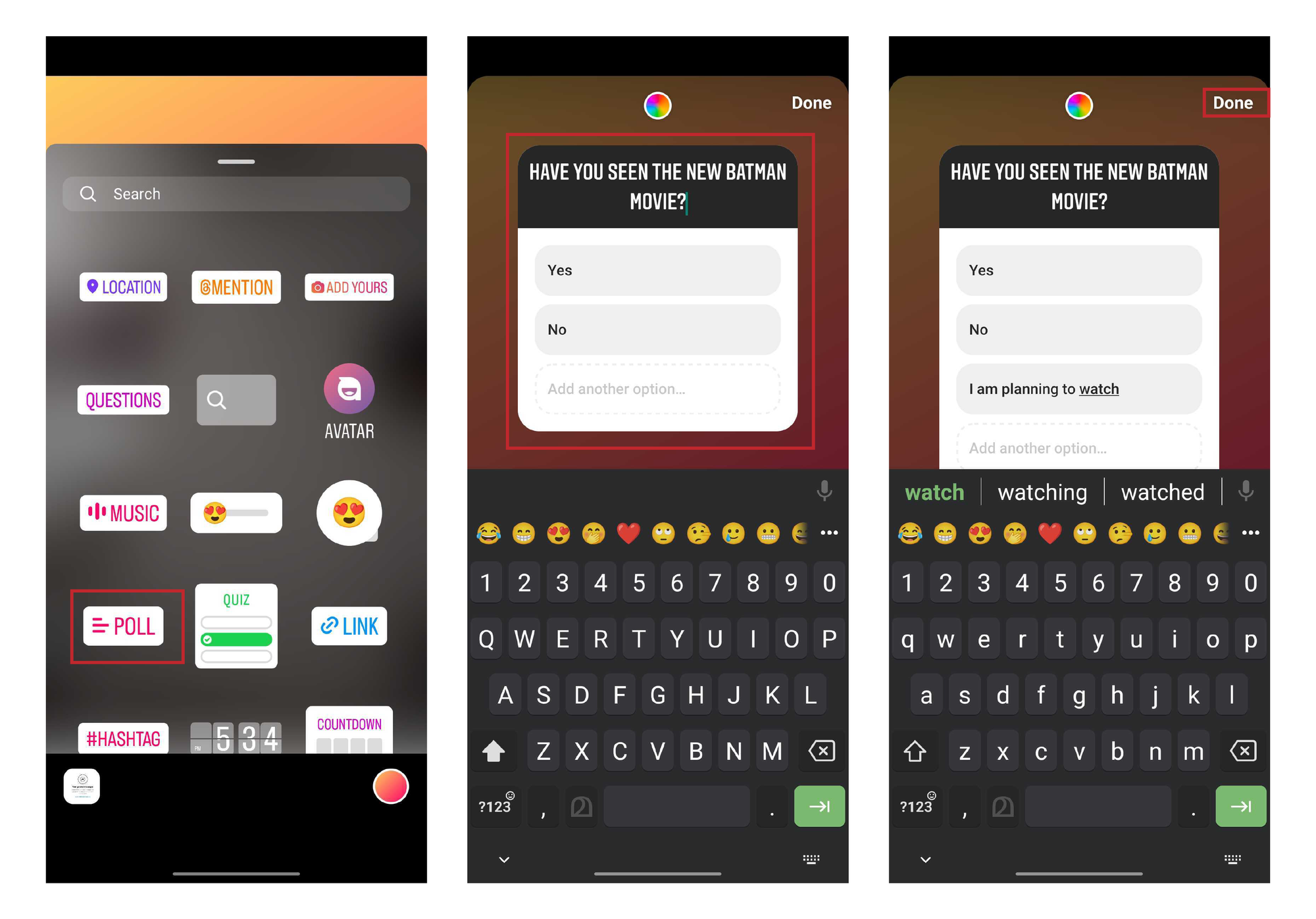
If you have Instagram group chats where you chat with your friends or make travel plans, this is one Instagram messaging feature that can make your life a lot easier.
You have already seen how the poll feature works on Instagram stories. With the recent updates, Instagram has now added the functionality to chat and message on the platform.
The next time you want to plan a dinner or set the time for a meet up with your mates, add a poll, give the options, and plan at ease!
4. Quick Share With Close Friends
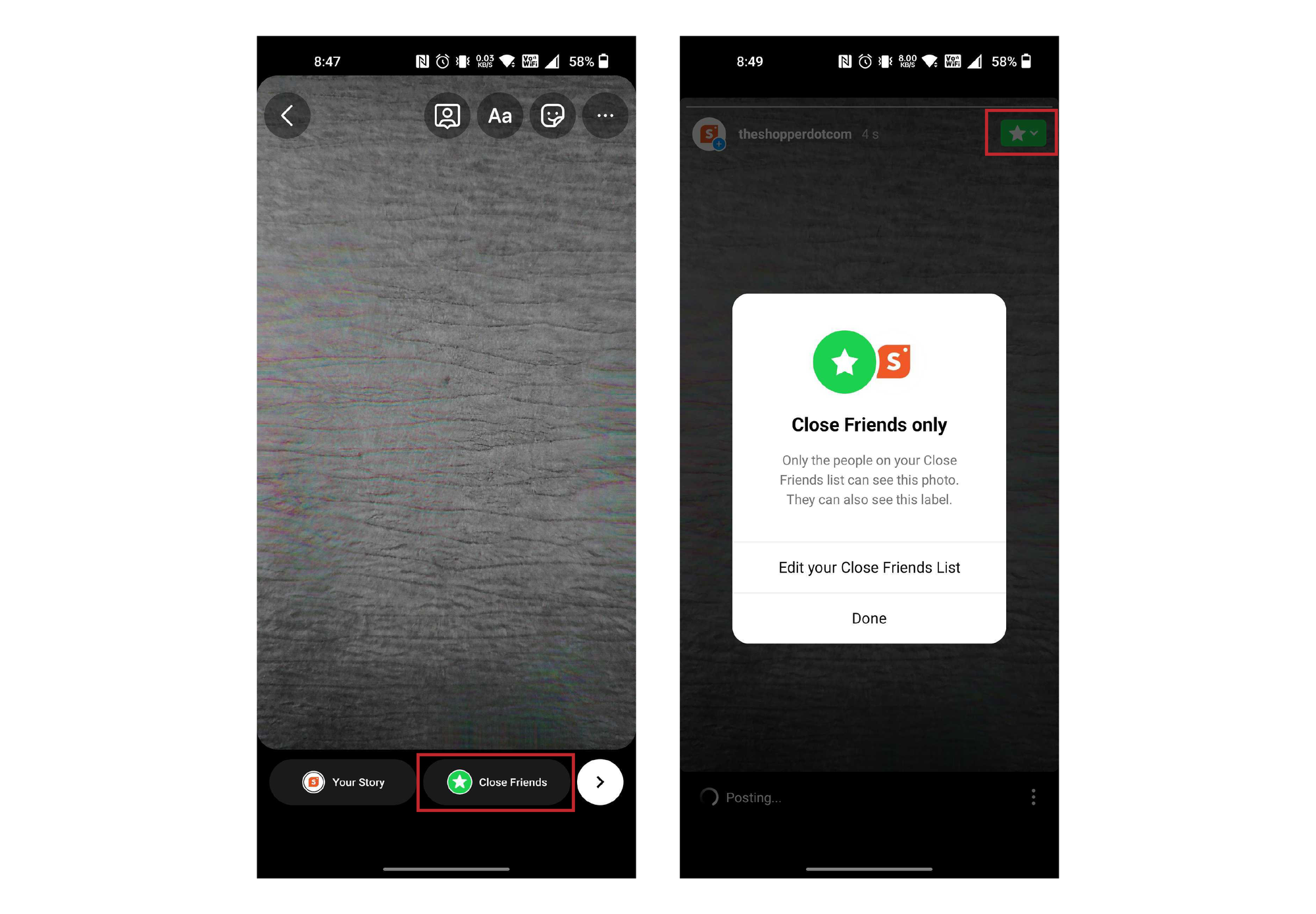
This is one of the lesser-known features that appeared in the recent update, and unless you end up accidentally coming across this update, it is highly unlikely that you noticed this feature.
The quick share feature is however one of the most useful updates in recent times and allows you to quickly share any content that you come across on Instagram with just one click.
Now, whenever you come across a trending reel, simply long-press the “Share” button, denoted by the paper plane symbol and it will pop up a list of people that you regularly share content with.
This can reduce the time it takes to manually select the friends and send them from the pop-up that appears.
5. Sharing Music Just Got Easier
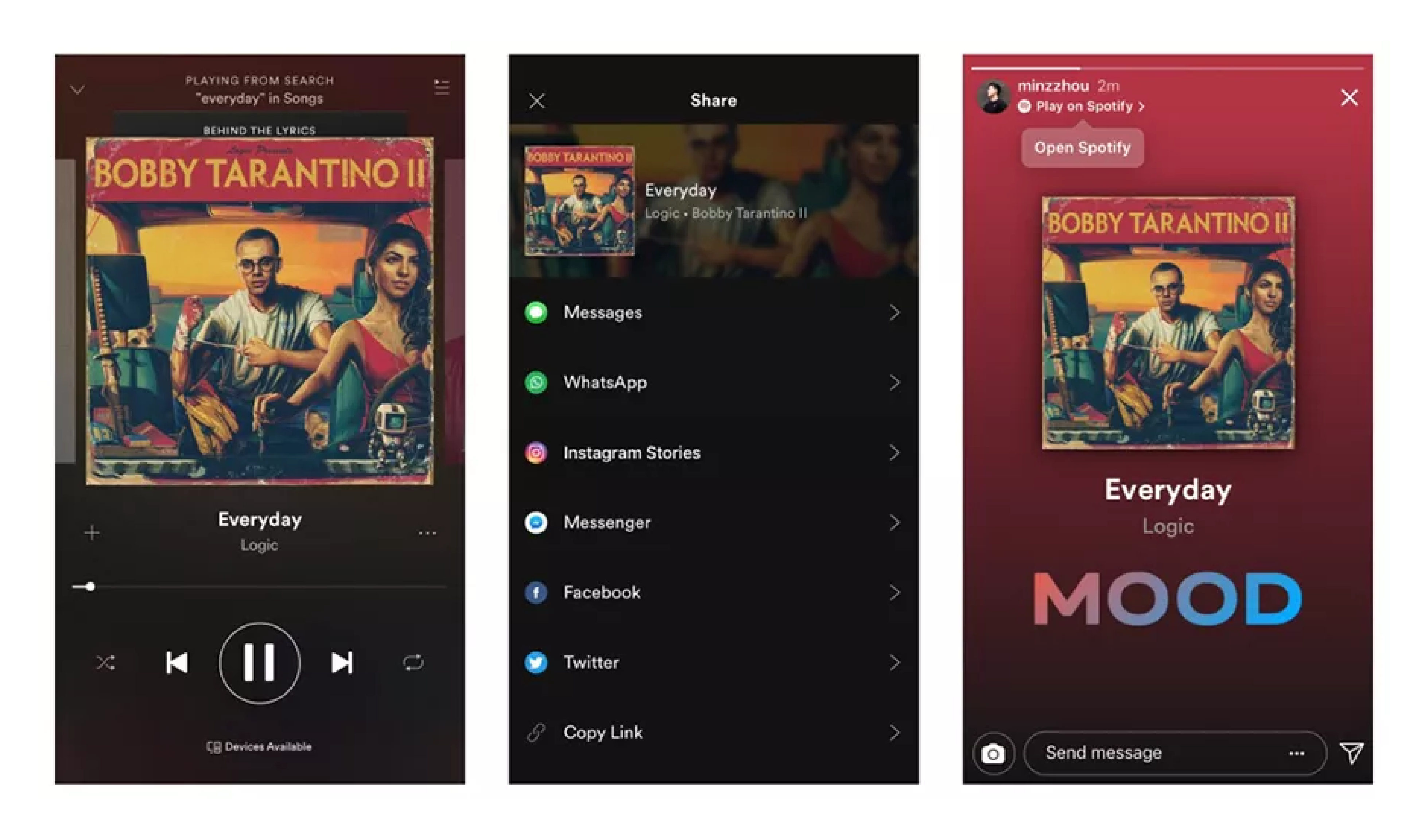
Instagram has recently integrated its app with Apple Music, Amazon Music, and Spotify is set to follow soon.
This has made sharing music on Instagram a whole lot easier, and you only need to share Instagram music as direct messages to activate this feature.
Whenever you share music from any of these apps, your friends will receive a 30-second preview of the song.
They can also listen to the track directly from the Instagram app’s chat without leaving it on an external website.
Once the full-fledged integration rolls out, we can expect Instagram to share this feature with other musical apps in the future as well.
6. Send Messages Quietly
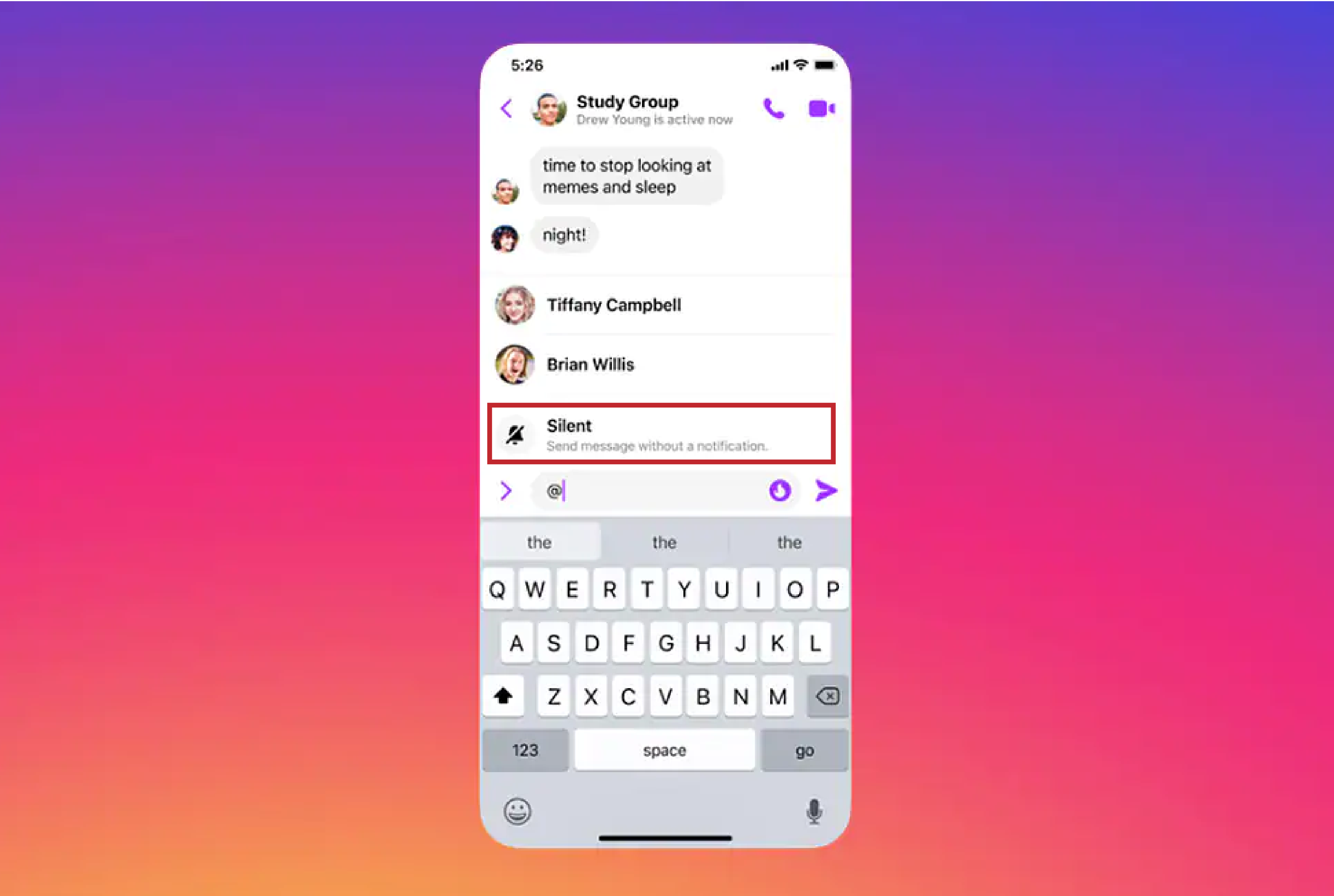
Want to send your friend a message on Instagram but are not sure if they are awake since it’s pretty late? Instagram has you covered!
The silent message feature is yet another brilliant innovation from Instagram that can help you send messages without alerting the receiver.
It’s also very easy to apply as you only need to add “@silent” towards the end of your message to enable the silent notifications.
Reach out to your friends without worries by adding a mention of "@silent" at the end of your message.
7. New Lo-Fi Theme
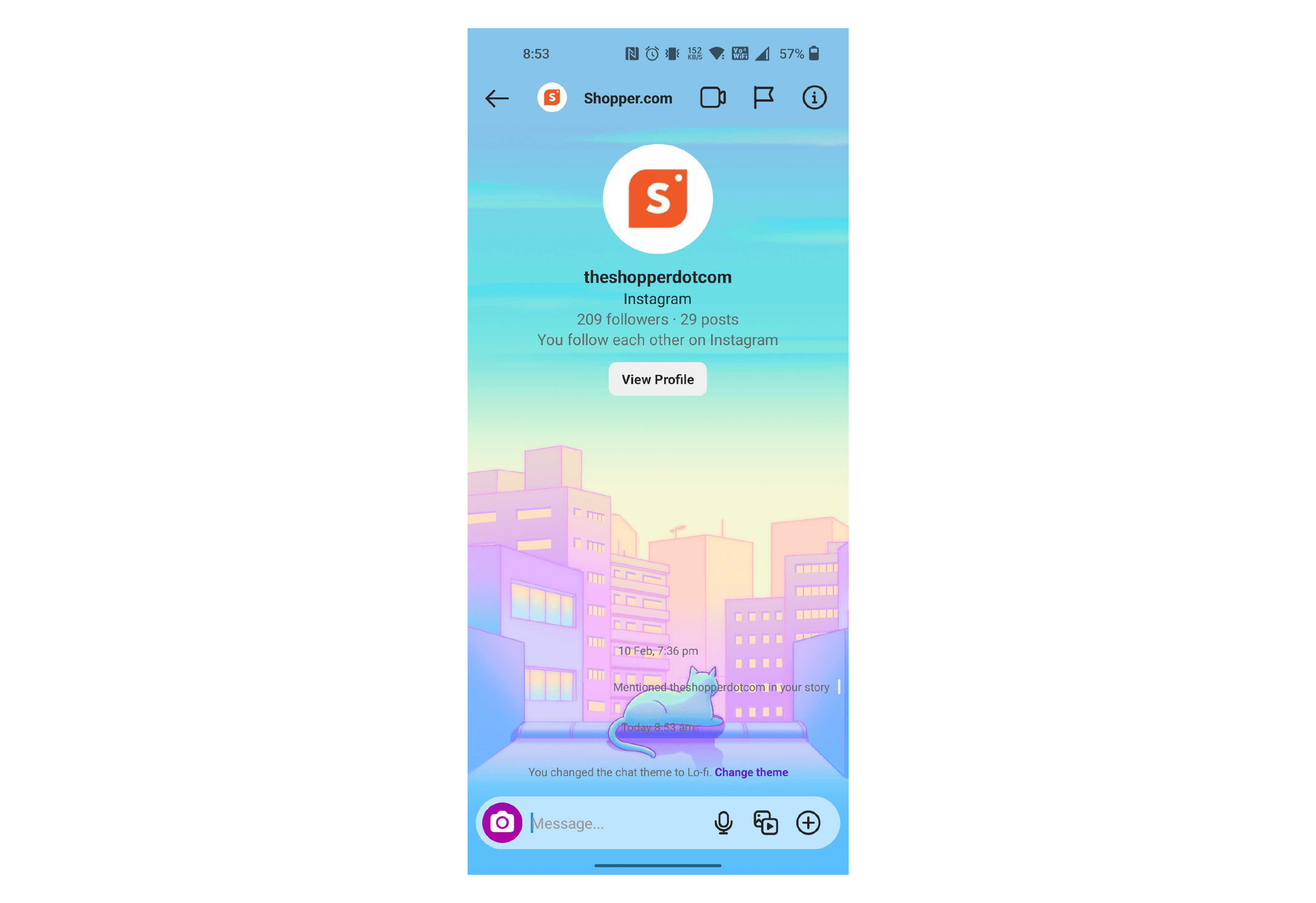
This is more of an aesthetic update than anything less and adds no value to the design element.
Instagram has continued to expand its chat themes, and has now added a new Lo-Fi theme that adds a lo-fi vibe to your chats.
Make your conversations personal and memorable with this latest theme update.
