Ultimate Guide To Instagram Hashtags in 2022: Everything you need to know
We've compiled this guide to help you find popular Instagram hashtags so you can gain more followers.
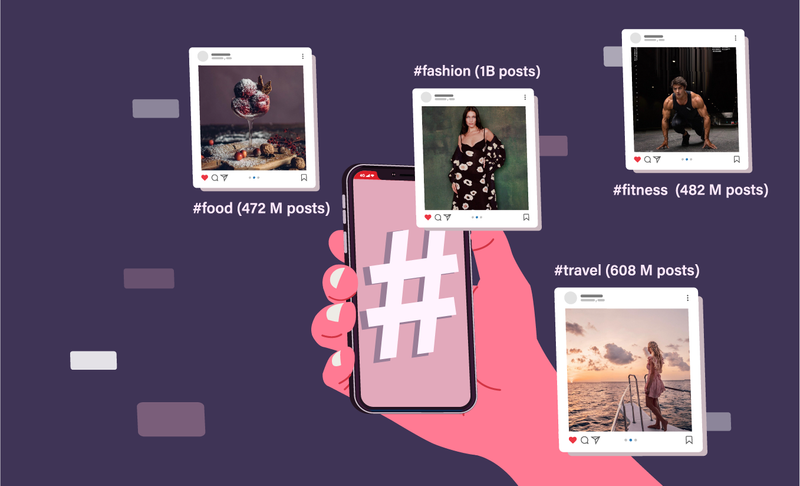
Hashtags are the single most powerful way to increase your content’s reach and visibility on Instagram.
Hashtags not only help you reach new viewers but also the right audience. In addition to increasing engagement, reaching the right audience will help you attract more followers in your niche, improving your brand’s discoverability and visibility.
We may have many questions about hashtags. Do they still work? And how can we determine which hashtags work and which don’t?
That’s exactly what this ultimate guide to Instagram hashtags will cover. Find out about hashtags, hashtag strategies, tools, dos and don’ts to prepare that perfect strategy to take your Instagram hashtags to the next level!
What are Instagram Hashtags?
Any combination of letters, numbers, or emoji that is preceded by the symbol # is known as a hashtag.

The best thing about hashtags for Instagram is that they categorize content, and makes your content more discoverable. Hashtags on Instagram are often considered the primary source of sorting and filtering content.
Creators also have better flexibility with hashtags for Instagram and can use up to 30 hashtags on each post. Instagram is also much more optimized for hashtag usage than other social media platforms.
Why are Hashtags Important?
Hashtags are probably the most powerful tool that creators have to expand their Instagram audience. When you add a hashtag to your post, it will appear on the page for that particular hashtag.

When someone searches for the same hashtag, they will come across your post and increase overall engagement.
If it’s growth on Instagram that you want, you should definitely have a solid Instagram hashtag strategy. That’s why it’s really important to spend time on how to make use of hashtags on Instagram.
4 reasons why Instagram hashtags are important
Posting content regularly, and writing engaging captions on your Instagram posts work to create engagement. However, they do not bring in engagement from people that do not follow you if you don’t add hashtags.
That’s why it’s important that you use hashtags for Instagram.
Here are four more interesting reasons that prove how an effective Instagram hashtag strategy can help you drive more attention and reach to your Instagram handle.
1. Hashtags Increase Discoverability
One of the best benefits of using hashtags on Instagram is that it ensures that people who share similar interests find each other. You are more likely to search for hashtags that you are interested in.
Users on Instagram can also follow hashtags and when you add a hashtag, people that follow your hashtags will get to see your posts with the same hashtags even if they don’t follow you.
This will greatly increase your discoverability as more people that share common interests are more likely to follow you this way. Hashtags on Instagram are now also available on Instagram Stories, which again improves your discoverability.
If you manage to get yourself ranked for a particular hashtag, it will also result in evergreen engagement for a while as your post will be regularly featured on the top part of search results.
2. Hashtags Can Help Build Your Brand
Hashtags are great to build a community or your brand image.
Instagram influencers with their connections, brand partnerships, and affiliate relationships are brands by themselves. It is important that you promote your brand through this network and hashtags can help a lot.
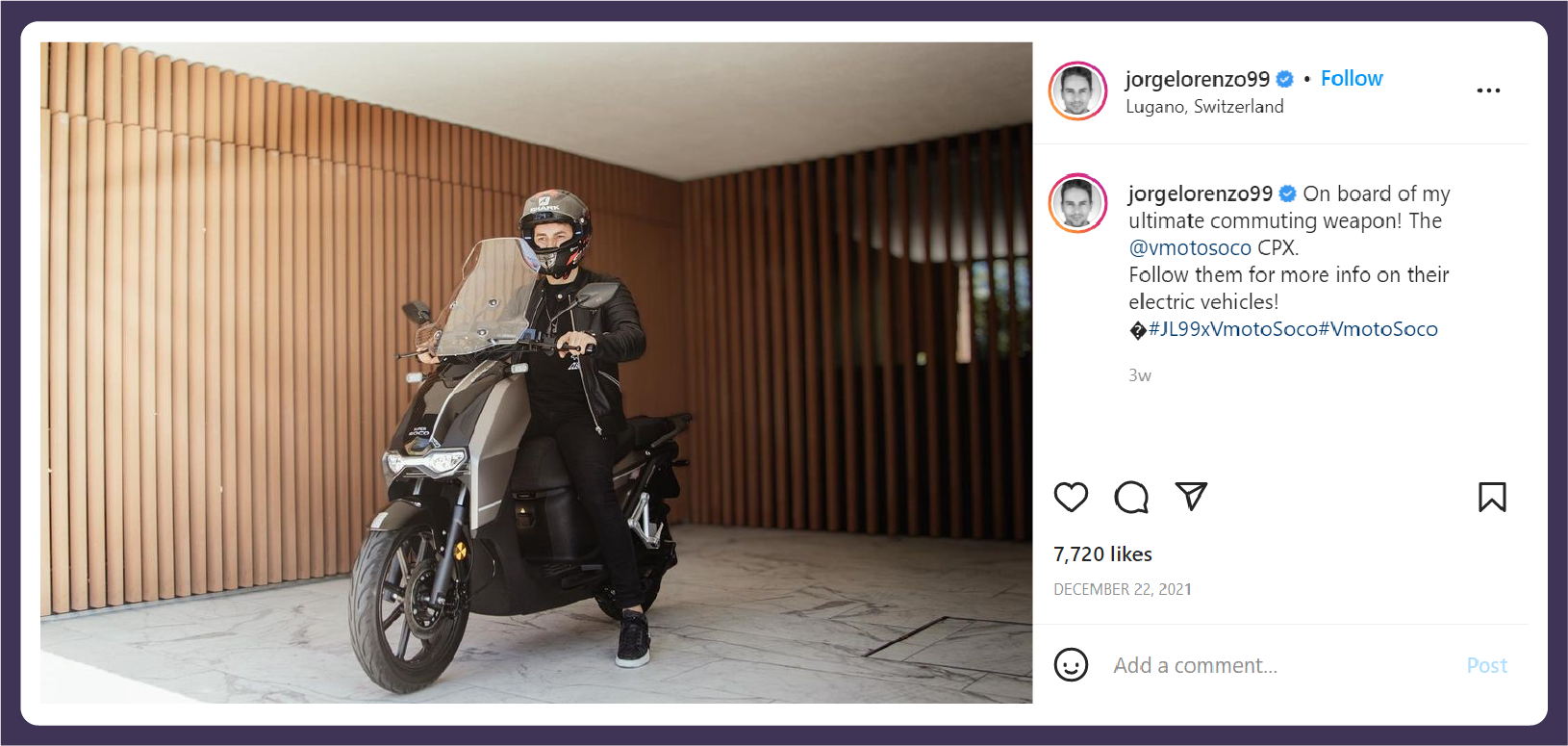
If you are a creator that has a solid following, you can use your own name as a hashtag and increase your fan base. It will also be easier for your followers to keep track of your content.
You can also consider going for campaign-specific hashtags and build up to an event like a giveaway or contest through consistent posting of related content with specific hashtags. This will help bring in new visitors who might be interested in taking part in the event.
Brand-specific hashtags of brands you have partnerships with is also a great way to improve the discoverability of both your account and the brand you are promoting.
This is a win-win solution and will help land even better deals with the partner brand in the future.
3. Hashtags Can Be Used to Track Trends
Following one hashtag can help you find related and trending hashtags.
You can also find competitors and creators that make content in your niche by keeping track of niche-specific hashtags.
Another major benefit is that you can always find active conversations by following trending Instagram hashtags. Most of these conversations will also feature active participants that follow your niche and might be interested in your content.
Keeping an eye on emerging content can also help you make fresh content that can get the most engagement.
Trending Instagram hashtags are guaranteed to bring in some of the biggest engagement you can ever get on Instagram. You can also establish connections with creators that make similar content or follow similar hashtags in collaborations.
4. Hashtags Can Help You Promote Brands
Instagram is fast becoming one of the most powerful affiliates marketing platforms.
Because their hashtag algorithm is so efficient in sorting and filtering content, it makes more sense for brands to consider marketing products on Instagram. From a brand’s perspective, it is also for them to keep track of all their affiliate networks by following their hashtag.
Using campaign-specific hashtags can help you instantly increase brand awareness.
It also helps to give a significant boost to drive conversions, and grow your business. If you are a creator that markets your own products through Instagram, it helps to have a solid hashtag strategy.
You can also drag the attention of viewers by combining related hashtags or hashtags that can associate with your product.
People who might not know about your brand, but follows similar brands can be introduced to your brand this way.
What happens if you don't use hashtags on Instagram?
Hashtags are responsible for sorting your content and making sure it reaches an audience who might be interested in your content niche.
If you don’t use hashtags on Instagram, your content won’t be shared with the people who follow these hashtags and instead will only be shared among the people who already follow you. If you are a creator looking to grow, you must use Instagram hashtags.
Hashtags are also one of the primary ways by which people who don’t follow you get to see your content.
When 100 such Instagram users view your content, there are always chances that 20 users might check out your profile, and 5-10 may consider giving a follow. However, without using hashtags, your videos will not get ranked on the Instagram search.
This restricts your content’s discoverability rate just to the people who follow you and re-shares that your post gets.
Just because you can use hashtags to get more views does not mean you should go bonkers and spam hashtags as well. It can only cause your content to be marked as spam if you add hashtags that are not related to the content you create.
Different Types of Instagram Hashtags
When it comes to hashtags on Instagram, creators have limitless options and numerous combinations to consider.
You can always find at least 10 - 100 posts for almost every hashtag possible. The world truly is a small place when you consider the fact that there are always people that also searches for the same hashtag you are looking for.

No two hashtags are alike, and if you are wondering about what the different types of hashtags are:
Here is a quick look at some of the different types of Instagram hashtags.
#Product or Service Hashtags
If you are running a business and uses Instagram, these hashtags are your best friend.
Any hashtag that can help you promote a product or service offered by your business can be called a product or service hashtag. #hairsalon, #beautyproducts, and #fitnesstrainer are some great examples of product or service hashtags.
People who are looking for a makeover, new products, or fitness trainers are very likely to browse through such hashtags. You can easily grab their attention by using some of these popular Instagram hashtags.
#Instagram Community Hashtags
There are lots of Instagram community hashtags that go from strength to strength.
For instance, let’s say you are a photographer that wants to share your photographs with a community of photographers on Instagram. If you guessed #photographersofinstagram, you are bang on the money.
There are always plenty of people who follow similar passions and share content on the same for almost every niche. Be it #knittersofinstagram #ridersofinstagram, or #icecreamlovers, you are guaranteed to find a tribe by using community hashtags.
#Location Hashtags
If you want to take the virtual interactions to the next level and meet people in person, these hashtags work like a charm.
Regardless of whether you are new to the city, or need help with a query regarding your city, location hashtags have you covered. Anything from #whereinbrisbane to #hairsalonla all helps you find answers to the query or at least people who might know the answer.
Location hashtags are also great to get more information about a particular place or get reviews in advance.
#Daily Hashtags
These hashtags are perfect for engagement and some added motivation.
Yes, that’s right! Who doesn’t love getting pumped up to some #mondaymotivation or getting nostalgic with #throwbackthursday. Can’t decide if you want to work out or not on a Wednesday morning? Scroll through #wednesdayworkout to get inspired.
If you are a creator that regularly updates content, daily hashtags are guaranteed to bring you lots of engagement, and followers to boost your Instagram levels.
#Holiday Hashtags
Festivities and holidays are often the perfect time to see a boost of posts on Instagram.
That’s why holiday hashtags must be there in your Instagram calendar. Plan ahead and gear up for #happynewyear, #merrychristmas, and #thanksgiving posts in advance.
You don’t want to get caught up napping and make the most of the holiday engagements by posting during these events. Holiday hashtags are a great way to build up a community and get discovered.
2021's Popular Instagram Hashtags
2021 was a great year for Instagram creators with a lot of interesting updates being rolled out. The year also saw creator posting like never before with hashtags having a key influence in most of the posts.
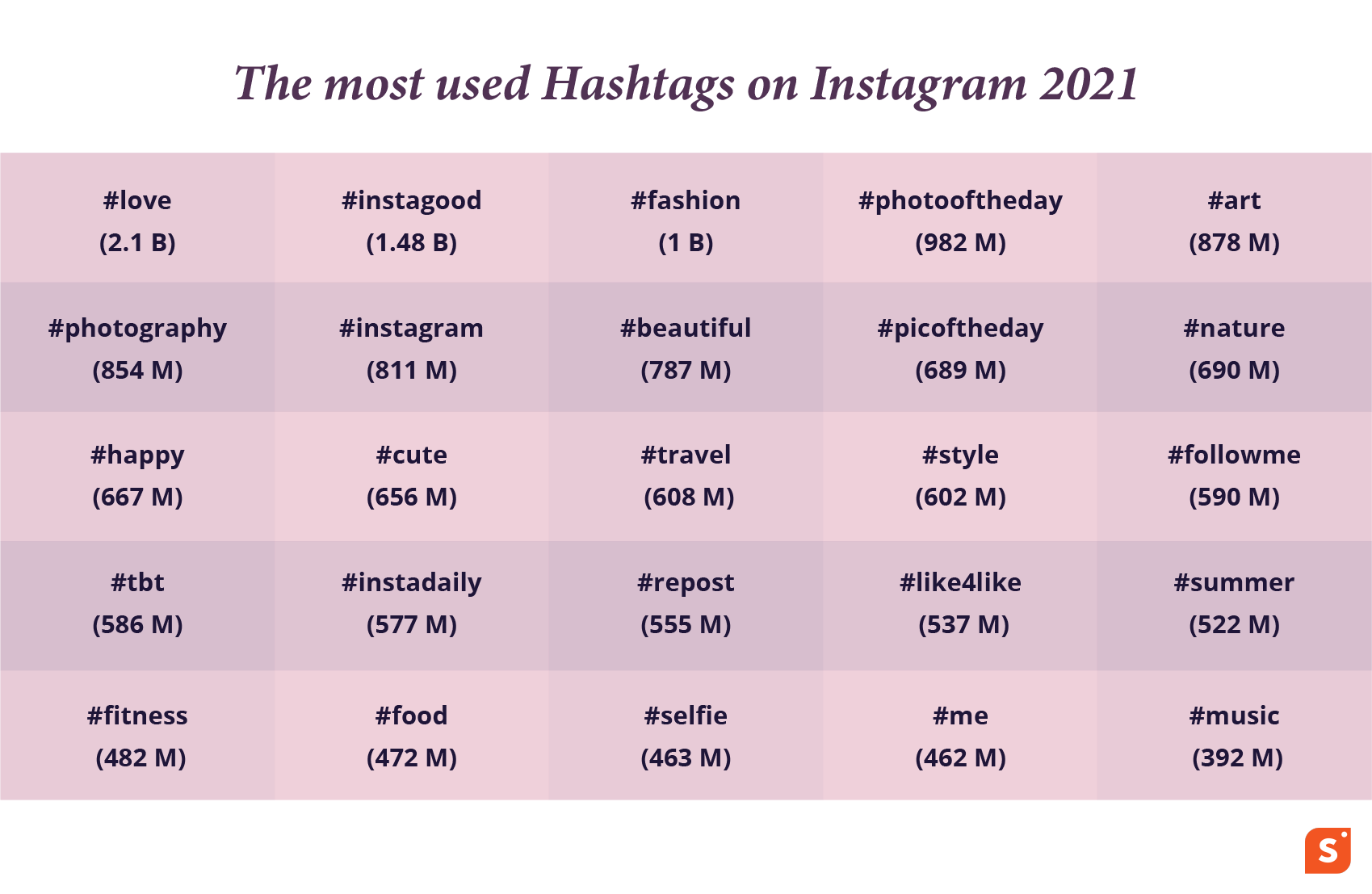
Keeping an eye out for trending hashtags help you to get amazing engagement for your content.
Here are some of the most used hashtags on Instagram 2021 that creators used to get more engagement to their content.
Category-specific Instagram hashtags
The best Instagram hashtag strategy will definitely need to feature some of the most popular hashtags on Instagram, along with a good mix of related hashtags.
However, just because you add a popular Instagram hashtag does not necessarily mean that you will see more interaction. This can be frustrating and annoying at the same time.
A possible walk-around for this issue would be to narrow your hashtag topics and focus on hashtags that are proven to work. If you don’t know them already, don’t worry, we have you covered!
Here are some of the best hashtags for Instagram by category to consider this year.
Instagram hashtags for fashion 2022
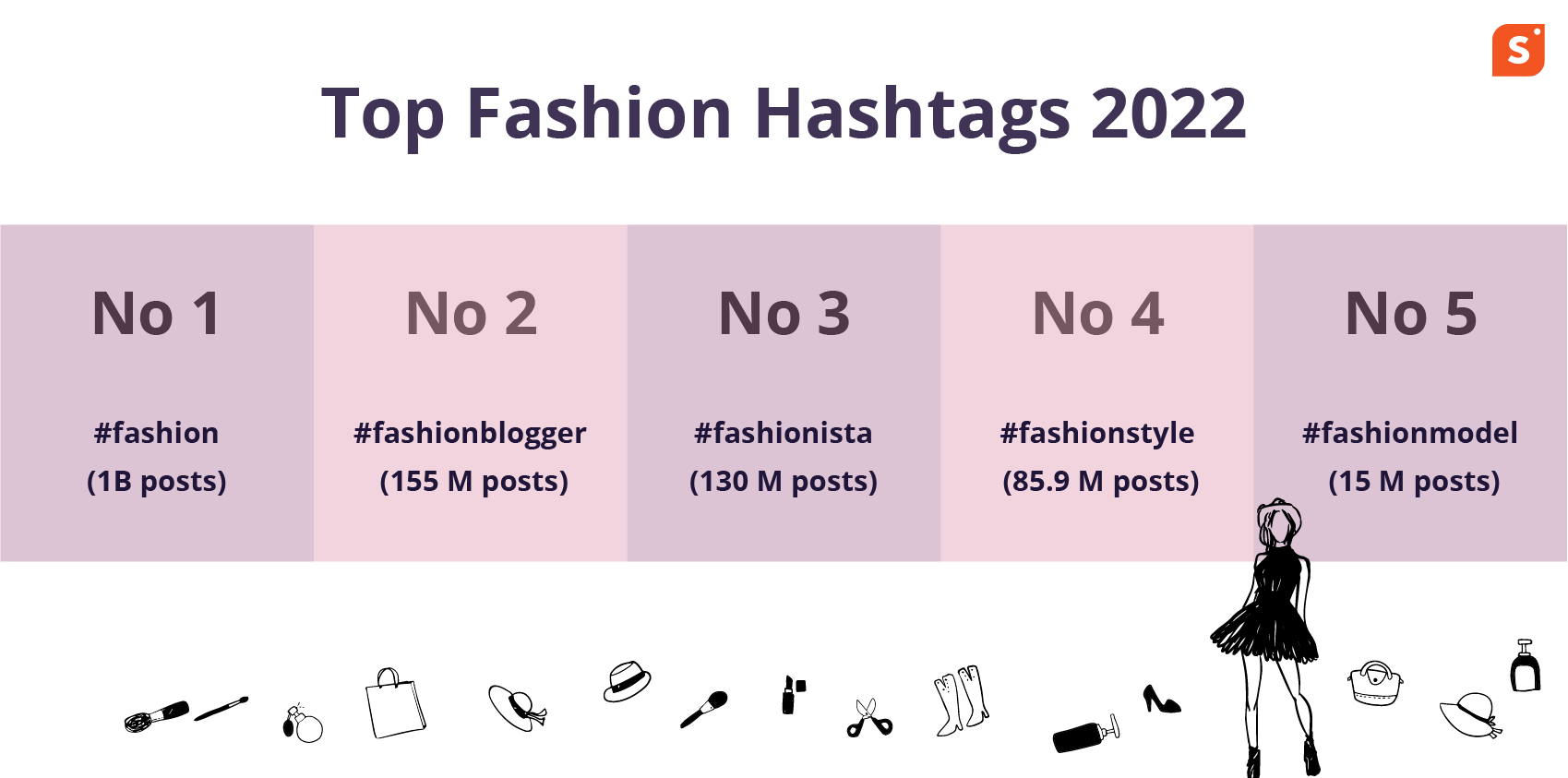
#fashion (1B posts) - The only reason for #fashion being fourth on our list of top hashtags on Instagram is because of its popularity. However, this is a hashtag that can be combined to great effect with other relevant hashtags.
#fashionblogger (155 M posts) - If you are someone that follows all the latest fashion, chances are very likely that you are already on the trail of this amazing hashtag. Learn and interact with the best of the best #fashionbloggers instantly.
#fashionista (130 M posts) - You don’t need rocket science to know that this is your gateway to everything that speaks fashion and glamour. Follow your favourite fashionista and their Instagram journey by keeping track of this top hashtag on Instagram
#fashionstyle (85.9 M posts) - Keep track of all the latest fashion trends and make your style statement by following this really popular hashtag on Instagram. Stay up to date on all the latest styles from leading fashionistas.
#fashionmodel (15 M posts) - For those that love to flaunt their fashion statement on Instagram, this is a trending Instagram hashtag that you should not miss out on. Get engagement and the eyes of people in your niche immediately with the #fashionmodel tag.
Food hashtags Instagram 2022
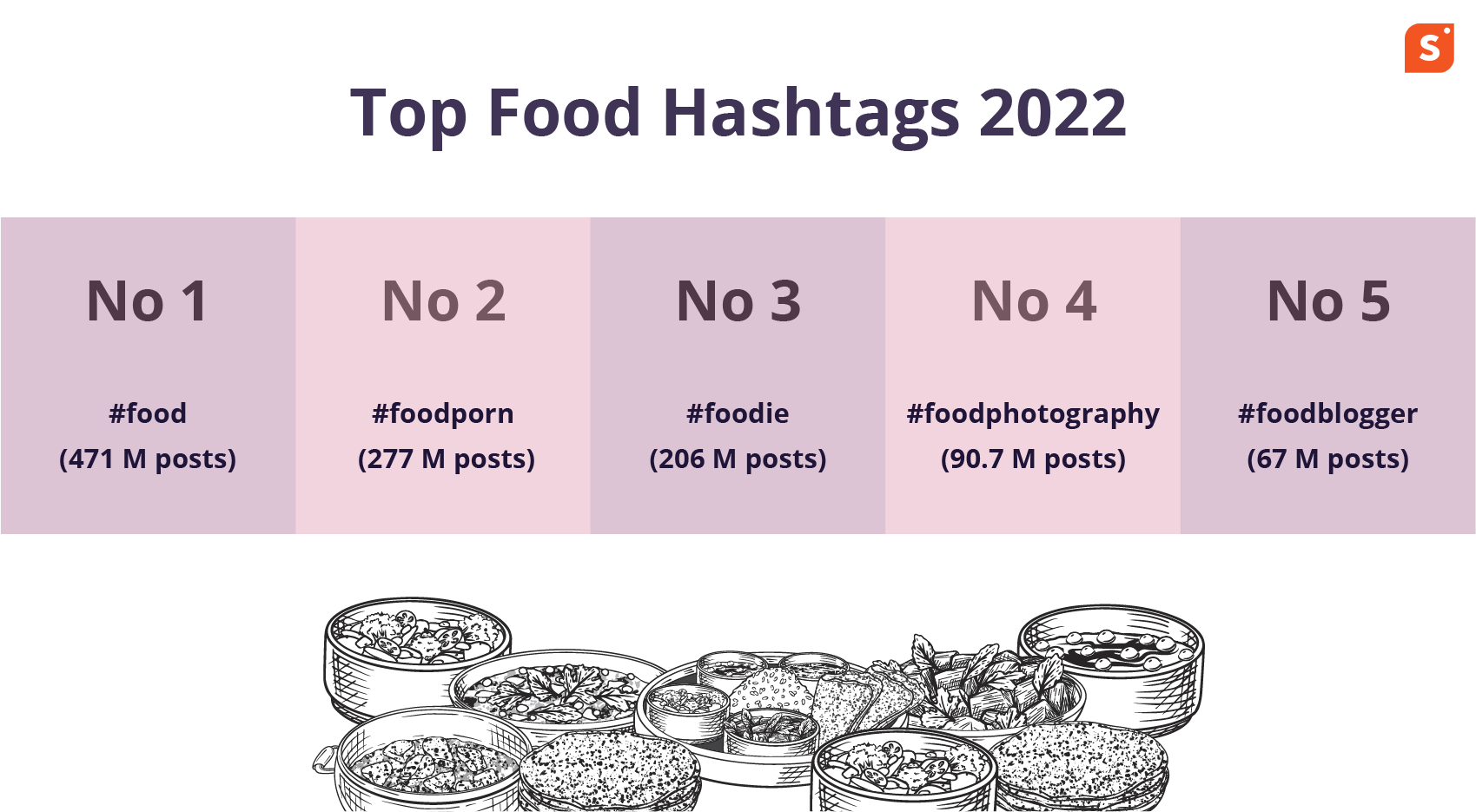
#food (471 M posts) - there is just one universal language of food and that is the love of watching tasty food cuisines from around the world. Even though it’s a highly populated hashtag, your true audience of food enthusiasts can always be found here.
#foodporn (277 M posts) - Imagine a spoon cutting through the soft pastry, or cheese and sauce dripping out from a burger onto the bread. #foodporn is heaven for those aesthetic lovers that like to see photographers put all their love for food behind their food photos.
#foodie (206 M posts) - Your search for finding a community of people that shares a passion for food ends with this popular Instagram hashtag. Find amazing content from people that live for the love of food by following #foodie.
#foodphotography (90.7 M posts) - This is self-explanatory right? It is one thing to have a love for food, but it’s an entirely different ballgame to picture amazing looking food items. Fortunately, this is a trending Instagram hashtag that will never disappoint you for the same.
#foodblogger (67 M posts) - It is fun to wake up and see your favourite food blogger post an update about amazing cuisines. By following #foodblogger on Instagram, you get to do the same.
Best travel hashtags for Instagram in 2022
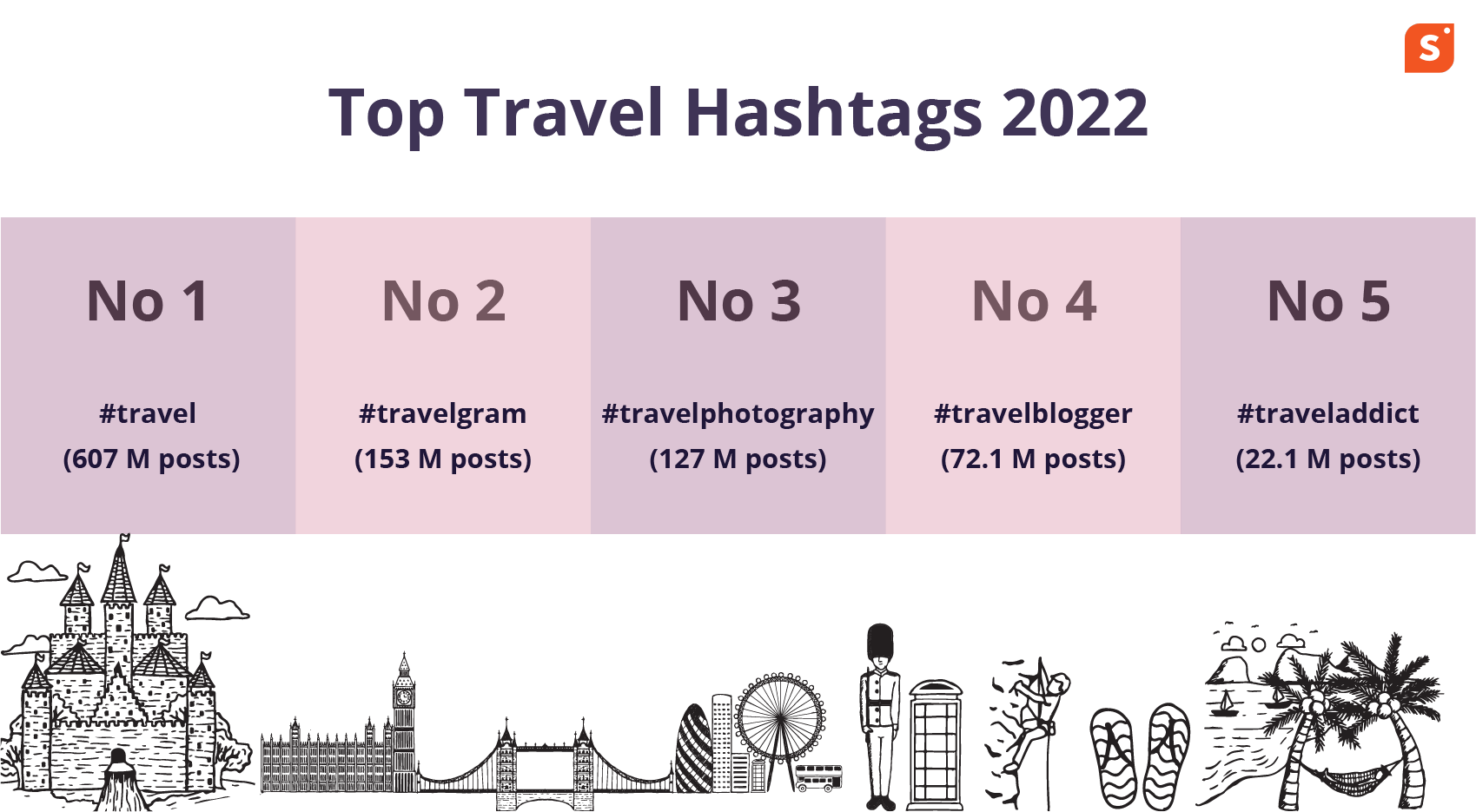
#travel (607 M posts) - It can be difficult to get your content ranked for this keyword but this is probably one of the most popular travel hashtags on Instagram. Get engagement to your content like never before with this hashtag.
#travelgram (153 M posts) - Take your Instagram adventures to the next level and bring in engagement like never before. You are guaranteed to find amazing content related to travel by keeping an eye out for #travelgram.
#travelphotography (127 M posts) - Photographs are all about making memories and what better way to make a travel memory than take a photo and share it on Instagram. You can also follow the adventures of travel lovers by following #travelphotography.
#travelblogger (72.1 M posts) - Follow your favourite creators or share your travelling adventures with this hashtag to connect with people who love to travel. Works perfectly to find new destinations to explore.
#traveladdict (22.1 M posts) - This is your one shot to find new and interesting destinations to explore. Follow travel addicts as they visit new places or revisit popular tourist destinations. Adventures are guaranteed when you follow this popular hashtag on Instagram.
Best hashtags for fitness Instagram 2022
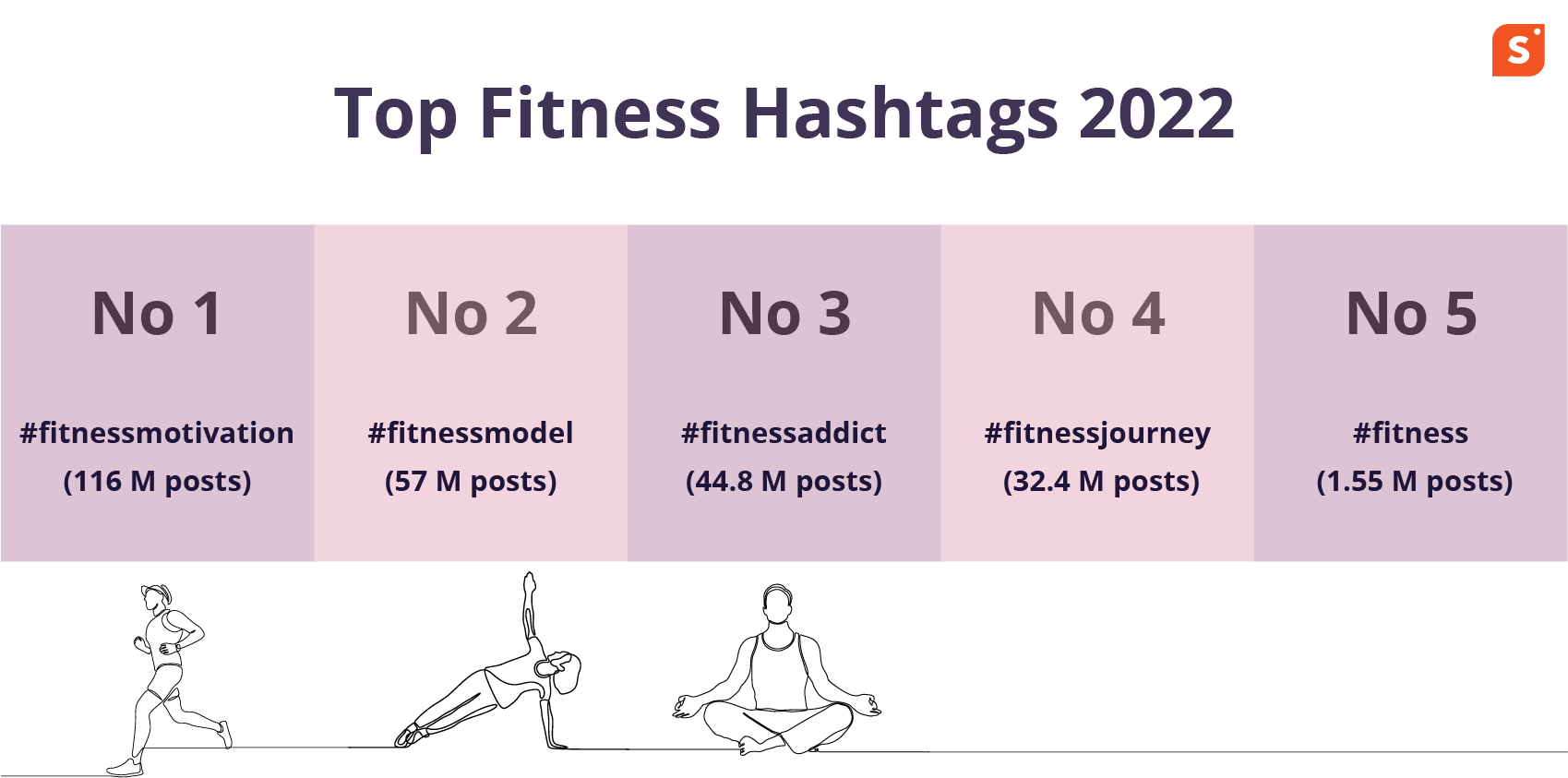
#fitnessmotivation (116 M posts) - Staying motivated is key to achieving your fitness goals and that is exactly why #fitnessmotivation has so many posts connected to it. Pump yourself up for the challenges ahead and get fit today!
#fitnessmodel (57 M posts) - Fitness models are now in great demand for personal training, online sessions, and workout tips. They help you stay fit and healthy which makes #fitnessmodel, a must follow this hashtag on Instagram.
#fitnessaddict (44.8 M posts) - If you are a fitness freak that loves to stay fit all the time, this is one hashtag that you should not miss out on. Get all the content you will ever need to completely turn around your fitness routines.
#fitnessjourney (32.4 M posts) - Nothing’s more inspiring than watching someone who achieved the goal of fitness transformation. Backtrack the entire journey and get inspired to replicate a similar journey by following #fitnessjourney.
#fitness (1.55 M posts) - This is your one stop destination for some workout motivation when you wake up. Even though there are relatively fewer posts, your hunt for some of the best fitness videos on Instagram ends here.
Best makeup hashtags for Instagram 2022

#makeup (365 M posts) - This is arguably one of the best Instagram hashtags to keep track of all the latest makeup tips and tricks. However, there are lots of posts that get updated for the same which makes it difficult for your posts to rank.
#makeupartist (114 M posts) - Now who does not like getting beauty tips from professional and amateur makeup artists themselves. When it comes to Instagram, your best bet is to follow the #makeupartist hashtag on Instagram.
#makeuptutorial (43.5 M posts) - Instagram has one of the biggest numbers of makeup and beauty influencers. That’s why it helps to follow #makeuptutorials to get all the latest makeup guides.
#makeupoftheday (33.4 M posts) - If you love to casually go through makeup videos regularly, here is a trending Instagram hashtag to consider. You can always expect amazing content by following this hashtag.
#makeupvideos (4.2 M posts) - Beauty influencers use this hashtag on Instagram the most to share all their latest videos. You can get quick tips, tricks and information about all the latest products and techniques for makeup by following #makeupvideos.
Top Instagram hashtags for dog lovers 2022
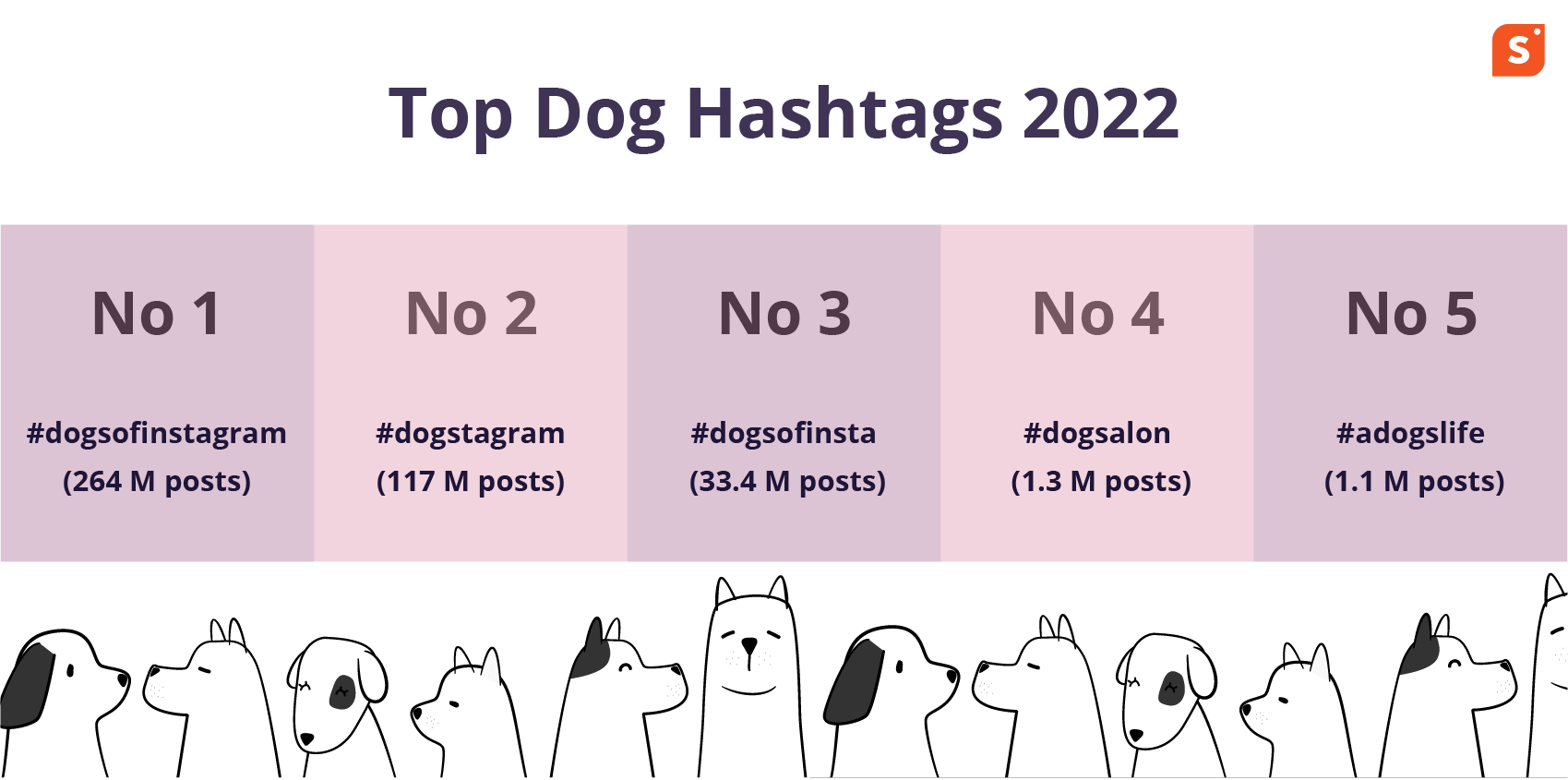
#dogsofinstagram (264 M posts) - There is a community for literally everything that you love and when it comes to man’s best friend, there is a community who loves them too. Share the pictures of your doggo with the community and get the love today.
#dogstagram (117 M posts) - Woof woof, they have taken over Instagram with their adorable, cute, and protective videos. Can you handle the temptation of not posting the video of your doggo bonding with your family? #dogstagram is where you will find others who share the same love.
#dogsofinsta (33.4 M posts) - Dogs and humans can sometimes be lazy, but that must not stop you from sharing your doggo pics. In fact, by combining #dogsofinsta with #dogsofinstagram, you are taking your best friend’s photos and videos on Instagram to the next level of engagement.
#dogsalon (1.3 M posts) - Who doesn’t love to get treats and be spoilt. I’m pretty sure that your doggo loves it too. See how their friends get pampered by their friends or plan your next visit to the #dogsalon with your doggo today.
#adogslife (1.1 M posts) - If you didn’t notice at least one public profile dedicated to the daily life of dogs and their parents, you are missing out a lot. From Jiffpom to Doug the Pug and Loki, there is a lot to see, learn and love when you see #adogslife from their perspective.
Instagram photography hashtags 2022
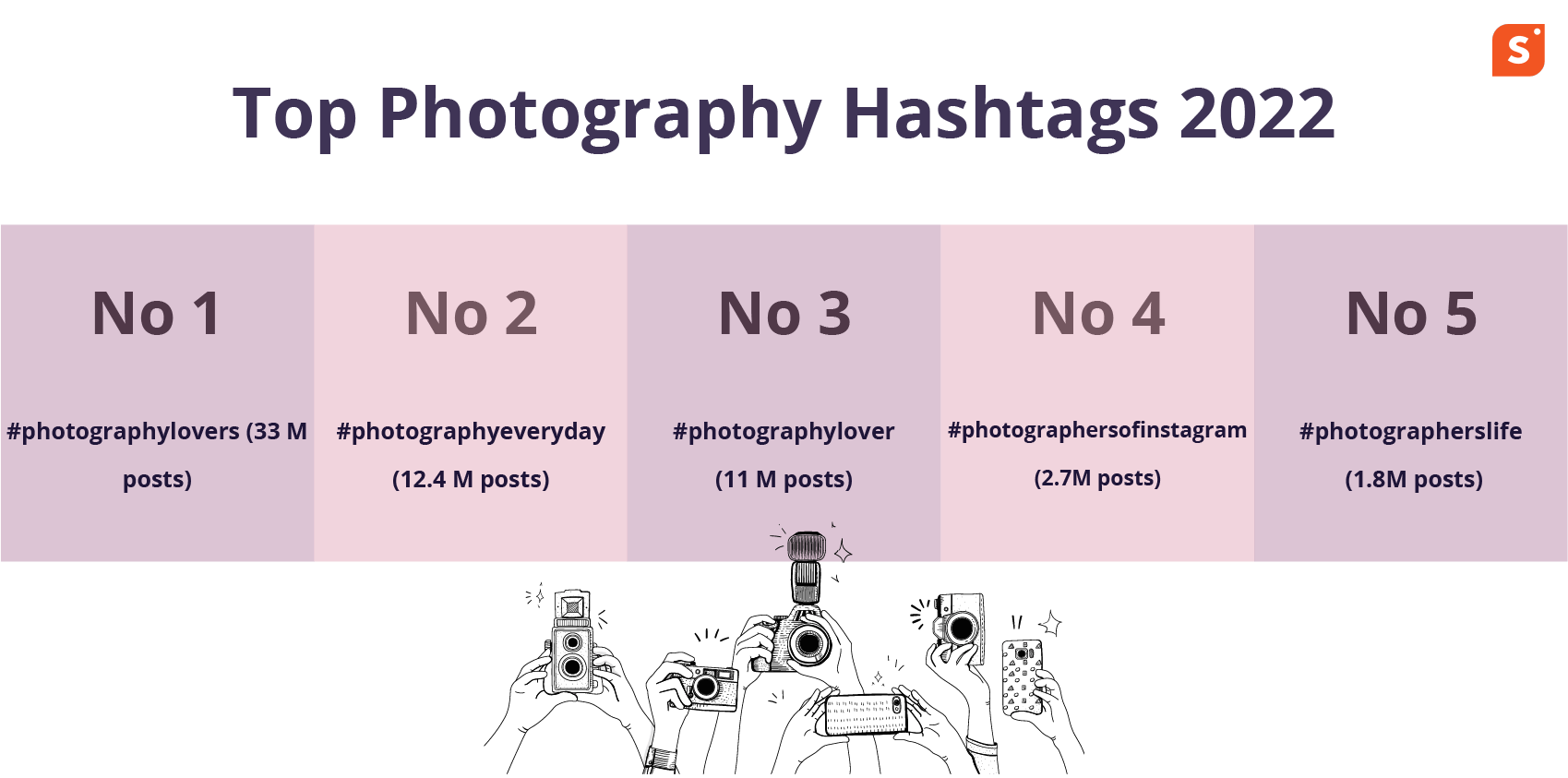
#photographylovers (33 M posts) - If you are into photography or love following beautiful photographs, this is one hashtag on Instagram that you should not miss. Get up close and personal with the passion of #photographylovers with the same enthusiasm as your fellow photographers on Instagram.
#photographyeveryday (12.4 M posts) - Now who does not love to wake up into a world of beautiful photographs. That’s exactly the kind of content you get by following the popular Instagram hashtag #photographyeveryday.
#photographylover (11 M posts) - Alternative to #photographylovers, but equally cooler pictures from amateur and professional photographers from around the world. Now, who can complain about some extra love!
#photographersofinstagram (2.7M posts) - If you are serious about photography and want to meet up with other photographers from around the world, this is one hashtag that you should not miss. The community of photographers on Instagram never disappoints.
#photographerslife (1.8M posts) - Behind the scenes, camera tips, category wise details about innovations - you name it and it’s there for the taking on #photographerslife. This hashtag is perfect to keep track of your favourite photographers on Instagram.
The Best Hashtags in 2022
Hashtags are your key to discoverability and engagement on Instagram. That’s why it always help to spend some time to research and add the absolute best hashtags on your Instagram posts.
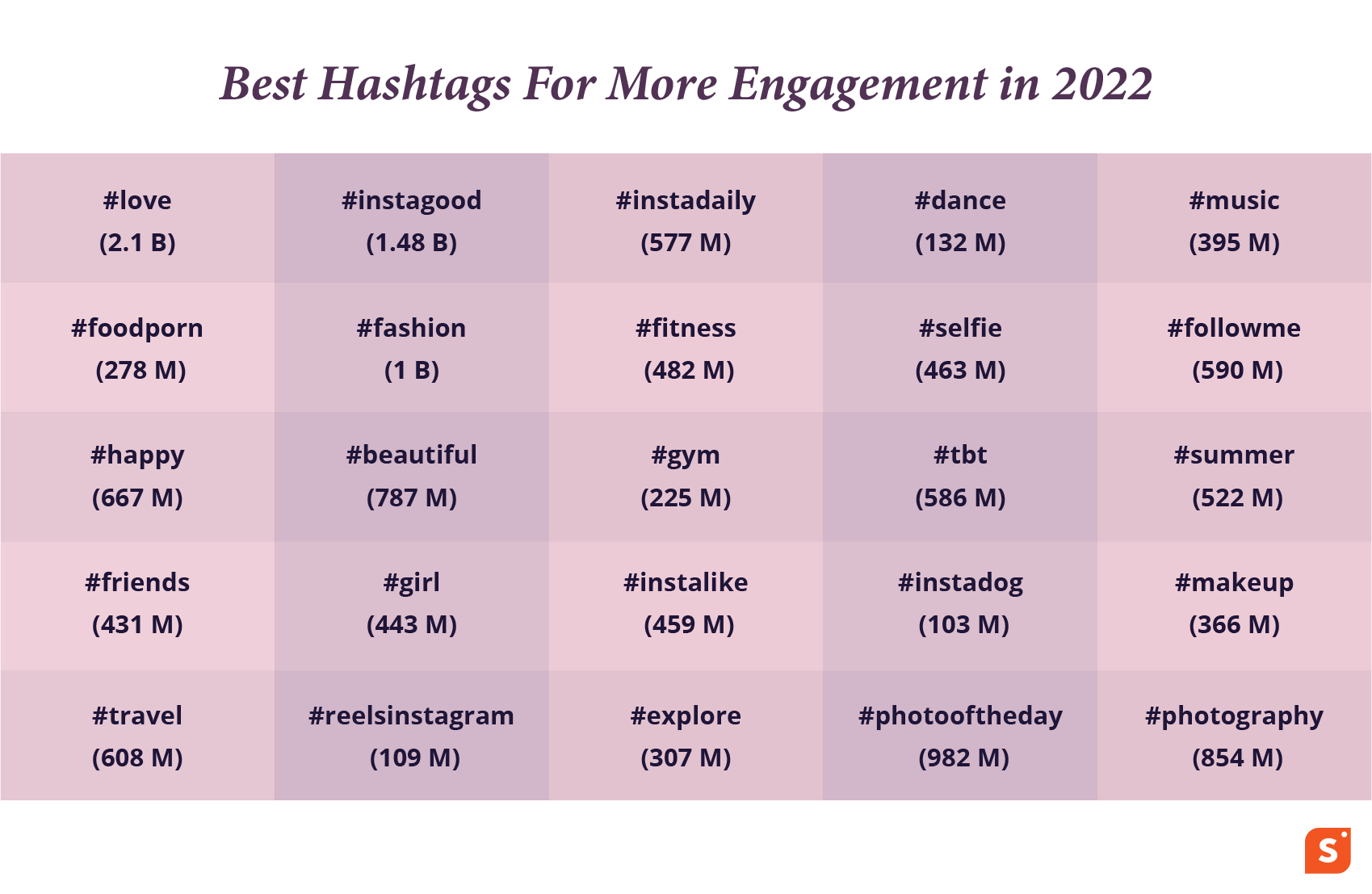
Using the right hashtags ensure that your post gets shared to the right audience, and helps generate views from people who like the content you share.
That’s why we have you covered with 25 hashtags for 2022 that are guaranteed to bring in the maximum engagement.
Instagram Hashtags: Do's and Don'ts
To make sure that your content reaches the target audience it is intended for, it is important that you use the right hashtags.

So how do you know if your hashtag strategy is right or not?
That’s exactly what we have you covered with our do’s and don’t of hashtags. Follow the do’s and stay clear of the don’t to formulate that perfect hashtag strategy to take your Instagram growth to the next level.
How many hashtags are too many?
Instagram allows you to post stories and posts with a maximum of up to 30 hashtags.
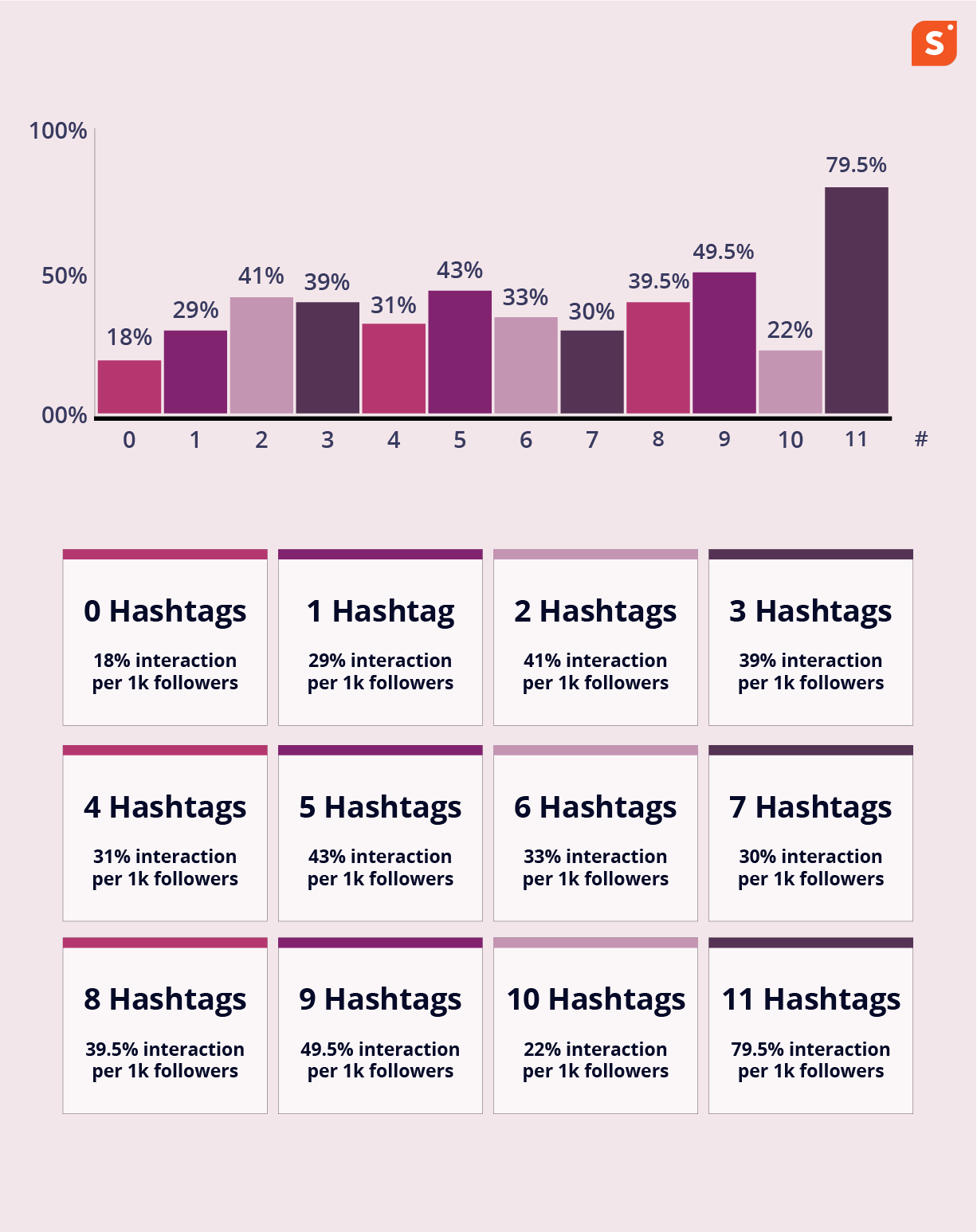
However, it does not necessarily mean that you should go ahead and use the maximum hashtags on every Instagram post. In fact, it can do more harm than any good as Instagram might mark your post as spam if you abuse tags or use too many hashtags on Instagram.
Ideally, it’s always best to use anywhere from 3 - 11 hashtags on average to get the best engagement on your post.
The Rules of Banned Hashtags
Like almost everything that are around us, there are good and bad when it comes to Instagram hashtags as well.
While using the right hashtags can bring you lots of engagement, going with bad hashtags can have the exact opposite effect in terms of engagement and views. Instagram has a dedicated community guideline that lays out the fundamental rules you need to follow while using Instagram.

If you end up using some of the hashtags that have derogatory intend, or is against the Instagram community guidelines, there are chances for your account to get banned.
Using random hashtags that have no relation to the content you create or simply using irrelevant hashtags to utilize the 30 hashtag limit can get your account shadow banned. Instagram also bans hashtag that do not adhere to the community guideline and this also leads to your account getting banned.
So what happens if you get shadow banned?
Your posts will be limited to only your followers and it will not show up to anyone apart from your current followers. Even if you make use of the best hashtag strategy after getting shadow banned, it won’t help as Instagram immediately removes the ability of your posts to be seen by anyone apart from your followers.
You will have to wait until the shadow ban ends to get your hashtags working as it should again.
Only use Instagram hashtags that are relevant to the content you create to stay clear of shadow bans. Instagram also has a reporting system, which means that any user can report content that are uploaded with banned hashtags.
How to search Instagram hashtags?
The main difference between hashtags on Twitter and Instagram is that Instagram doesn’t highlight or showcase trending hashtags anywhere on their platform.
However, Instagram does provide the number of times a hashtag has been used by creators on their posts. Judging by the volume in numbers, you will get an idea about just how popular a particular Instagram hashtag is.
So how do you search for popular hashtags on Instagram?
1. Launch Instagram
Head over to your Instagram or Instagram Lite app on your mobile device (android or iOS) and open it. If you are using Instagram on your device for the first time, you will need to enter your credentials to log into your account.
If you have multiple accounts, Instagram may ask you to select an account to log in.
2. Tap On the Search Option
Look for a magnifying glass symbol that is located on the bottom of the screen for most smartphones today.
Click the magnifying glass, and enter your query in the search field to start searching. From here you can either search by adding a # symbol before your search query or look for the ‘Tags’ option below the search field.
3. Search Using the Tag Option
You can do your hashtag search without adding # as a prefix by selecting the tags option below your search field.
Enter the topic that you want for hashtags on the search query and Instagram will return all the related hashtags or hashtags that use the same combination of letters, numbers, and emojis. The best hashtags for Instagram based on your search query will be displayed on top.
4. Scroll Through Hashtag Options
Once you are done with the search, you will receive a result that has all the hashtags related to the keyword you searched for.
The search results are usually sorted based on the number of posts they have
The most popular Instagram hashtags for a particular topic or hashtags with most posts will be displayed on top, with the second-highest number being second and so on.
Ideally, you want to use hashtags that have really high rankings, and mix them up with those towards the middle of rankings to get the best results.
Finding Hashtags on Instagram?
Using trending Instagram hashtags is probably your best bet at getting the maximum engagement on your posts.
However, it is important that you find a perfect blend of trending and popular hashtags on Instagram. This ensures that your post will reach a target audience, and create the engagement you always wanted.
If you are someone that struggles with finding trending Instagram hashtags, here are some interesting ideas to consider.
- Spend Time on Research
Organic search has to be one of the most underrated Instagram hashtag strategies out there.
It’s free, easy to commit and can be done in your own time. There are also no complicated sign-up processes or assumptions for this method. All you need to do is type in a hashtag on the search field and see the results.
Trending hashtags on the topic will be displayed on the topic, depending on the number of posts tagged with the same hashtag.
The best thing about going with this approach is that you will get a lot of related hashtags which will all help drive more traffic from people who are interested in the topic. Take a paper and pen, and note down hashtags that are in the top five of your query.
- Make Use of Hashtag Generators
There are plenty of hashtag generators that do the research part for you!
Yes, that’s right. You can make use of hashtag generators like Keywordtool.io, Inflact, Tagsfinder, Hashtagify.me and many more to quickly access some of the top hashtags on Instagram.
Some of these hashtag generators are also mobile optimized and have apps available for free on Google Play Store and Apple App Store.
You can also subscribe to some of their premium plans to unlock superior services like hashtag comparison, AI-based pickup and many more value added benefits.
- Experiment With Social Listening Tools
If you are serious about growing your brand on Instagram, you need to check out some of the social listening tools and include their usage on your Instagram hashtag strategy.
So how exactly does social listening tools help?
The answer is not as complicated as you think! They can monitor your social media channels for mentions of your brand, competitors, products and much more. Social media tools like Radarr, Genylabs, Awario and many more also let you track the top trending keywords and hashtags.
Hashtags for Instagram Growth
The Instagram algorithm is a tough nut to crack and it changes very often too.
That’s why hashtags for Instagram are of superior importance. Not only do they help in increasing your content’s overall reach, but hashtags are also probably the only way Instagram makes sure that the right content reaches the right audience.
It is safe to say that hashtags can make or break an Instagram account.
That’s why it’s important that you use the best Instagram hashtags and build an effective hashtag strategy. Using trending Instagram hashtags ensures that you get the maximum engagement and response to your content.
How to use hashtags for likes on Instagram?
The best way to get more likes to your Instagram posts is to make sure that the content reaches a target audience that is interested in the topic you create content on.
That’s why it is always best to stick to industry-specific or niche-related relevant hashtags instead of going broke with 30 random hashtags.
If the hashtags match your content, then it makes life that much easier for Instagram to make sure that your content reaches a target audience that loves it. Because they are recommended content that they love, chances are high that they will engage with likes and comments.
Spend some time to do your research on the topic and find hashtags that suit the theme with the help of hashtag generators.
How to use hashtags on Instagram to gain followers?
Hashtags on Instagram works magic when it is used right as Instagram will direct most people that love the topic to your content.
Creating quality content and combining it with the right hashtags means that the quality video is delivered to people who are more likely to search for these videos. Using the same hashtags or similar related hashtags on follow up videos will again bring their attention.
When you make enough content and when Instagrammers keep seeing your content on their favourite topic, they will consider hitting that follow button.
As long as you can deliver quality content to people who need the same, you are guaranteed to grow your Instagram account and take it to the next level.
How to Use Hashtags on Instagram?
Hashtags are the wheels that set your content’s discoverability in motion on Instagram.
That’s why you must use at least 5 or more hashtags on all your Instagram posts. You can use up to 30 relevant hashtags in your Instagram content.
As long as all the hashtags that you use are relevant or related to the content you create, you can always drive more people towards your content.
Using hashtags on Instagram is pretty straightforward.
Imagine what all people might be searching for to land on the content you create. Maybe you are going out for a Halloween Costume Party and decided to dress up like Joker or Harley Quinn. You take a photo and decide to share it on Instagram.
Now how do you make others see your content?
Exactly! You use hashtags like #joker, #harleyquinn, #halloweencostume. Even the names of actors who played the respective roles, or #dccomics who own the characters will all attract people who are interested in these characters.
How to use hashtags on Instagram Stories?
If you have a public Instagram Story and want to grow your account to the next level, you need to start adding hashtags for Instagram Stories.

Instagram allows creators to use up to 10 hashtags on their Stories.
There are two ways to use hashtags on Instagram Stories as of now. You can either go for text hashtags or use the hashtag sticker.
How to use text hashtags on your Instagram Stories
- Click the ‘+’ option from the top right corner.
- Select the image or video you wish to add.
- Now look for the text symbol (Aa) on the top right corner.
- Tap on it and add your hashtag followed by the ‘#’ symbol
- Instagram will show you all the hashtags that feature your keyword.
- Select a hashtag and proceed to post or add more hashtags.
You can change the size of hashtags to make them more visible or invisible. Alternatively, you can also have it placed under the image and still get the benefits of adding the hashtag without it being visible to story viewers.
How to use sticker hashtags on your Instagram Stories
- Click the ‘+’ option from the top right corner.
- Select the image or video you wish to add.
- Now look for the sticker symbol on the top right corner
- Select the hashtag sticker from the many options that pop up
- Enter the hashtag text to get it reflected on the sticker.
- You can tap on the sticker to customize the colours.
- Place the sticker where you want it to show and post your story.
How to add hashtags to Instagram Reels
Reels are now one of the fastest ways to increase engagement and discoverability on Instagram.
Because it’s a relatively new feature, Instagram has been pushing out more Reels to their audience. Hashtags for Instagram can be most effectively used on Reels and it’s relatively the same as what you would do with other content.
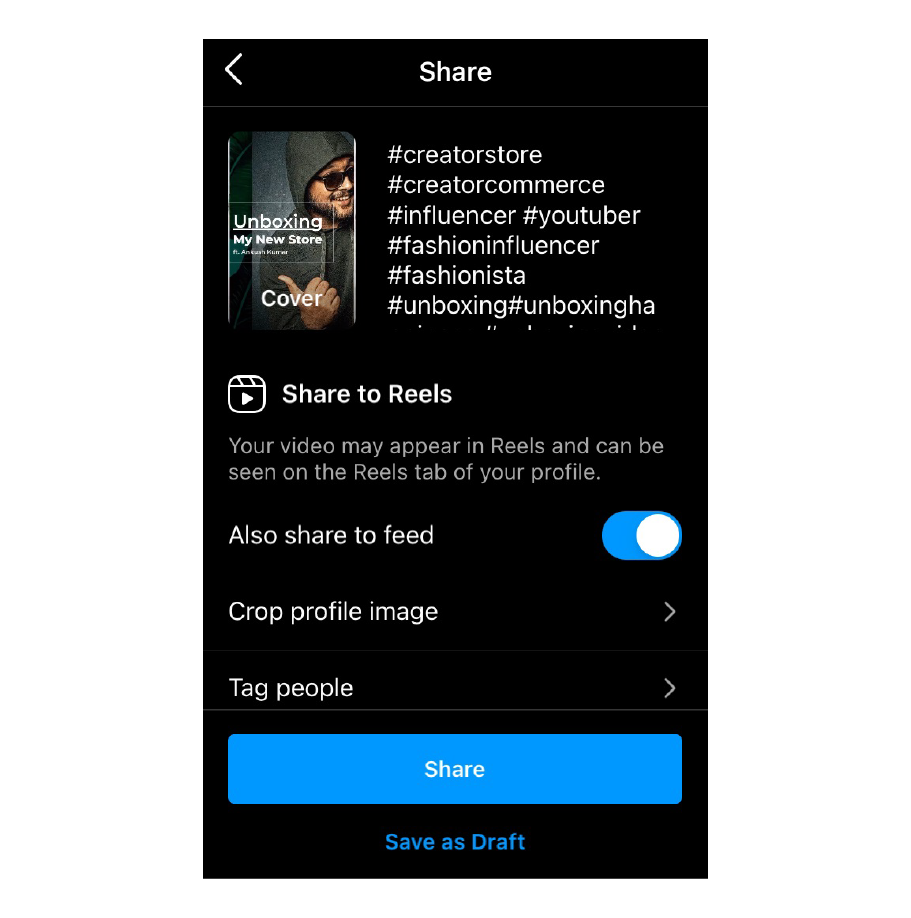
Regardless, here is a step by step breakdown of how to add hashtags to Instagram Reels.
- Tap the ‘+’ option from the top right corner.
- Click on the Reels option from the drop down that appears.
- Add video, audio, effect and other elements for your Reel.
- Now click on the preview button to see if everything’s good to go.
- Once everything is ready, hit the ‘Next’ option
- Now enter the caption for your reel and add hashtags.
- You can start a hashtag with the “#” symbol, followed by the keyword.
- Publish the Reel when you are done with the edit.
Just like any other Instagram post, you are allowed to add up to 30 keywords on your Instagram Reels as well. However, make sure that you only add Instagram hashtags that are relevant or related to your video topic.
How many hashtags should be used on Instagram?
It is hard to draw a line and answer this question as it can be different for different users.
While Instagram allows every creator to use a maximum of 30 hashtags on Instagram per post, it is not the best way to go, all the time. Yes, it does sometimes work if you add relevant hashtags or Instagram hashtags that can be related to your content.
However, when you try to maximize hashtag usage, it’s also relatively easy to sway away from the content and use irrelevant hashtags for Instagram?
So what happens if you add hashtags that have no connection with your content?
Unfortunately, the Instagram algorithm will consider it as spam and will not share it with a wider audience. Only your followers will be able to view your content most likely and that will not help in your Instagram hashtag strategy.
However, posts that used up to 20 hashtags were found to receive the most engagement whereas those with 30 hashtags received the most likes.
At the end of the day, it’s all about trial and error and seeing what works for you and what does not. Based on our experience, we highly suggest that you keep the hashtags relevant and use anywhere from 8 - 11 hashtags for optimum engagement.
Where should you put hashtags on Instagram - In Post or Comment?
Back in the day, you were allowed to use up to 60 Instagram hashtags (30 hashtags on caption + 30 hashtags as the first comment) and this brought in a lot of engagement.
However, Instagram considered this as spammy and capped the whole hashtag business into a maximum of 30 hashtags. This means that there is no use in having hashtags on your comment.
Long story short - you should always put hashtags on Instagram in the caption of a post for maximum engagement. It is the hashtags on the post caption that drives people to your content or help it rank for a particular hashtag.
Instagram also made it clear through their @creator handle on Instagram that creators should only use Instagram hashtags on the post caption and not the comments to improve the chances of getting their content ranked.
How to follow hashtags on Instagram?
If you are a creator that creates content focused on a theme or has a particular interest that you would like to keep tabs on, following hashtags on Instagram is probably the best option you have.
And it’s really easy too!
Every day, there are millions of people sharing photos and videos with trending Instagram hashtags. There are also new challenges that pop up and feature some of these most popular hashtags on Instagram.
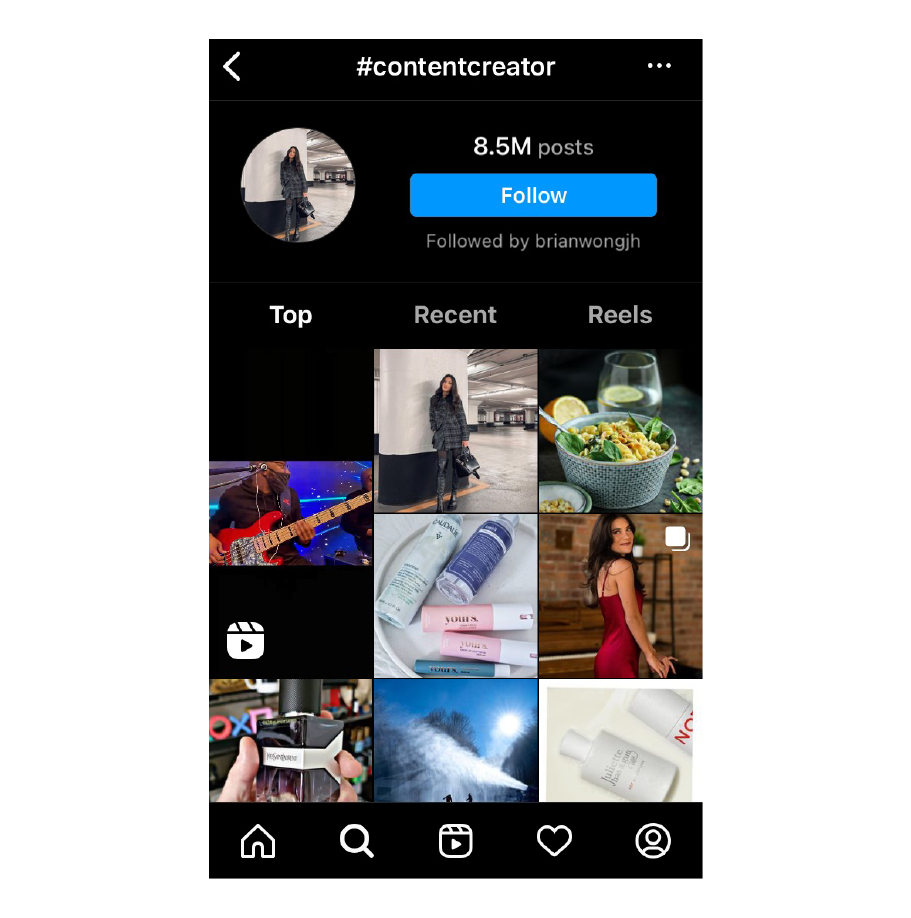
Following some of these hashtags can help you come up with amazing ideas on how you can also take part in such contests. What’s even better is that it is just like following a friend on Instagram.
Skipping to the good part, here is how you can follow hashtags on Instagram
- Open Instagram and log into your account.
- Search for a topic you are interested in or create content on.
- Now tap the ‘Tags’ button from the hashtags to get related hashtags.
- Open the hashtag page by clicking on a hashtag that you like.
- You will see a ‘Follow’ button at the top.
- Click the ‘Follow’ button to see all the top posts from the hashtag on your feed.
- You will also get to see some of the latest stories of the hashtag on your stories bar.
How to hide hashtags on Instagram Stories?
Having text running all over your photo or video story on Instagram Story can be annoying.
However, there are plenty of options to hide the same hashtags on Instagram Stories! Wondering how? Let’s walk you through some of the options that are available then.
1. Reduce It Until It Looks Non-Existent
Not sure if Instagram introduced the feature of playing around with the size of elements on Instagram Story after being inspired by Ant-Man, but it works!
Post your Instagram story like you intend to and add the image or video like you always do for your Instagram status. Now proceed to add the hashtags on Instagram and get ready to place them somewhere.
The next step is the most crucial part of this whole process.
Before you place the sticker, use your thumb and index finger to adjust the text size. In this case, you need to be reducing the text size smaller and smaller until it’s small enough to not even appear on the image.
(It does not matter if you lose the text when it becomes too small. It will be invisible and will bring in the views from people following the hashtag.
2. If It’s Not in The Frame, It Doesn’t Matter
The only option you have to delete an element from an Instagram story is to drag it towards the bottom and put it in the trash can/bin option that pops up.
That means you are free to move around text, stickers and all other elements as you please. Add the text hashtags or sticker hashtags like you always do. Once done, move it up or side until it completely goes out of frame.
Proceed to publish the story and you will still get the ranking for the hashtag, and it will remain invisible as well.
Just make sure that you don’t move the hashtag towards the bottom of the page, as it might end up deleting the sticker or text hashtag and it might go unnoticed.
3. Make it Blend In With the Background
From armed personnel that wear ghillie suits, to the chameleon and the extraterrestrial Predator from the movie series, we have all seen how powerful it is to blend in with the surroundings.
Fortunately, Instagram allows creators to customize the colour of their text and this has paved the way to one of the most in-genuine ways to hide Instagram hashtags in plain sight.
To change the colour of hashtags of Instagram, follow these:
- Add the image that you want to post on your photo or video story.
- Now look for the text option (Aa) towards the top right corner of the screen.
- Tap that and enter the hashtags that you wish to add.
- Now place it somewhere where it can blend in (preferably darker shades).
- Access the colour picker by clicking on the text option (Aa) again.
- Use the colour picker and select the background colour of where you placed the text
- Watch the magic as the text blends in with the background.
Please note that you can only use this method by using the hashtag text. If you go with hashtag stickers, you can only choose between 2-3 colour options and that does not blend in with the background.
How to hide hashtags on an Instagram post?
If you are someone that gives importance to the aesthetics of a post, having hashtags pop all over your Instagram caption can be frustrating.
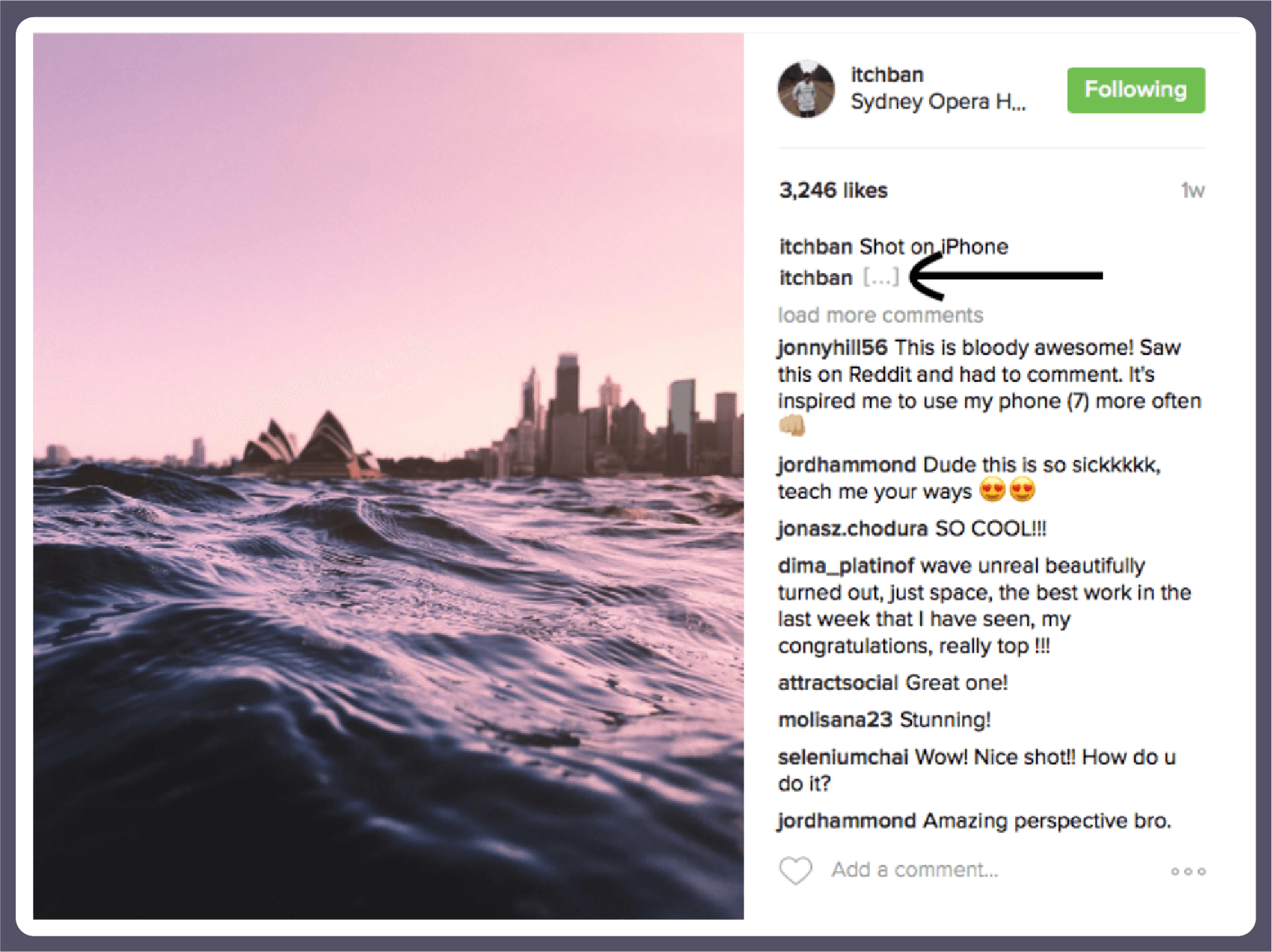
However, there is a classic method that can instantly hide your hashtags from sight and it’s really easy to implement. Simply add 3 - 5 dots (.) or hyphen(-) after the caption and voila your Instagram post does not have any hashtags interfering with its aesthetics.
Yes, visitors that expand the post or caption will still get to see the hashtag.
However, if it’s someone that’s just scrolling through your feed, they will only see the caption and maybe a dot or hyphen that you added.
5 Best Instagram Hashtag Tools
It is important that you find a balance for hashtags on Instagram.
Only then can the true potential of hashtags be extracted. Having too many hashtags (even though Instagram allows up to 30 hashtags as a maximum) can make your post be considered spam. Having too little can decrease the overall exposure of your contest.
Using just the most popular hashtags on Instagram will also not help as there will be stiff competition. If there are established creators already ranking on the same, it could be difficult to stand toe to toe due to their high number of followers (and views from the fans).
So how do you find that right combination to unlock the full benefits of hashtags for Instagram?
That’s exactly where Instagram Hashtag tools come into play, and we have you covered with some of the best tools to find the best Instagram hashtags.
1. HashtagsforLikes
HashtagsforLikes has one of the smartest algorithms among the hashtag tools for Instagram which immediately makes it a top choice.
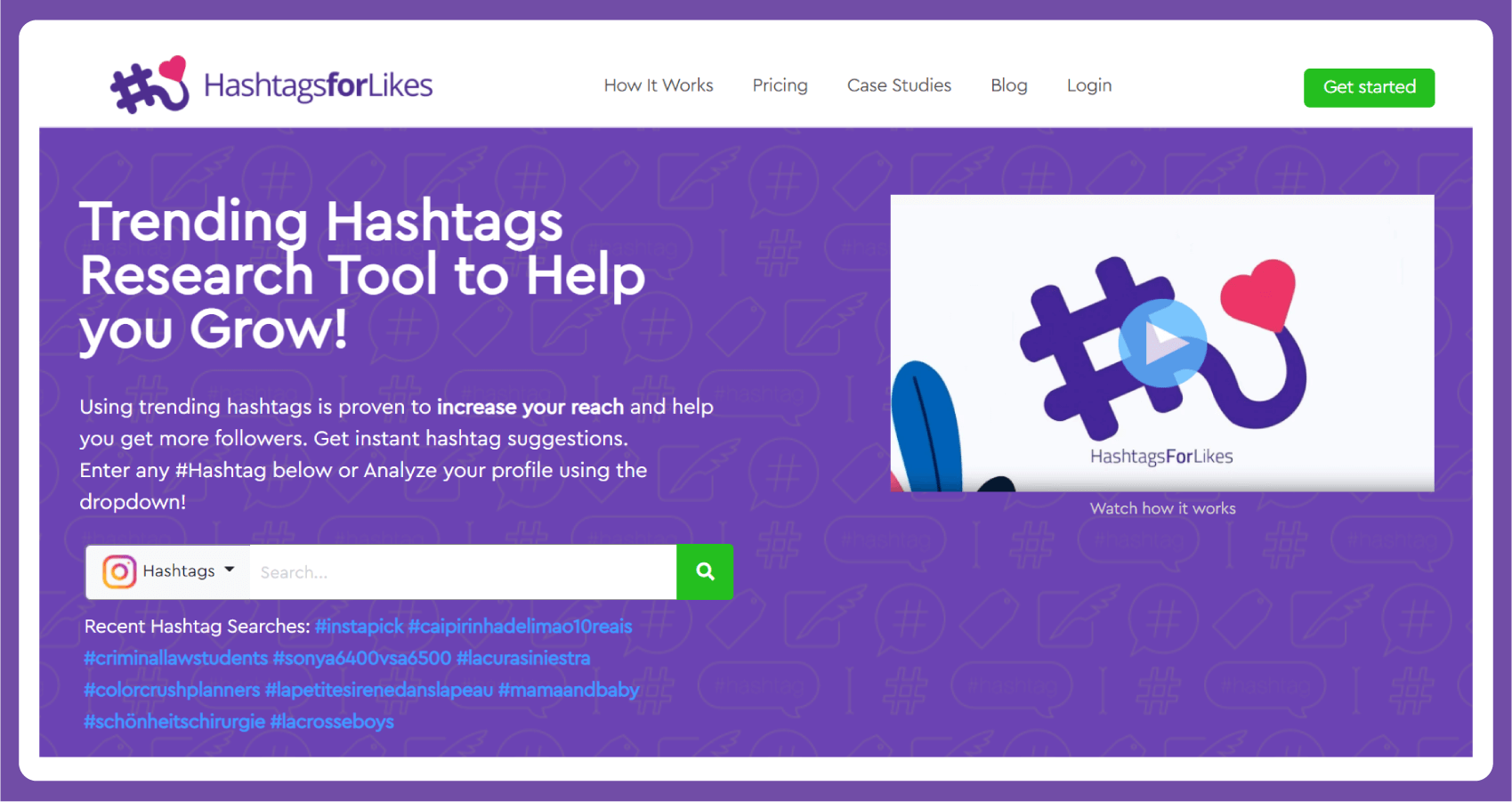
With their dedicated hashtag analytics feature, you can easily pick up popular Instagram hashtags and get amazing engagement for your content. HashtagsforLikes also lets you know a hashtag’s popularity, reach, unique posts and average likes.
The Hashtag popularity meter on their interface is one of the coolest and standalone features of HashtagsforLikes. You can find a collection of the top 10 hashtags for Instagram with a percentage under the Hashtag Popularity Meter.
This metric can be used to decide if you want to proceed with a particular hashtag or not.
2. All Hashtag
All Hashtag is a free to use hashtag generator tool that has a sorting feature that makes it easy to find all the popular hashtags on Instagram.
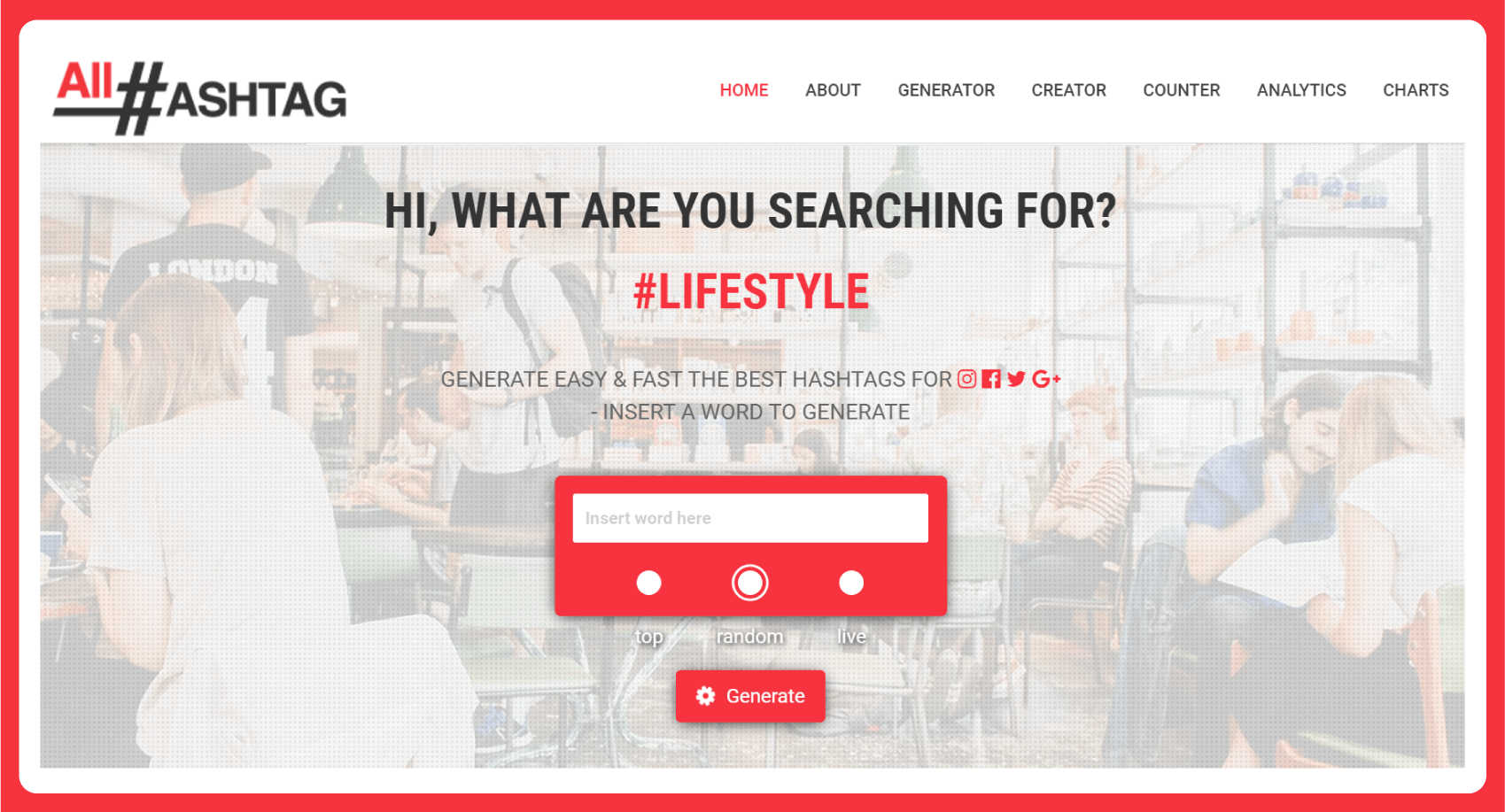
You can choose between top, random, and live hashtags to generate the hashtags that you are looking forward to. All Hashtag also features hashtag analytics, and hashtag analytics feature to further help you choose the right hashtags for your Instagram post.
Creators only need to enter a keyword and get up to 30 hashtag suggestions for your content.
Another great benefit of All Hashtag is that you can simply copy the 30 hashtags and paste them on your Instagram caption to use it straight away.
3. Kicksta
If it’s a free Instagram hashtag generator tool with an advanced search that you seek, Kicksta has you covered!
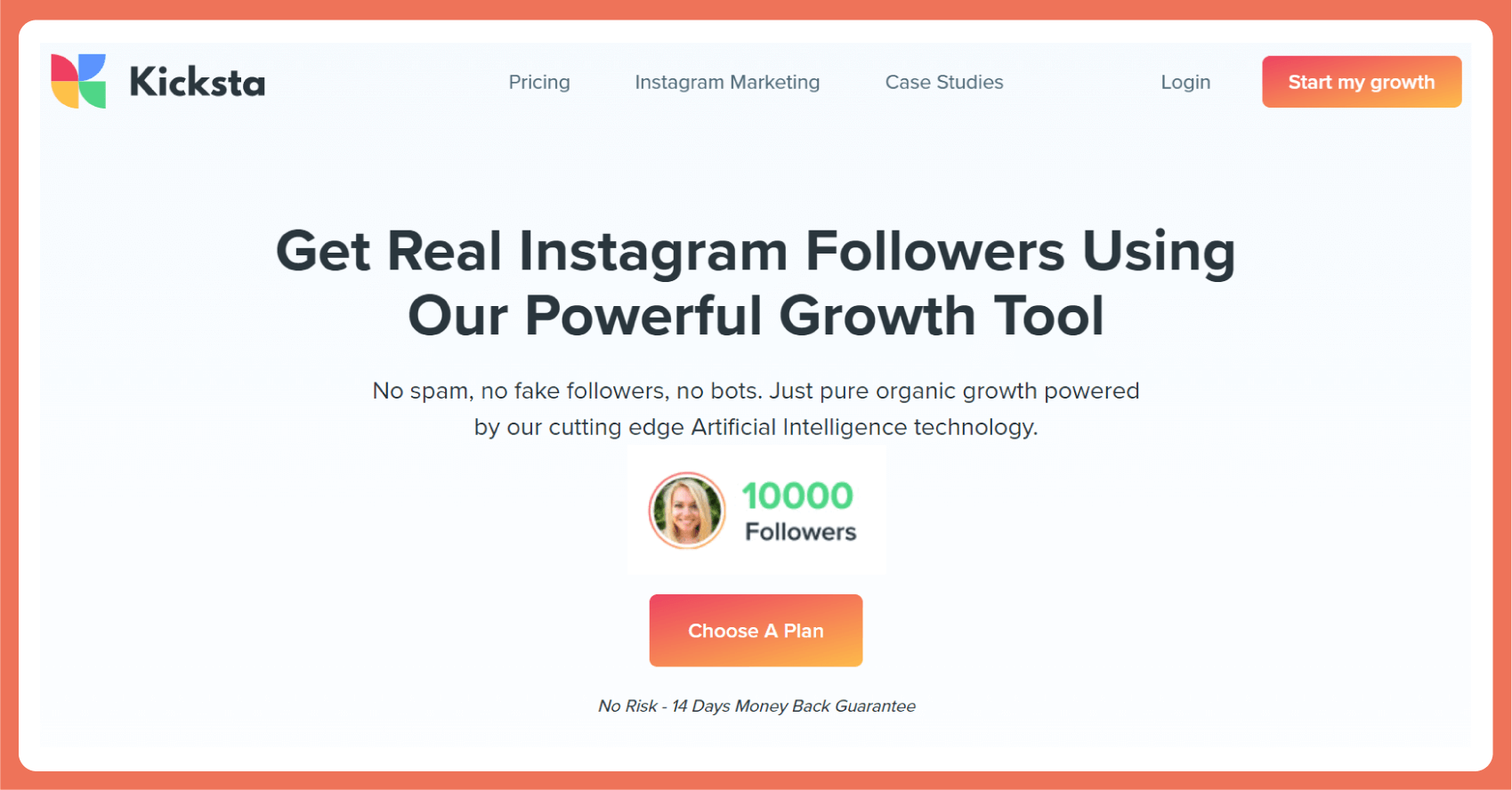
Enter the keyword or topic that your content is focused on and it will display some of the most relevant hashtags you will need. Thanks to its advanced search feature, Kicksta is also one of the most popular Instagram hashtag tools that are used widely by Instagrammers across the globe.
The highlight of Kicksta is its precision that allows you to set the number of results that you wish to see.
If you are someone that likes to keep hashtags to a minimum (3-5), you can set up the search to only return a maximum of 5 most relevant hashtags for Instagram, that is related to your topic.
4. Sistrix
Sistrix is one of the biggest sources of hashtags and the website claims to pull over more than 15 billion hashtag combinations through its hashtag generator.
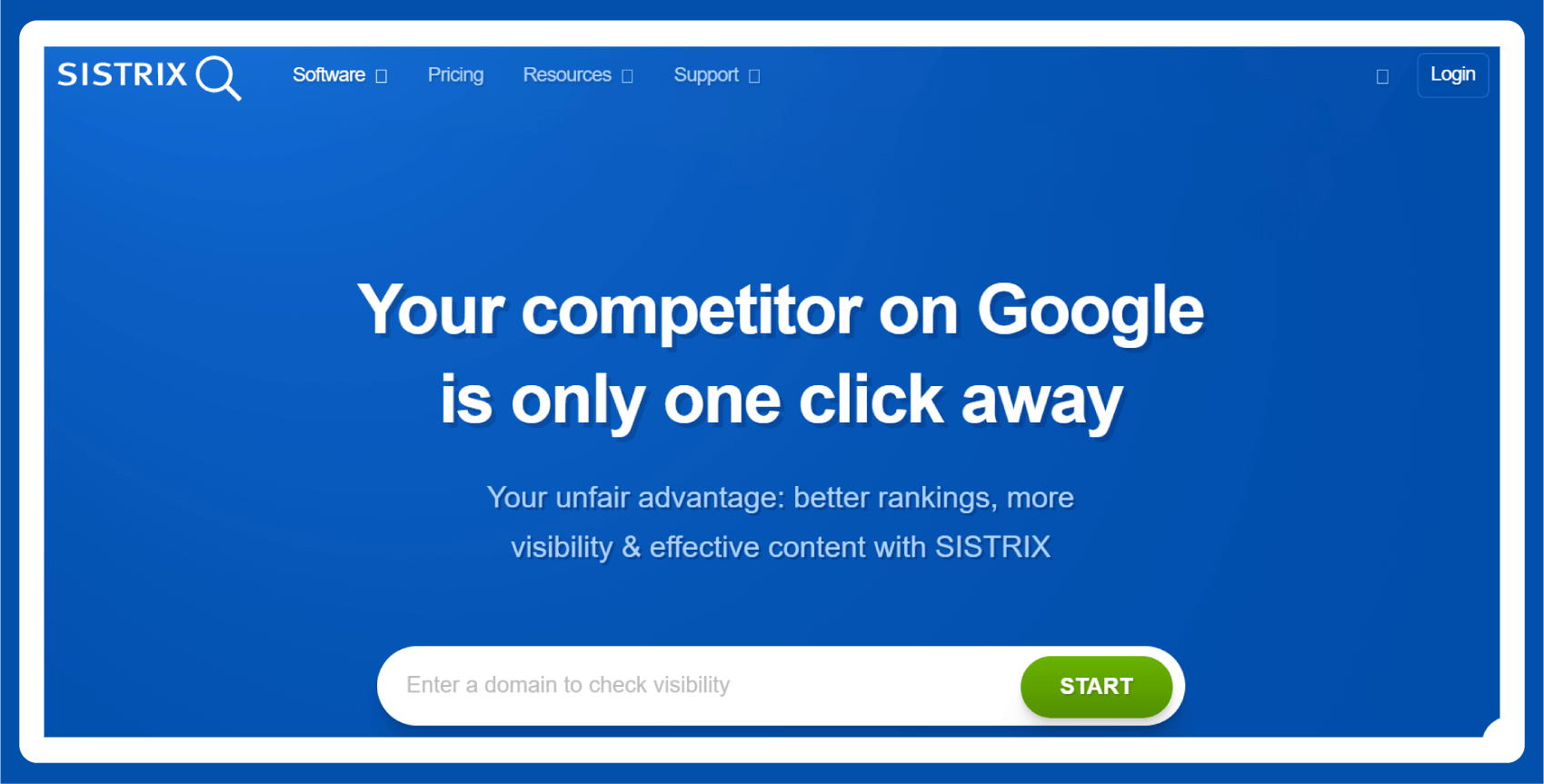
Now, that’s a really handy tool to have and that’s not all! Sistrix has one of the smoothest interfaces for hashtag tools. You only need to enter the keywords on the search bar and wait to see an updated list of all the latest keywords and hashtags.
All search results will also be grouped according to the keywords and terms you use. However, Sistrix does come with a daily maximum limit of 25 queries per day.
If you register an account on their website, you can search for even more top hashtags on Instagram after the daily limit of 25 queries.
5. Inflact
Inflact is one of the only AI-powered Instagram hashtag generator tools that offer superior service with their advanced artificial intelligence interface.
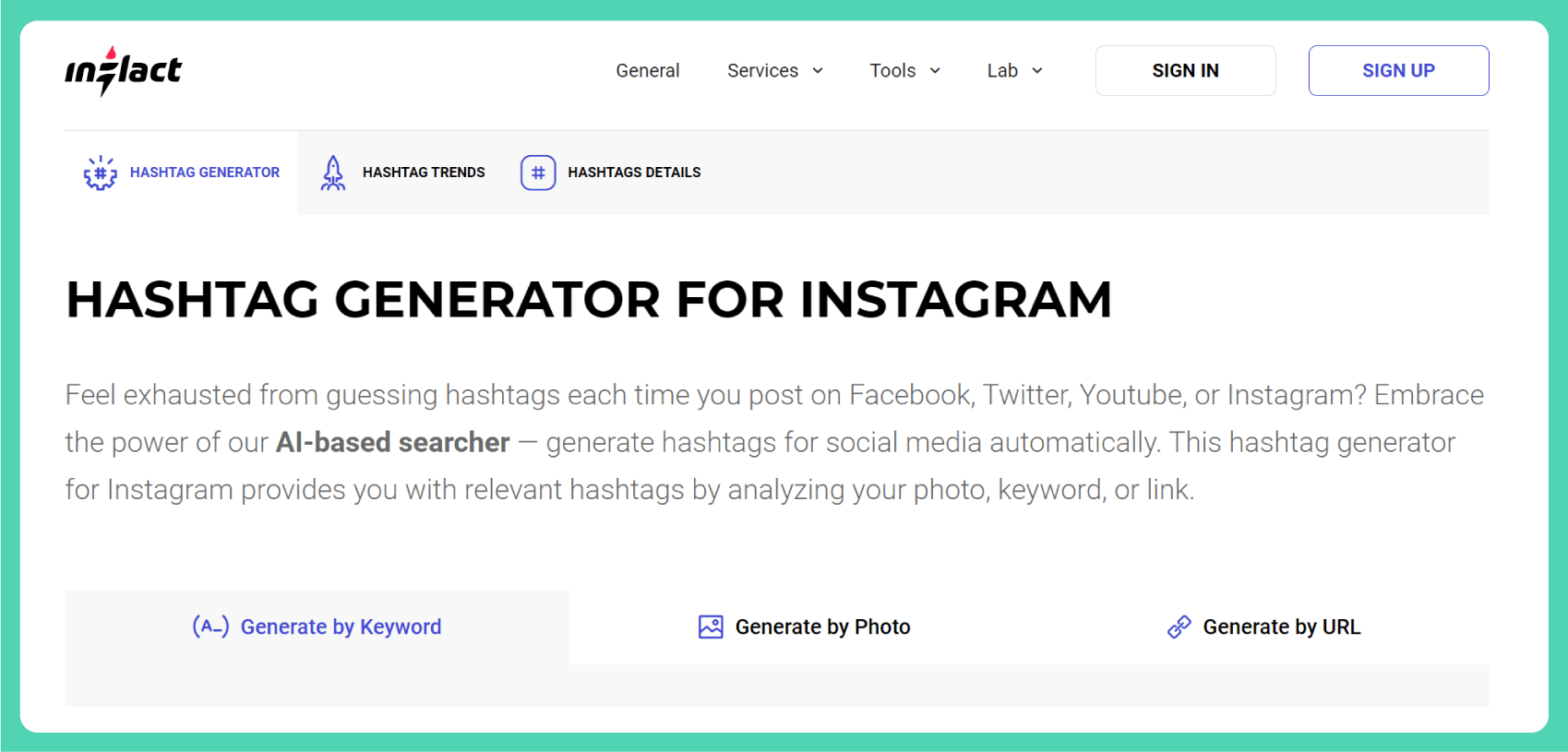
Get instant access to hashtags on Instagram that work for your content. The best part about Inflact is that it makes the whole hashtag generation process easy and simple.
You have the option to either go with hashtags generated by keywords, generated by photo or generated by URL. Yes, that’s right! You can upload a photo and have the Inflact AI review it and suggest hashtags for Instagram that suit it.
Alternatively, you can also share the link of a post and have Inflact suggest the best Instagram hashtags that can bring in the engagement you always wanted.



