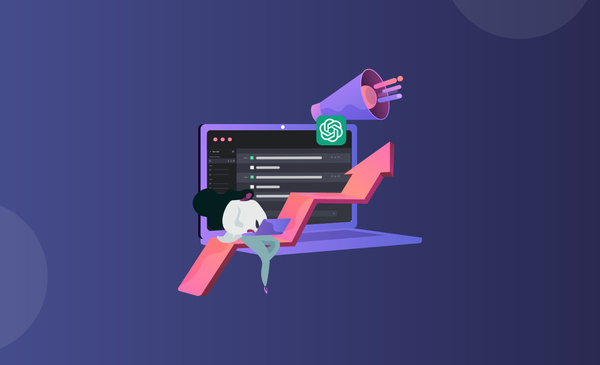How to Prevent your Instagram Account from Being Hacked
Instagram is our favourite place to share pictures. Are you aware that most Instagram accounts are vulnerable to hackers? Learn how to keep your Instagram account from being hacked by reading the post.
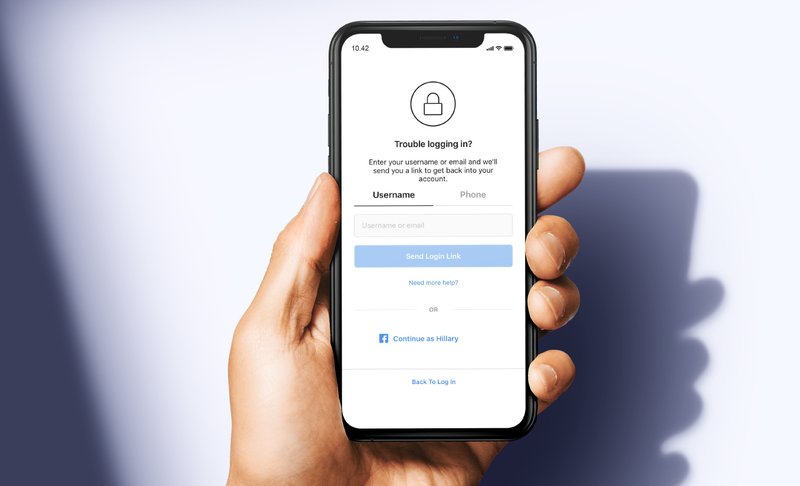
Instagram is one of the most visited social share platforms in the world today. Whenever that happens, you are bound to see a lot of bad apples, and unfortunately, Instagram also has its share of them. With billions of active users on the platform, and with numerous opportunities to make money from business through Instagram, there are always possibilities of your Instagram account being hacked. That's why we have you covered with everything you need to know about how to protect your Instagram account from being hacked.
Everything, from having a strong password and two-factor authentication, to knowing the basics of interacting in social media platforms can help protect your Instagram account. There is also an active customer service team at Instagram that will help you recover an account in the event of being hacked.
However, the ideal situation you want, especially if your Instagram account is one of the sources of income, is to not get hacked in the first place. Let's take a look at some of the ways to protect your Instagram account from being hacked.
My Instagram account got hacked, or did it?
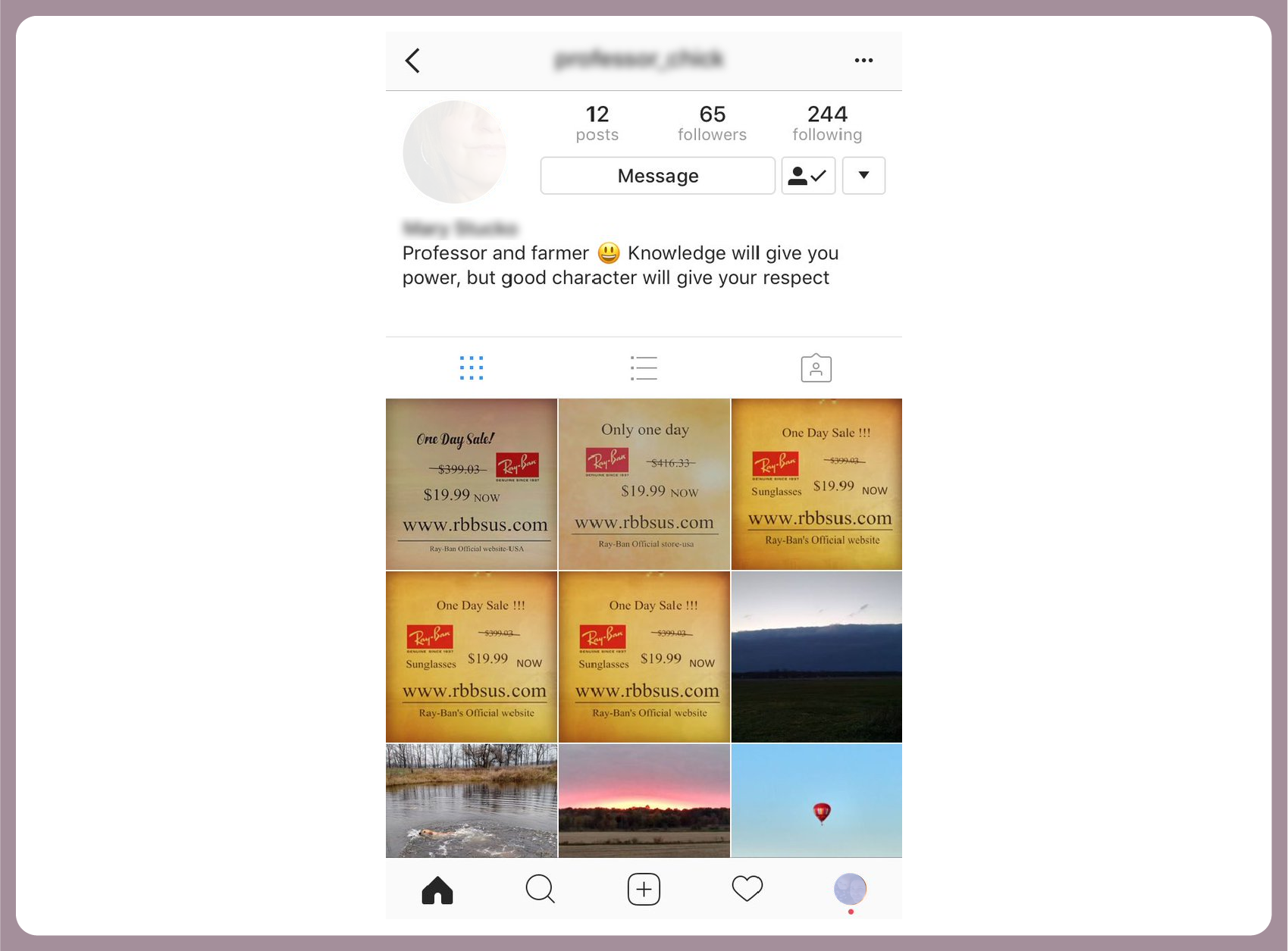
Instagram, being a social media platform that is frequented by thousands from around the world is not shockproof from occasional bugs and breakdowns. If you are having trouble logging in or end up logging into a blank screen (no feed, white screen), it does not necessarily mean that you must have got hacked. Here are some issues you might come across if your account did get hacked.
- Unable to log in to your account, even though you are 100% sure that credentials are correct.
- Your account follows profiles that you don't recognize.
- Your friends ask why you are sending them weird direct messages on Instagram.
- There are images on your account that you haven't uploaded.
- Your profile name has changed to something you have no idea about.
If any or all of these are happening to you, chances are pretty high that your Instagram account has been compromised. However, there are still ways to claim your account back!
How can I recover access to a hacked Instagram account?
Social media platforms understand the threat hackers pose and usually deal with loopholes that make it possible for hackers to get access to your account. However, you can still get hacked at times. But, there are plenty of ways to bypass the attempts of a hacker, even if you temporarily lose access to your account. Here are some tips to follow in the event of getting hacked.
- Act immediately
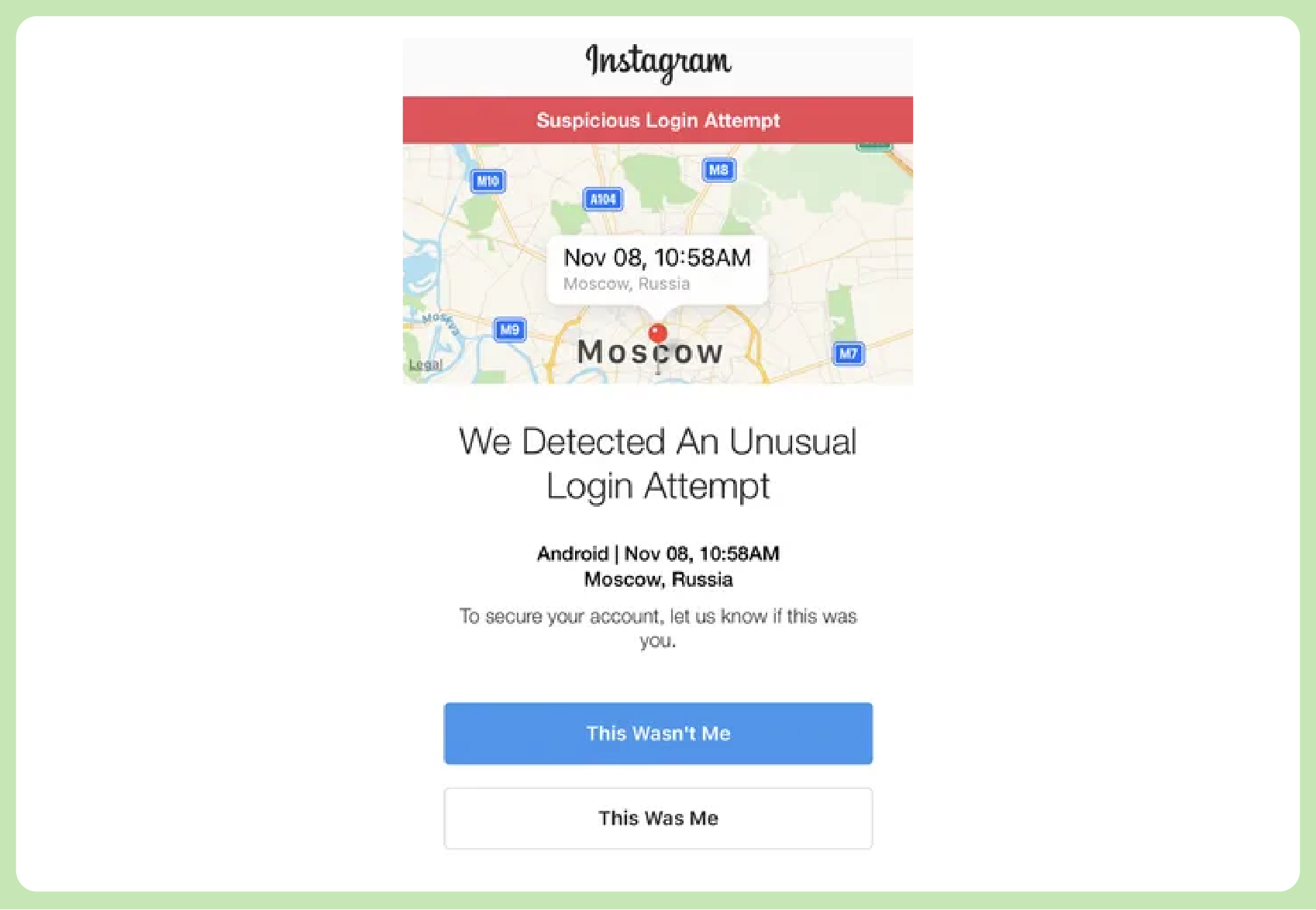
Whenever a sign in to your account is made from an unknown location, new device, or under suspicious circumstances, you will receive an email from Google regarding the same. You can regain access to a hacked account by simply responding to the email and confirming that it was not you. Instagram will temporarily lock your account and flush the hacker out before he can do any serious damage like removing your email access. However, you will need to act immediately for this to work.
2. Changing Passwords
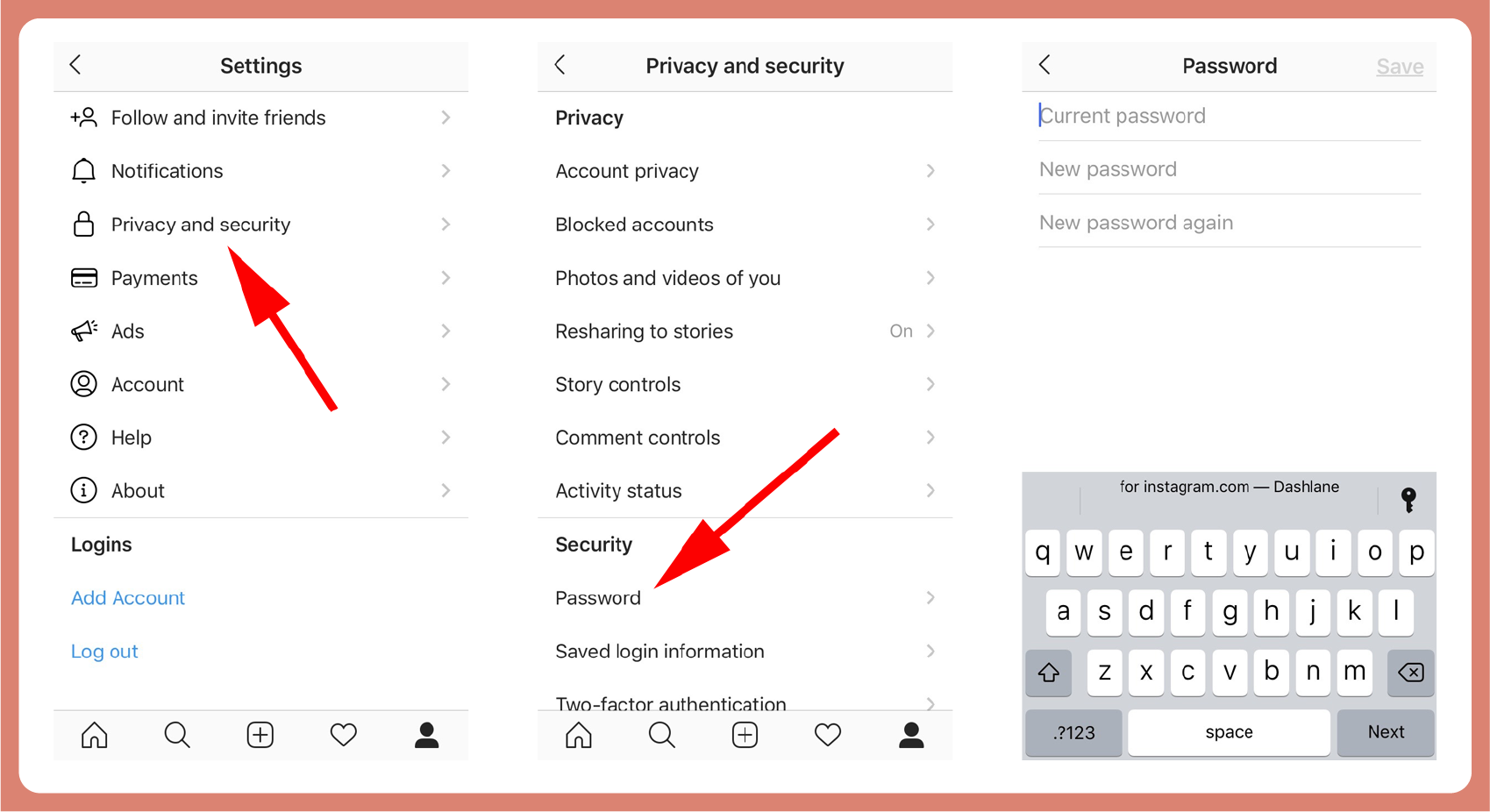
If you think that your account has been hacked, but still have access to logging in, change your password. You can also track activity like login from the security settings. To further safeguard your account, you can remove all suspicious login which by default signs out all active users including the hacker that has your old password.
3. Forgot Password Recovery
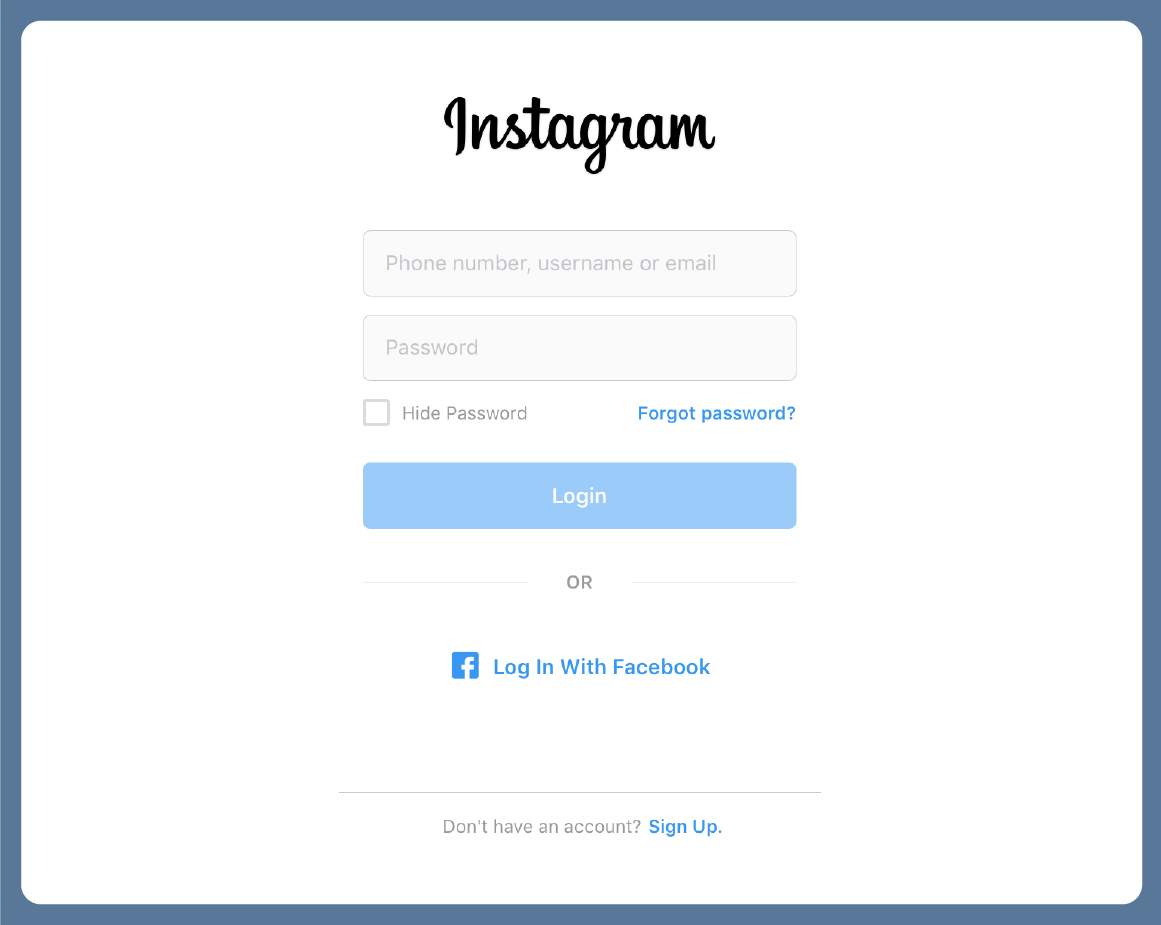
Even if the hacker changed your password, you can still use the forgot password recovery method. If you enter the credentials, and cannot log in because the hacker changed your password. Click on forgot password. You will receive an email login code and link sent to your account that can be used to access your account even without the password. Once you have access, change your password and sign out/remove all suspicious login activity from your account
How can I prevent my account from getting hacked for a second time?
Now that you got hacked once, you do realize that Instagram accounts get hacked pretty quickly. If you are an influencer or do business like sponsored content on Instagram, it is even more important to have the best security features enabled. Instagram offers plenty of protection to its creators. If you haven't gone through some of these features, here is a list of things you need to check.
- Enable two-factor authentication.
- Setting up a new strong password.
- Use VPN to mask your IP address.
- Keep tabs on Gmail alerts about suspicious sign in
- Hide private information like phone number and email address.
- Use an email address that is not connected with your Instagram account.
Importance of setting up a strong password
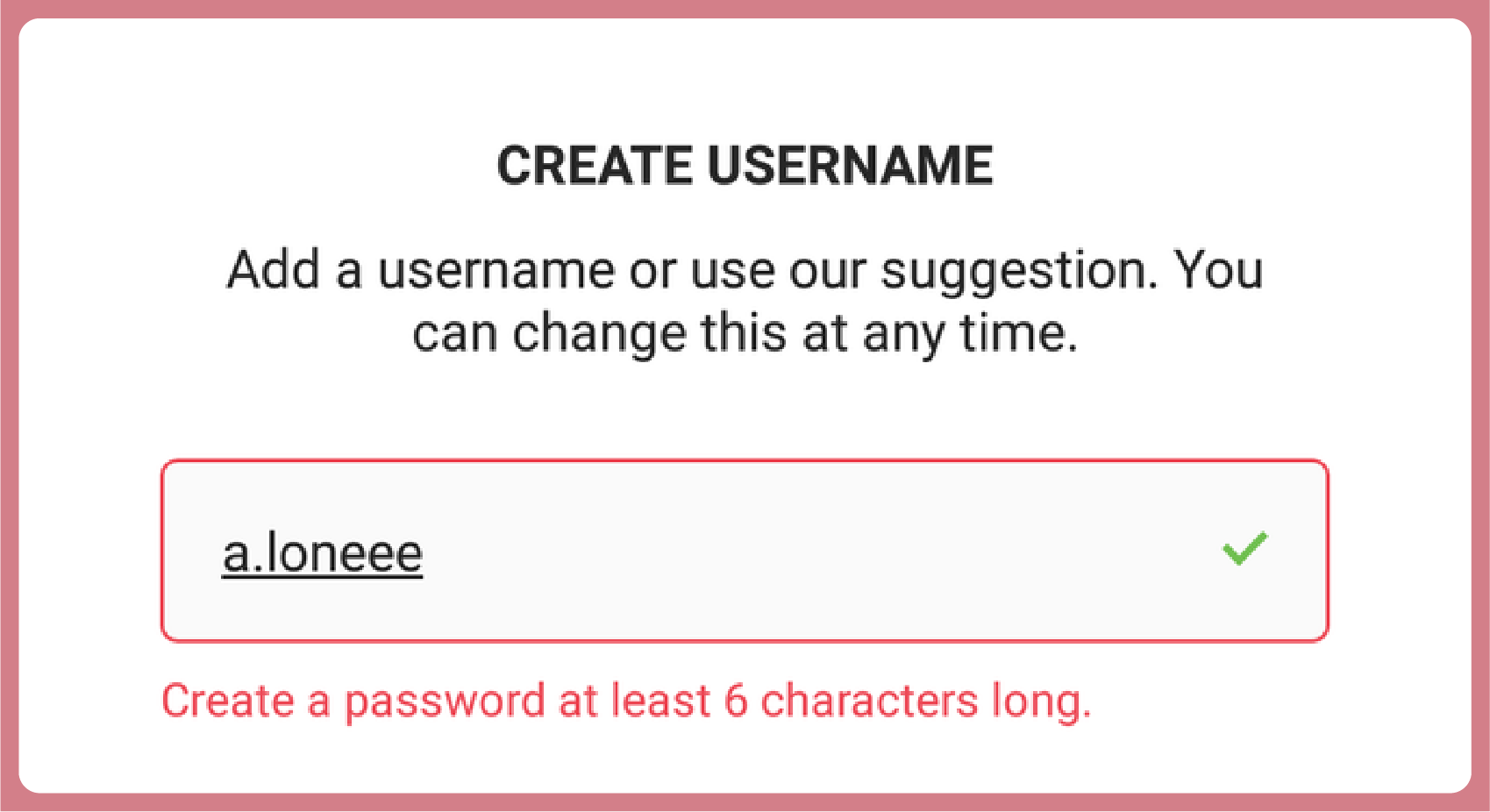
A good password that is updated once or twice a year is a must for all Instagram accounts, especially for accounts that have plenty of followers. The only way someone gets access to your Instagram account is through passwords. It can be a breach of your google password, Facebook password, or Instagram password.
That is exactly why you need to use different passwords for different platforms. Most people have the habit of using a common password for all social media handles, and this is probably the worst decision in terms of account security. You are literally, handing over access to your multiple accounts this way. Anybody who hacks into one of your accounts will have unlimited access to all social media handles, and this could end up with serious damages to your account.
If your account security was compromised and your account was hacked into, never use the same password again. Any modifications to an already hacked account are also not recommended as hackers who had access to your account, will probably guess most of these combinations, and may hack again. Come up with a stronger password that has absolutely no connections with the one you previously. Ideally, a strong password needs to have alphabets, numbers, signs, symbols and the use of punctuations. The more mixed up a password is, the stronger it becomes.
What is Phishing?
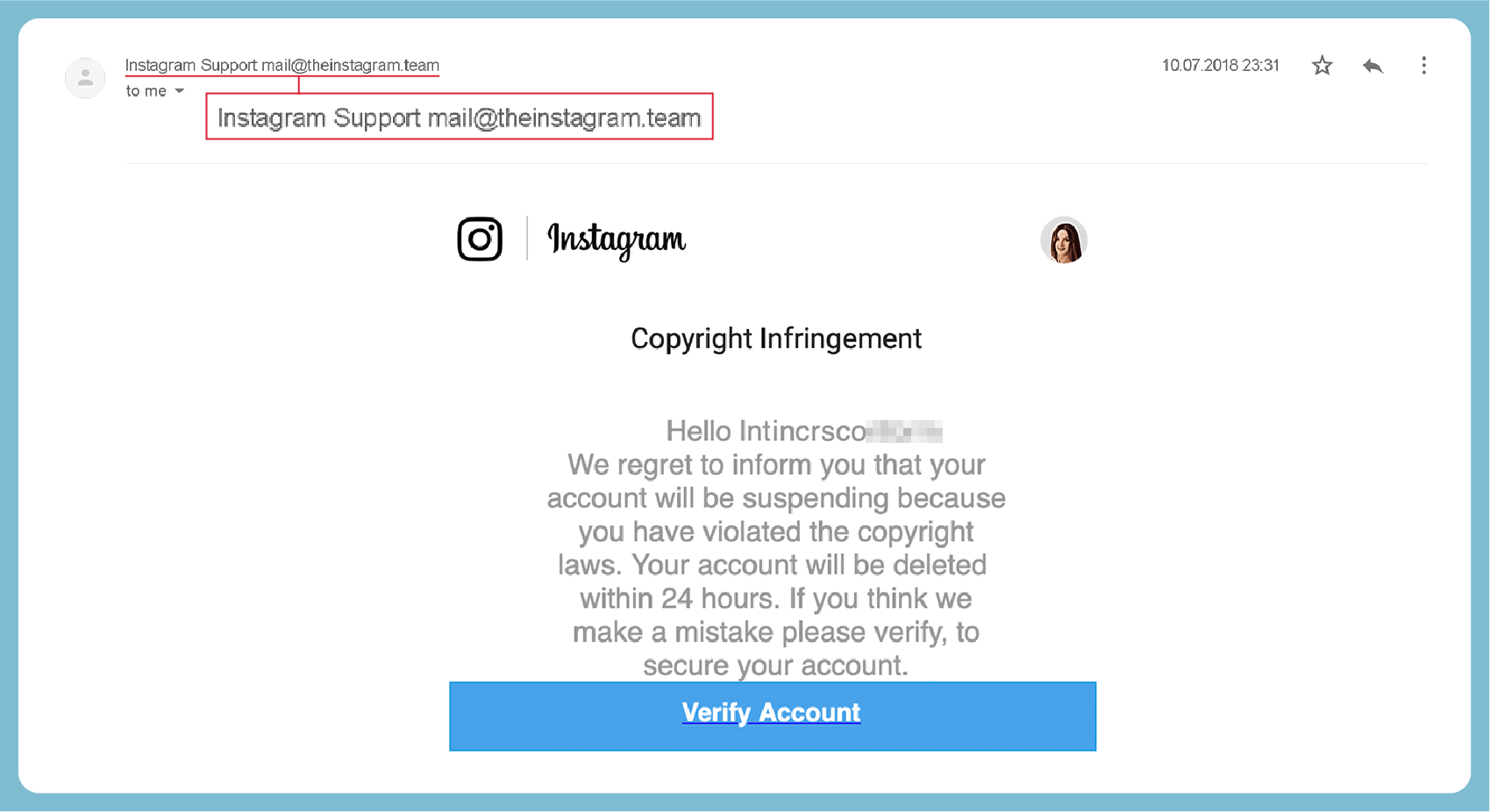
Phishing is one of the most popular hacking methods that lots of people fall prey to. The majority of the Instagram accounts that get hacked are the result of a successful phishing attack. Instagram has made it clear that they will never send emails asking you to sign in to your account. If you receive an email, claiming to be from Instagram, that asks you to log in, or update information, don't respond to it. This could be a phishing attack and the moment, you enter your credential, the hacker will get access to your account.
How to not fall for Phishing?
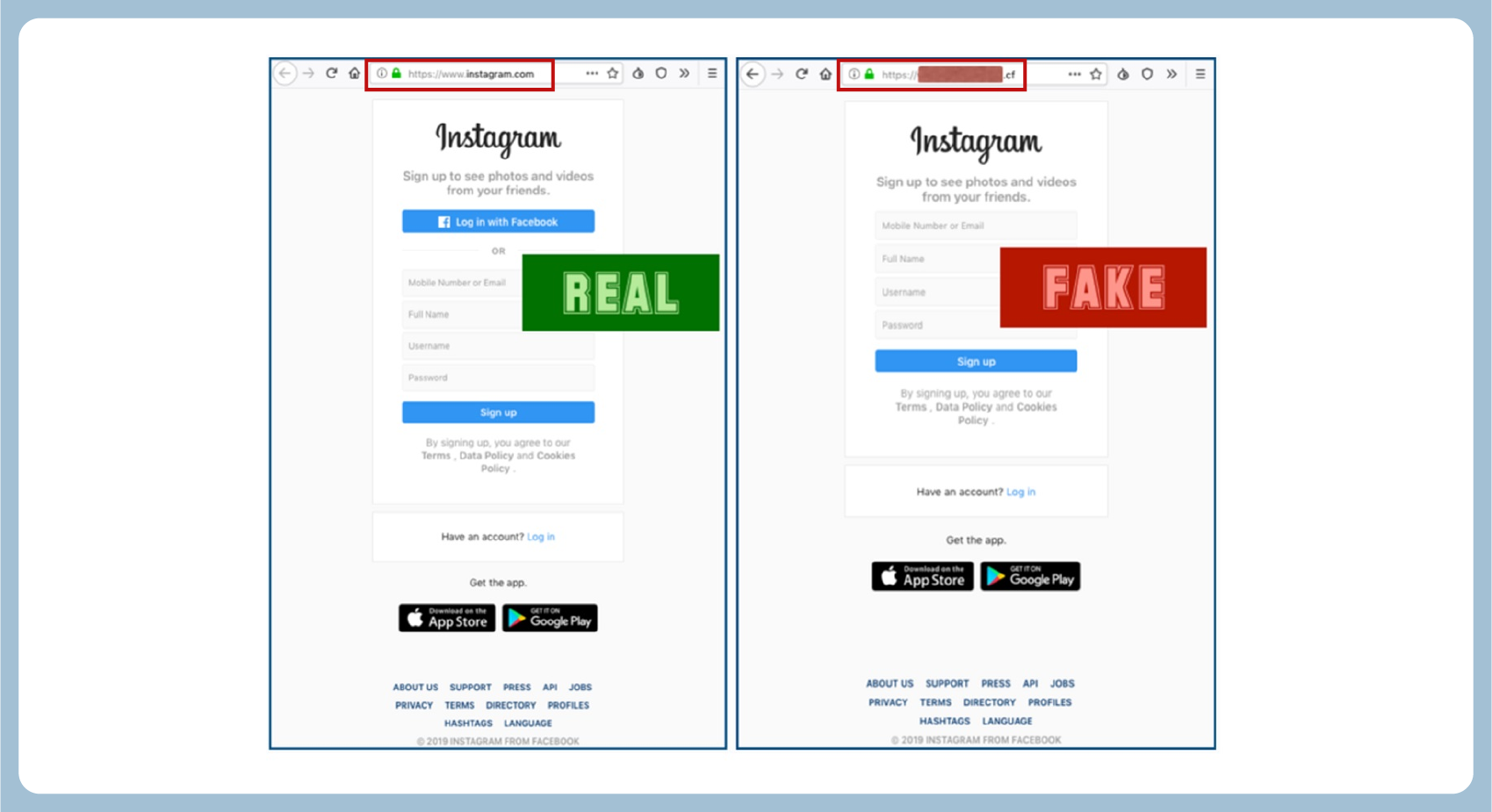
The worst thing about Phishing is that the hackers can easily redirect you to the Instagram page, and you wouldn't realize that they have access to your account until it's way too late. You can avoid being phished by getting in touch with the Instagram customer support team in the event of receiving a mail before logging in that way.
If a stranger starts following you on Instagram and makes advances of asking for personal information like email address, and phone number, chances are pretty high for it to be a phishing attack. You might also be added to groups with strangers and features various URLs asking you to give certain products and services for cheap rates. Don't click on any such links or sign up for any of the offers they offer if you value your account security.
Emails are one of the most exploited formats for phishing as anyone can create multiple email addresses that can be used to imitate a person or company. If you receive emails that look professional but demands you to sign up or make a purchase, it could be a phishing attack. If it's an email from a brand you don't know or have suspicious links, take extreme caution. Phishing pages usually have mistakes that can be picked up easily if you give enough attention to the details.
Importance of Enabling Two Factor Authentication
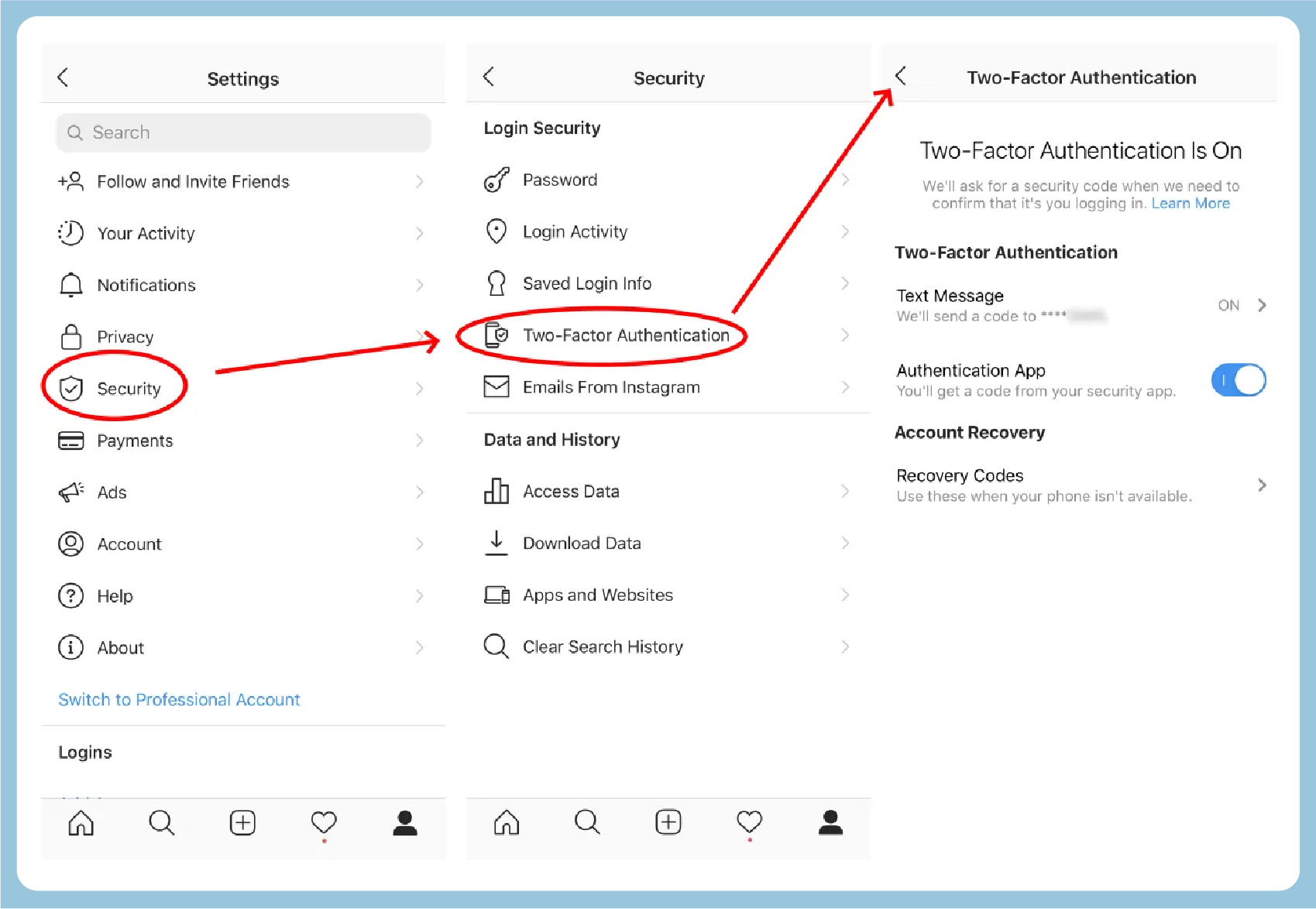
With social media platforms all facing the threat of hackers, two-factor authentication is fast becoming an essential feature. Two Factor Authentication (2FA) requires you to enter an SMS code whenever you try to log in from an unknown device or location. Broadcast platforms like Twitch require most of their creators to use two-factor authentication much more frequently.
To enable this feature, simply log into your Instagram profile and click on the Settings button. From there, scroll down to 'Two Factor Authentication and tap the slider to the 'on' position. If you haven't added a phone number to your account, you will need to enter the number on the field nearby and click on next.
Every time a new device or location that is far away from your usual location makes its way into your account, you will receive an SMS code sent to your registered number. Access into your account will only be made available after you approve the code sent on your mobile number which makes it difficult for hackers to get into your account.
Should I make my Instagram account private?

Making your Instagram account private is always a great way to keep the account secure. However, for creators, and influencers that want the maximum reach, it is always best, and in most cases a requirement to have their accounts set to public. You can consider investing in a Virtual Private Network (VPN) for added safety. Having a VPN masks your IP address and ensures better safety from hackers.
Having a public account also increases the chances of getting your content noticed by people outside the limits of your followers. People can make their way to your account by hashtags and thereby increase the chance of getting more followers, which aid in the growth of your Instagram handle.
However, if your account is under the threat of constant hacking attempts, it is always a good idea to go for private accounts. Remove all followers that look suspicious to you and make your account private, which shuts out any future attempts of phishing attacks this way.
Is it safe to connect Instagram with Facebook?
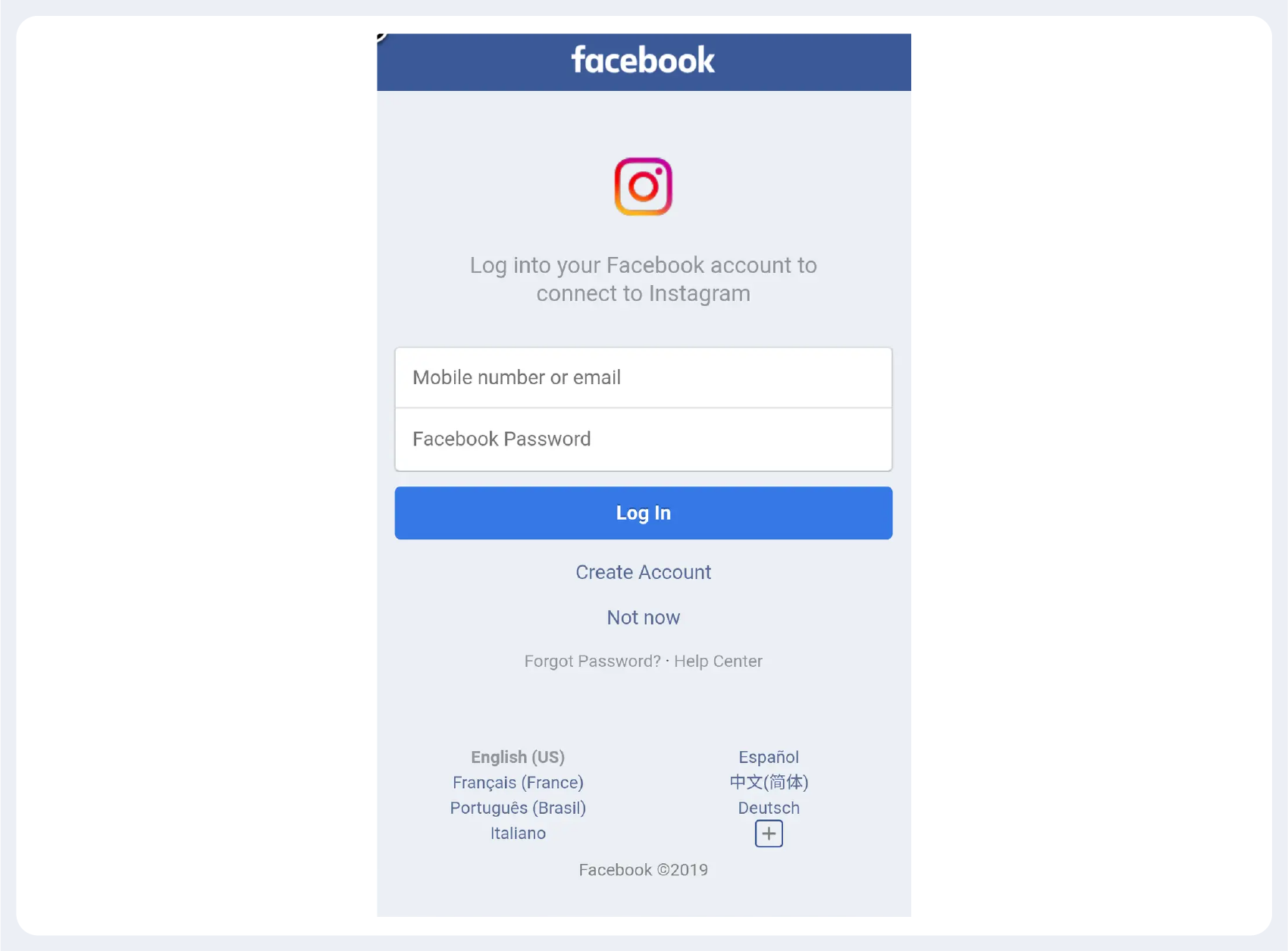
The one good thing about connecting Instagram with Facebook is that you can share Instagram posts at ease to Facebook. However, there is an even bigger downside to connecting Facebook with Instagram. If your Facebook credentials get exposed, a hacker can easily seize all the related accounts. Even if you have all kinds of security features enabled, hackers can easily access your Instagram account, in the unfortunate event of your Facebook account being hacked.
To reduce the chances of compromising your Instagram account, it is always best to go for separate accounts that are not interlinked, when it comes to Facebook and Instagram
Importance of keeping information private on Instagram?
Keeping confidential information private is essential to get the attention of hackers away from your account. A hacker can successfully penetrate your account when you give them enough details. When it comes to the Instagram bio, you might be tempted in revealing personal information like email addresses, and other social media handles. While sharing social media links is recommended, using your official email address or phone number on your bio can be a big mistake.
Hackers don't always require a password to hack your account. Sometimes, they only need your phone number or email address as an alternative. It is also highly recommended to make it a priority to not share any of your personal information in your captions or photos.
If a stranger asks for your phone number or email address, don't give in to the temptation even if it's the best deal you have ever heard. You can consider creating a communication email address that has no leads back to your official email, or social media accounts. This should only be used to check emails, send and receive enquiries and for general contact. That way, even if your email gets hacked, you don't end up risking your account's security.
Conclusion
Instagram continues to grow by the day, and this only means that hackers will also be around in the foreseeable future. Exploring all possible options to increase your account's security is your only option in combating the threat of potential hacking attempts. Always attempt suspicious emails for mails sent from strangers with maximum caution, and avoid clicking on any links from unknown sources. Do not give authorization to an app before going through its credibility. Always follow the basics we covered in this article to stay safe from potential hackers.