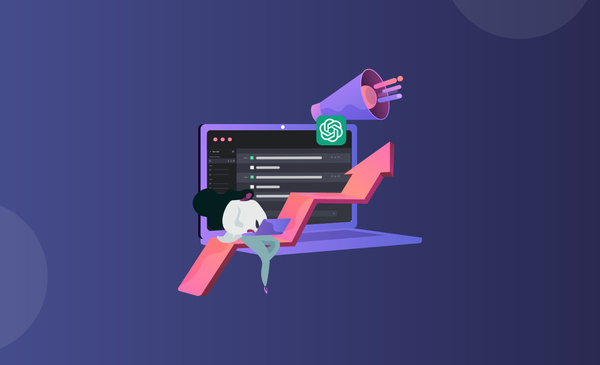How to Increase YouTube Views
Want to learn how to get more YouTube Views? Using the strategies and techniques in this guide, you can grow your channel and increase views on YouTube.

Every YouTube creator wants their videos to consistently get more views.
The more views your videos generate, the easier it is to increase your discoverability and subscribers.
There are many ways to get more views on YouTube, including promoting your videos and optimizing the thumbnails.
But there are many other things you can do besides promotions and thumbnail optimization. Therefore, we have prepared an insider's guide to gaining more views on YouTube.
How to Increase Views on YouTube
When it comes to YouTube, it is really important that you create an impression at first glance.
You need to make a visitor interested in what you have on offer. Making them click your video while scrolling through a video feed that features videos from all kinds of creators is what makes the difference.
Even though there are several ways to make this happen, let's take a look at some of the best options creators have to increase YouTube views.
1. Spend Time to Work on Thumbnails
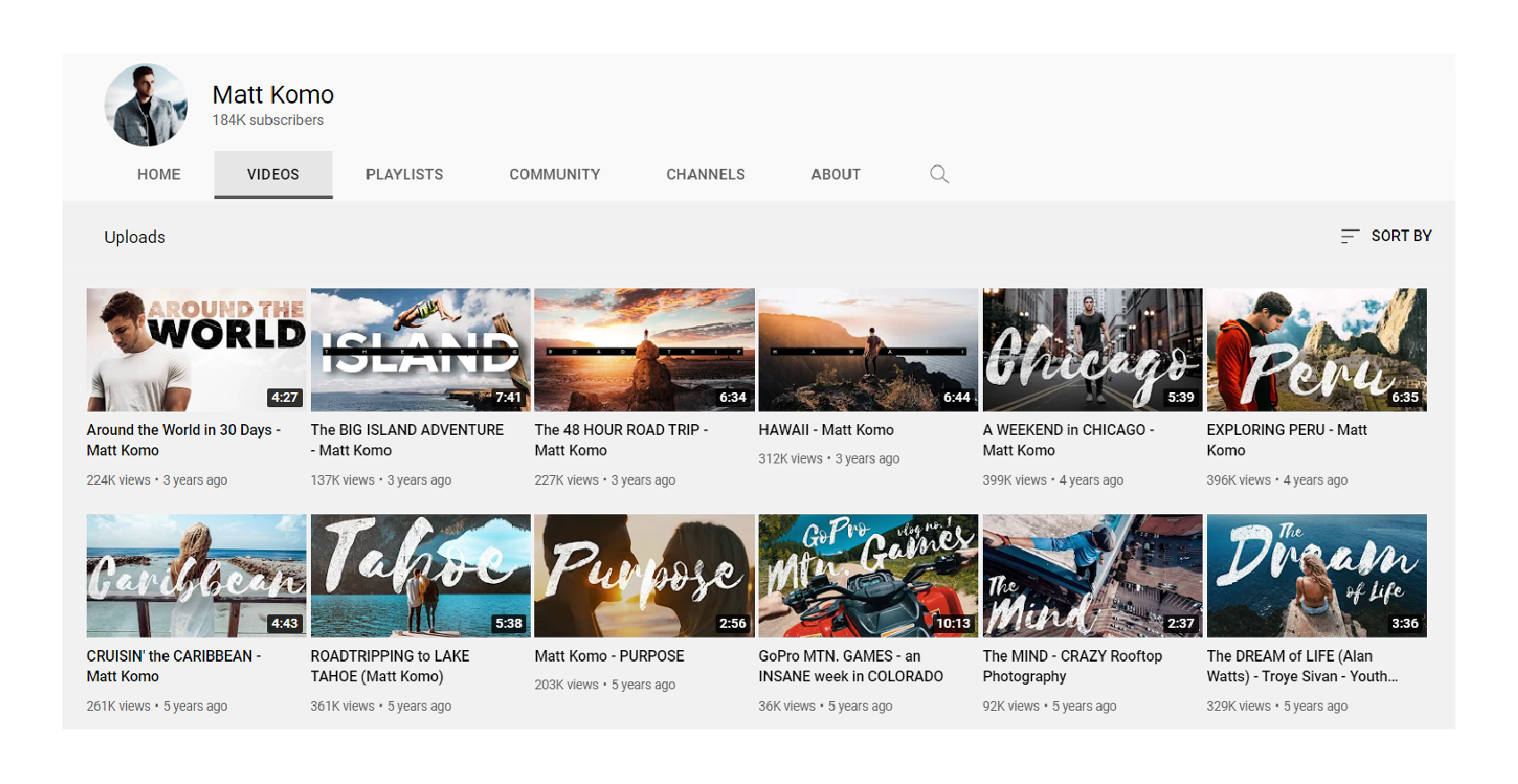
YouTube is the second-largest search engine in the world.
Hopefully, that gives you an idea about the competition you have on YouTube. Regardless of which location you publish content from, there will be competition.
Now that’s where a good thumbnail that stands out from the rest comes into play. The perfect thumbnail should be able to raise the curiosity of viewers without giving away a lot of the details.
It should also have an overview of what your content is all about.
Ideally, it’s always best to spend time designing a thumbnail by yourself or you can even hire someone that does the work for you. This is a great strategy that can help you increase YouTube views instantly.
2. Make Use of YouTube Features
When it comes to the features on YouTube, there are just so many options to explore.
Most of these also reward creators with an endless supply of views and subscribers if they are used right. For instance, making use of the subscribe overlay can instantly increase the total number of subscribers you have.
You also have the option to add tags, have an SEO rich description, and even add multiple videos on your end screen to get more views on YouTube.
All these help a visitor stay in your content loop and increase your overall views.
If you are new to YouTube, consider going through the many options and check out what each feature does. Make sure that you always invest time to add a description, end screen, cards before publishing a video.
3. Share Videos on Social Media
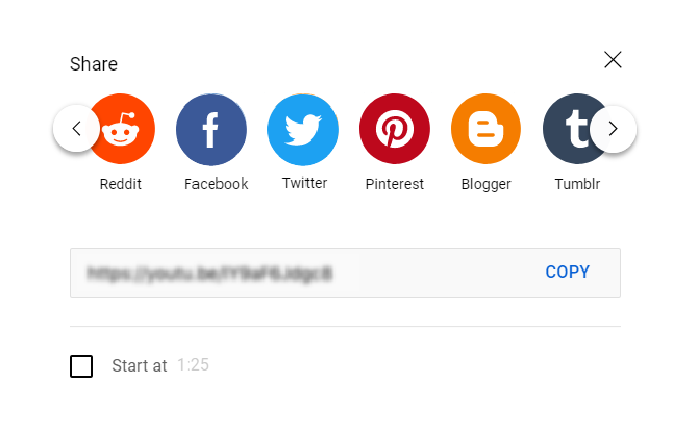
How many times have you come across YouTube video links on social media platforms like Facebook, and Twitter.
That’s why it always helps to go for cross-platform promotion. The audience on YouTube is not restricted to YouTube alone. They can also be active on social media through other platforms like Facebook, Instagram, Discord, Pinterest, and Twitter.
By promoting your videos on these social media platforms, you stand a chance of increasing your discoverability.
Another great benefit of cross-platform promotion is that people might share your content on their profile or page. Friends and followers in their account will get to see your video, and this again improves your overall discoverability.
4. Make Use of Promotion Platforms
You can find communities to help with almost everything on social media.
The same also applies to increasing YouTube views.
Yes, you guessed it right! There are plenty of groups on Facebook, subreddits, discord channels, and Twitter accounts that let you promote your content for free.
By making use of these platforms, you can instantly take the total number of views on your YouTube channel to the next level.
Just make sure that you don’t post it on groups and forums that don’t allow you to share links or YouTube content.
Most of these social promotion channels and groups also let you find like-minded people who are more likely to follow or subscribe to your YouTube channel. There are also chances of improving your YouTube views when you share content with people who have similar interests.
5. Build a Community With Interactions
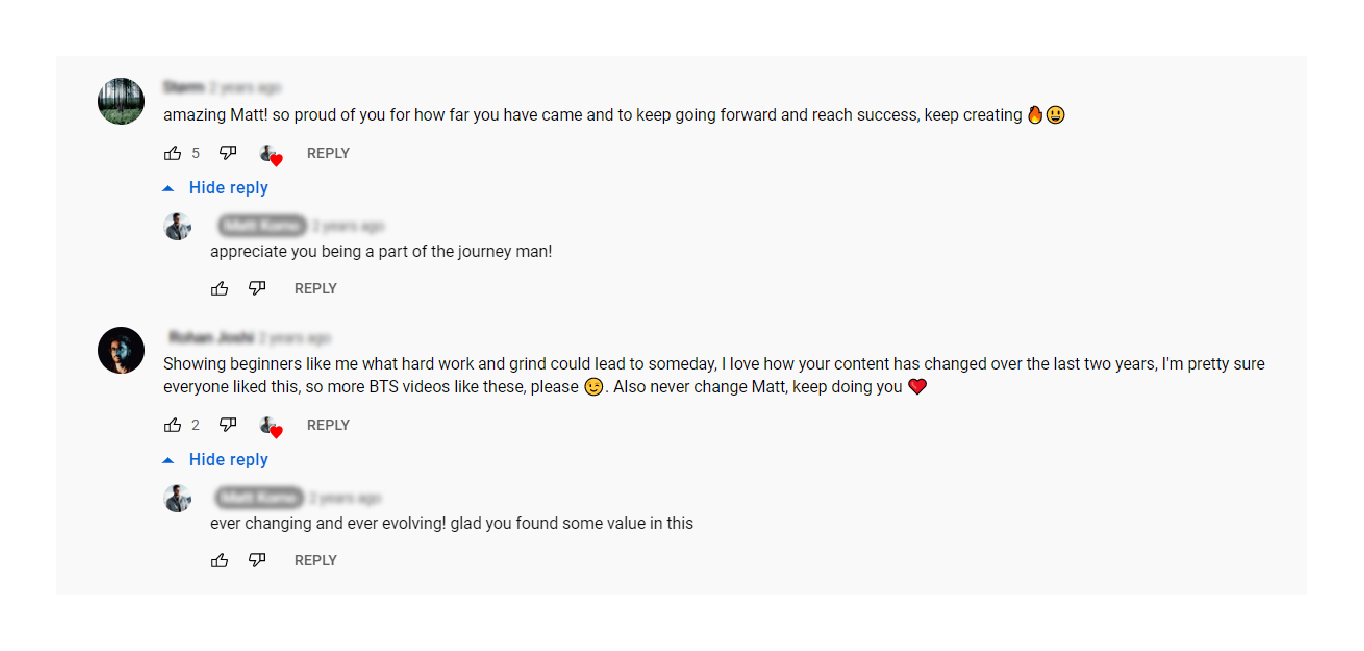
When a follower or random visitor comments on your video, make it a priority to send back a reply.
That’s the most basic community-building strategy you need to develop. Always give value to your followers and make them feel at home. By responding to comments and starting an interaction, you instantly increase the engagement on your channel.
When a YouTube channel has good engagement, there are always chances that YouTube will pick this up and recommend your content to more viewers.
It only takes a few minutes to give feedback to a follower, but on the flip side, it always helps you in building a community and getting more overall engagement.
This, in turn, will eventually get converted to more views. Having a solid community will also help get your video more views, as everyone active in the community is very likely to recommend your videos to a friend or follower.
How to Increase YouTube Views Free
In addition to using some of the methods we covered, there are also plenty of strategies that YouTube offers which allows you to promote videos for free.
If you are new to YouTube or not sure about how to make the most of these features, here is a quick look at some of these interesting strategies.
6. Create a YouTube Channel Trailer With Highlights
YouTube lets creators make a YouTube channel trailer that features a short snippet of what your channel’s all about.
Having a good YouTube trailer will help you get more views on YouTube by making viewers check out your different videos. There are also chances that people will consider subscribing to your channel after going through your trailer.
When you create a YouTube channel trailer, it is important that you show viewers what kind of content you create.
You also need to make sure that you motivate viewers and make them subscribe to your content. Ideally, it is always best to make YouTube videos that have a maximum duration of 25-30 seconds.
7. Create Playlists to Boost Your Views
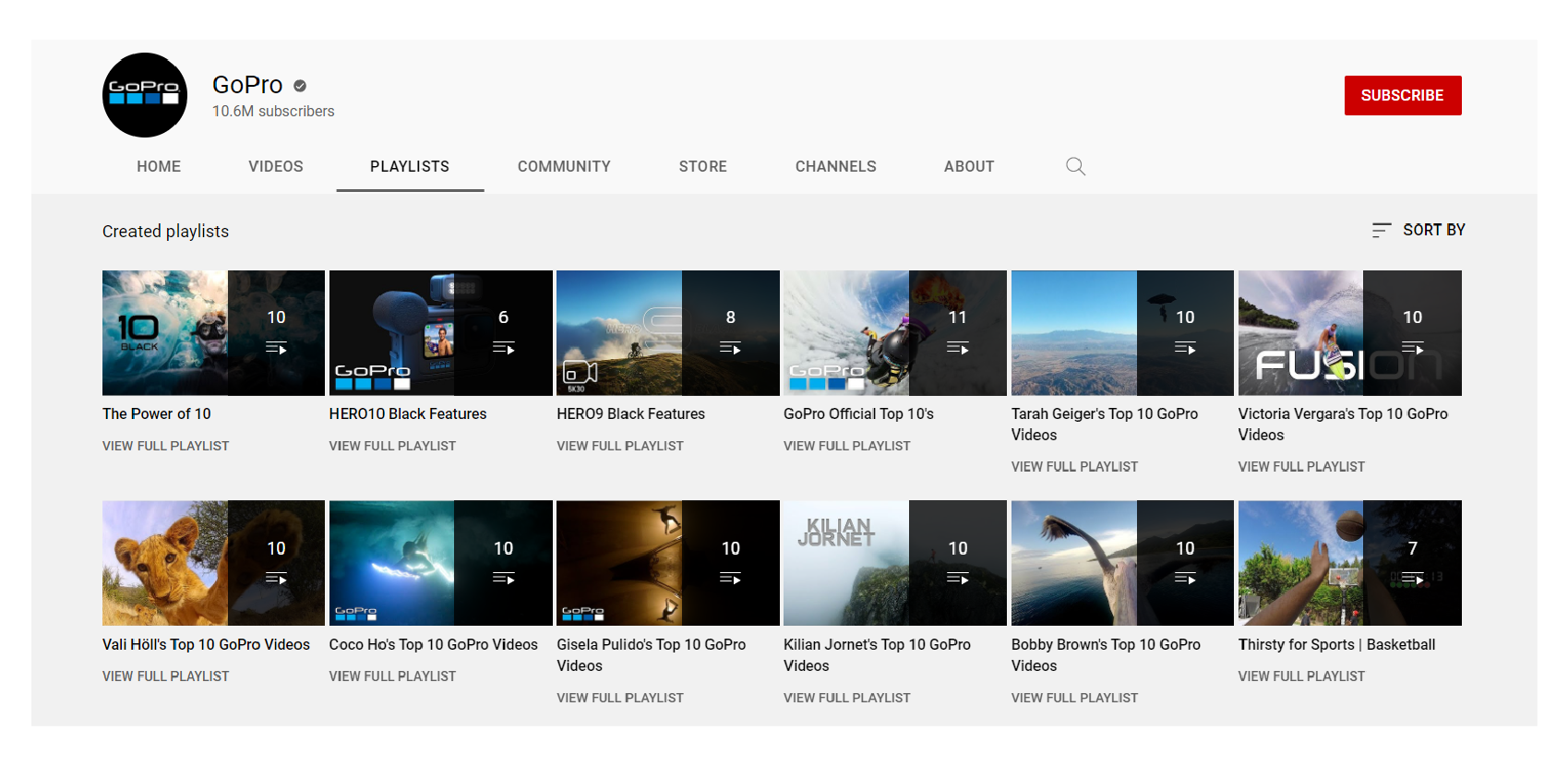
YouTube playlist is your answer to getting your content organized, and distributed to a wider audience.
Creators can make good use of playlists to get more views on YouTube.
By having a wide variety of playlists, you make sure that people who have interests in a particular topic find your channel and go through all related videos.
Playlists also help with getting more views as people who search for a topic will be drawn to your content through the playlist title as well.
As all the videos on a playlist play one after the other automatically, it will help increase YouTube views.
8. Optimize Video Titles for Better Reach
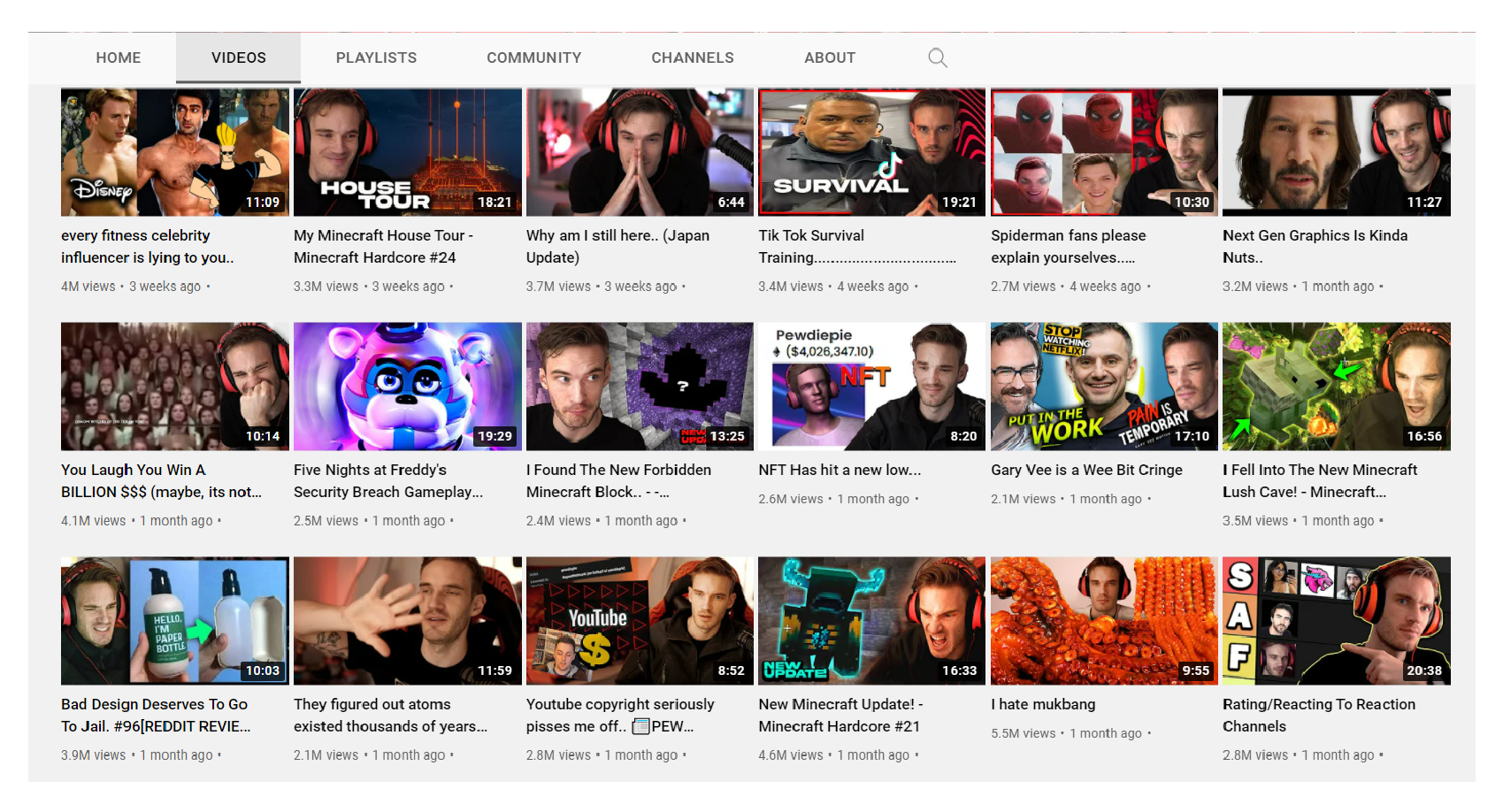
It is quite easy to forget about the fact that YouTube at the end of the day is a search engine.
That’s why it is important that you give emphasis to Search Engine Optimisation and use titles that have a better probability of getting your video ranked.
To get the best results in terms of SEO, you need to add video file names, titles, descriptions, and tags that are all optimized for search.
Therefore, always make it a priority to include as much information as possible on all your YouTube videos. Spend some time doing keyword research, and go through YouTube search to see what competitors that are creating videos of similar themes have in their title.
The higher your video ranks, the more views your video will get. So make sure that you optimize your video to get more views on YouTube.
9. Publish Your Videos at the Right Time
You can have the best video in the world and still end with very low engagement if you post it at the wrong time.
Finding a time that works for you is all about trial and error. Tracking your analytics is also a great way to keep tabs on activity in your channel.
If you notice a particular time of the day bringing in lots of engagement consistently, consider publishing content during this time frame.
If you are getting more engagement than usual, you can be sure that this is a timeframe that works.
Consider publishing more of your content during the same time to get more views on YouTube consistently.
Just make sure that the time of publishing is not at a time when half of your YouTube audience is asleep.
10. Use Cards and End Screen to Direct Traffic
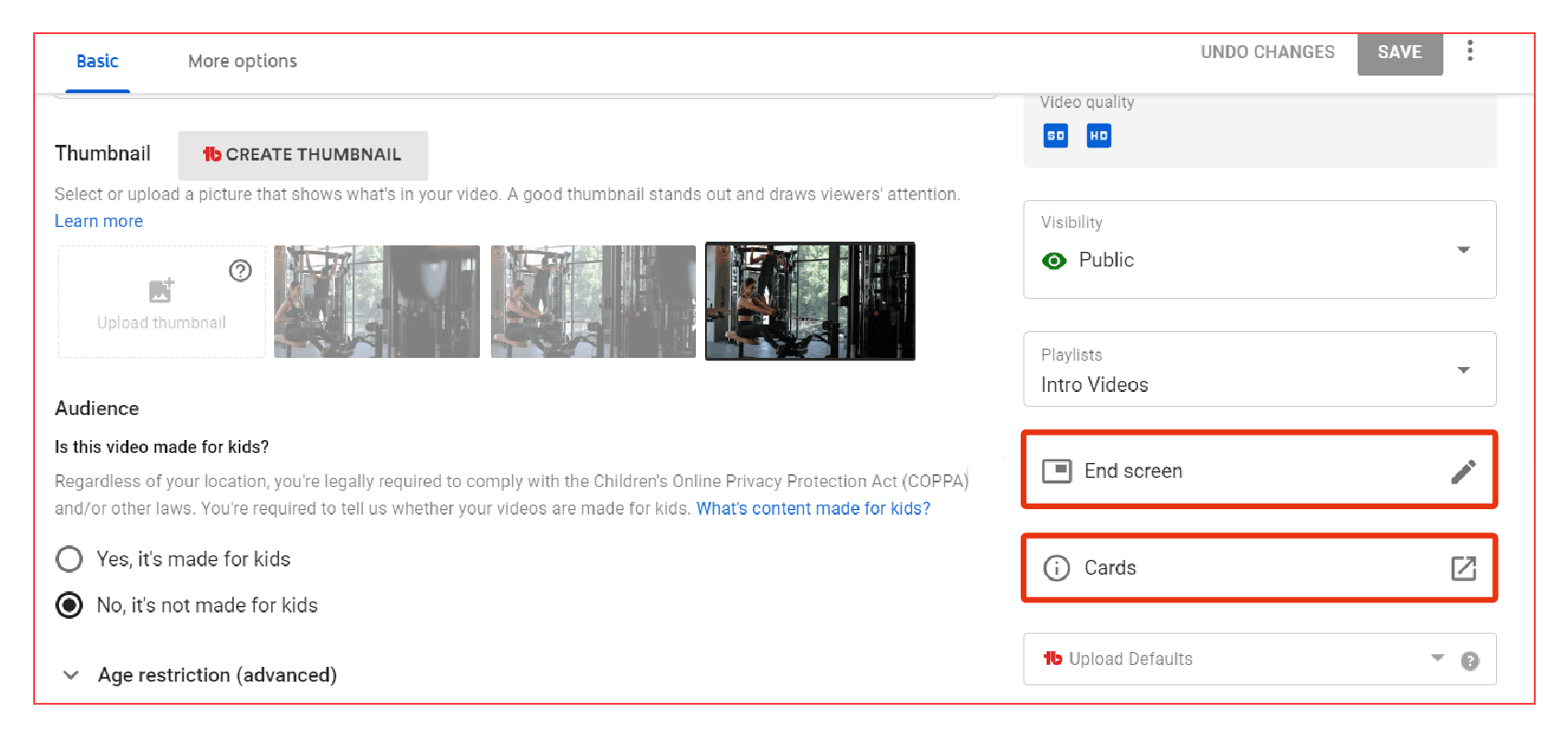
YouTube allows creators to add a maximum of five cards and four videos on your end screen.
Now this means that you have the potential to project a total of nine different videos through a single video on your channel. By strategically making use of these features, you are giving viewers multiple options to consider checking out other videos.
The best thing about cards and end screen is that they can be used from day one and does not have any additional requirements that need to be fulfilled in order to be activated.
Please note that cards are pop-ups and they can only be used to your benefit when they are placed strategically.
Cards that feature videos or playlists that are relevant to the topic at hand also works the best to help you get more views on YouTube.
Q&As regarding YouTube views
Does re-watching a YouTube video count as a view?
Yes, but only until a certain limit. If you do watch it once or twice, the view will probably count as a unique view by itself. However, refreshing the same video constantly can result in YouTube picking it up as spam. Not only will it impact the number of views, but it will also restrict your video from being recommended to a wider audience.
What is not counted as a view on YouTube?
If you view a YouTube video from an embed on a different website or platform, it will not count as a view on YouTube. Views are only calculated for videos that are viewed from the YouTube website, mini-player, or YouTube app. Viewing a YouTube video from a blog, embed, third-party app or any other will not count as a view.