How to Add a Link to Your TikTok Bio
Learn how you can add a link to your TikTok bio, as well as how you can optimize your link for the most clicks and conversions!
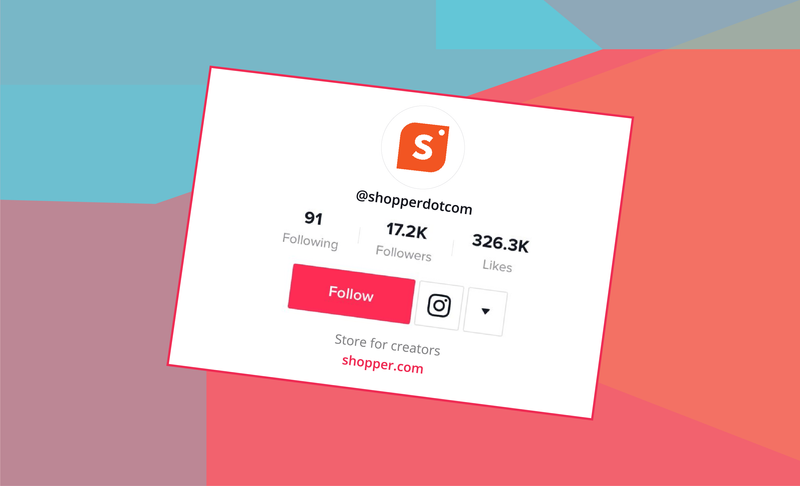
TikTok has become the fastest growing social network.
In 2020, TikTok made its link in bio feature widely accessible, which has given brands and creators a great opportunity to drive traffic to their profiles.
All you need is a business account to get started.
If you are unfamiliar with this, we've got all the information you need about adding links to your TikTok bio.
Learn how to optimize your TikTok bio to maximize your clicks and conversions.
How to Add a Link to Your TikTok Bio
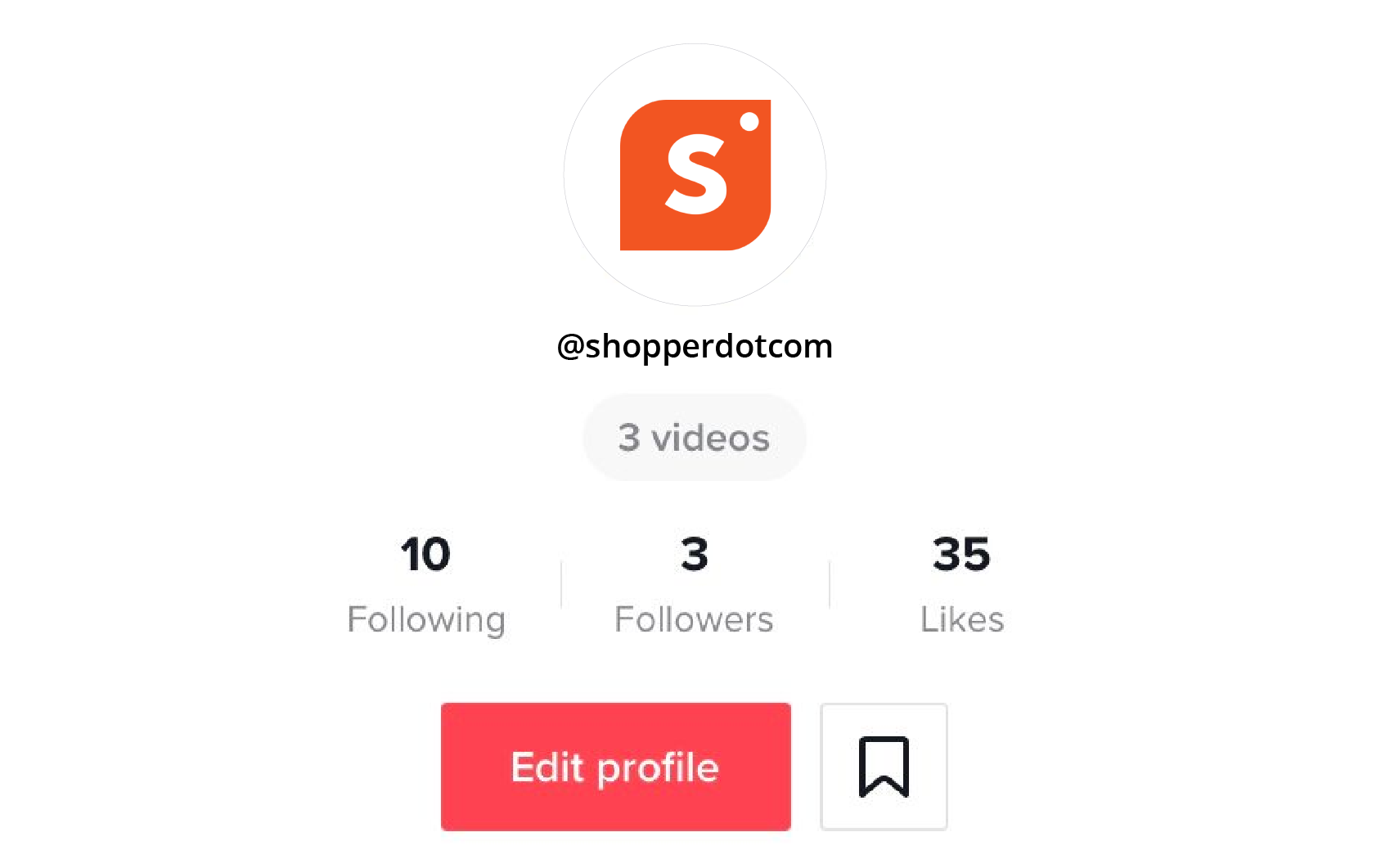
Adding a link on your TikTok bio is pretty straightforward.
Just make sure that you are on the latest version of TikTok or update to the latest version from Google Play Store or Apple App Store.
Now, you will need to make sure that your profile is a business account. Not sure how? Follow these steps then:
- Launch TikTok and log into your account.
- Head over to ‘Settings and Privacy’.
- Tap the ‘Manage account’ option.
- Towards the bottom, you will be able to see ‘Switch to Business Account’.
- Click that and tap the ‘Switch’ again to confirm your decision.
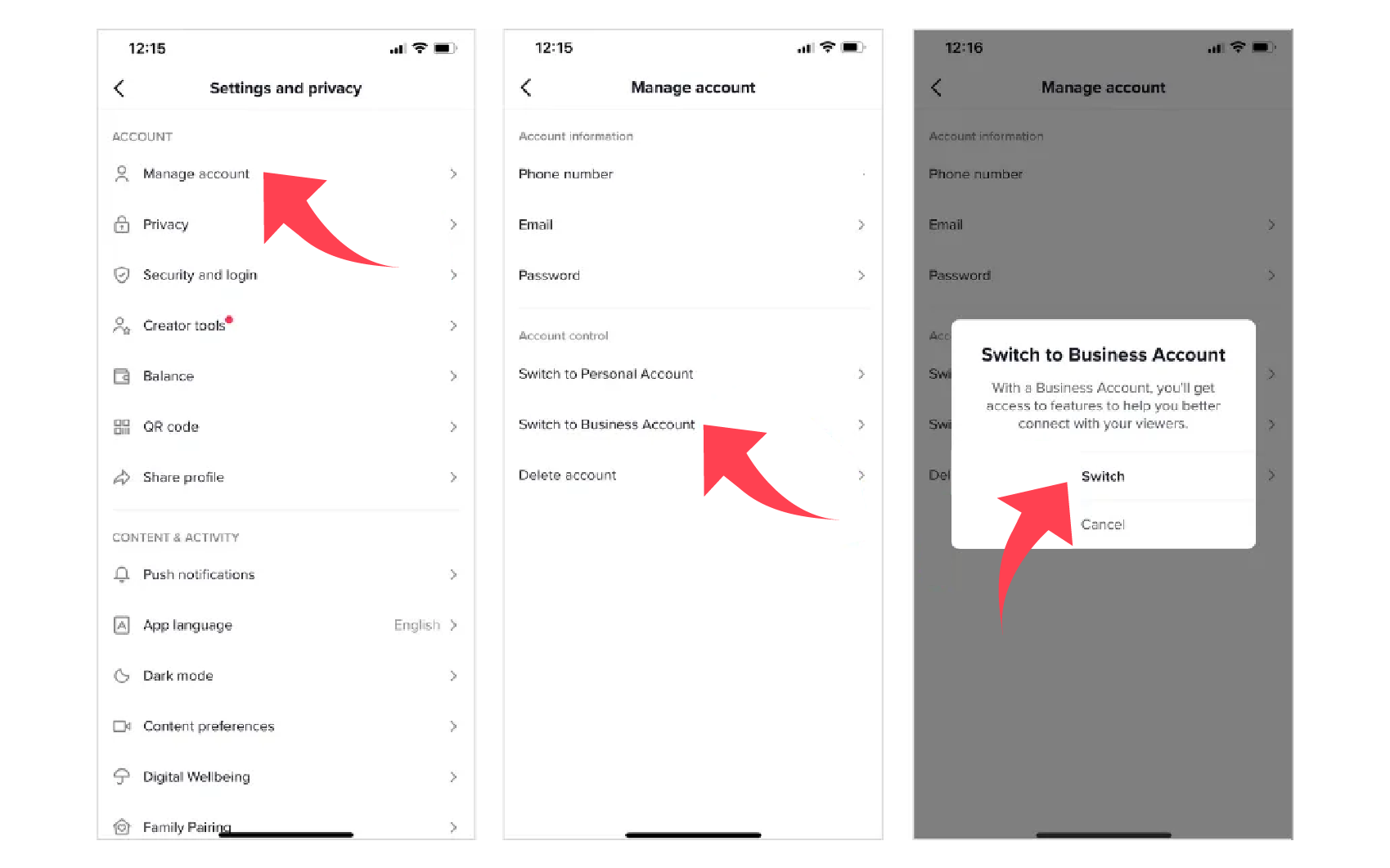
Now that you have switched over to a business account, you are all set to add a link to your TikTok bio.
You will get a prompt message confirming your switch to a business account. You will also have the option to ‘Edit Profile’ or ‘Skip’ adding features to your account after making the switch.
Here is a step by step guide on how to add a link on your TikTok bio after switching to a business account:
- Click ‘Edit Profile’ from the prompt message.
- Now look for the ‘Website’ option which is between ‘Bio’ and ‘Email’.
- Tap ‘Website’ and enter the address you wish to add as clickable link
- Hit the ‘Save’ button once you are done updating.
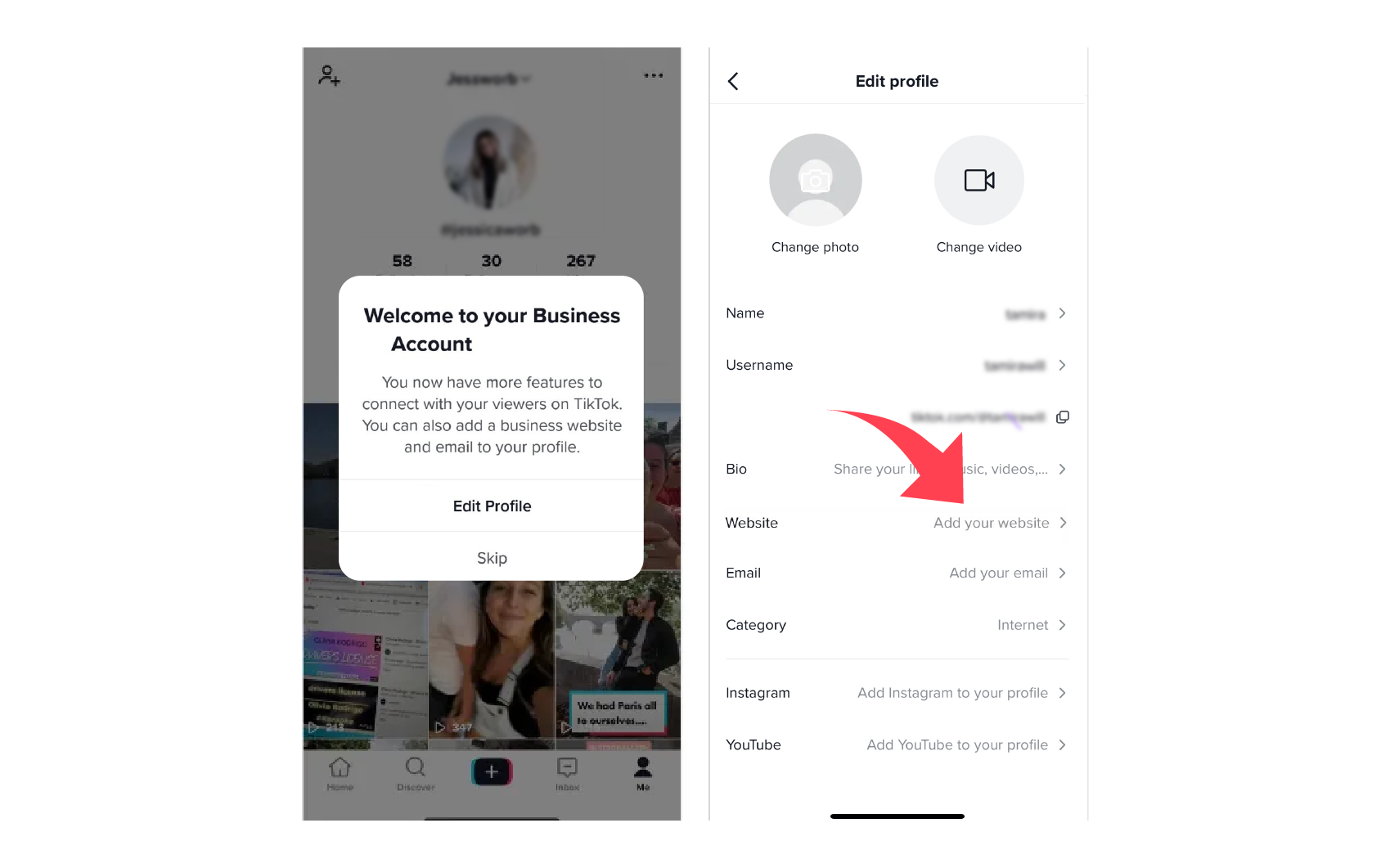
That’s all you need to do to add a link to your TikTok bio. If you want to add multiple links, you need to consider checking out link sharing websites like Linktree, Campsite, ContactInBio or others.
FAQs about adding links to TikTok
Why can’t I add a link to my TikTok bio?
Adding a link to TikTok bio is a feature that is available to every creator on TikTok today. If you are still unable to add a link to your TikTok bio, you are probably on an outdated version of the TikTok app or using a personal account. Switch to a business account or update the app to enable the option to add a link to your TikTok bio.
What is the difference between a personal and business account on TikTok?
When you create an account on TikTok, by default you get access to a personal account that lets you post content, and engage with fans. However, if you want access to more features like tracking analytics, adding clickable links to your bio and other tools to promote a brand or business, you need to consider going for the TikTok business account.
Is there a Way to Add Multiple Links in Bio?
Just like Instagram, by default you can only add one website as the app only has a field to enter just one website. However, there are link sharing websites like Linktree and Campsite that lets you share multiple websites through their link hosting services. Most of these services can also be used for free.



