Everything You Need to Know About TikTok Stories

The "Stories" feature was introduced by Snapchat back in 2013, and the image/video stories that disappeared after 24 hours were an instant hit.
Instagram, Facebook, WhatsApp, and YouTube soon caught on to the "Stories" trend and introduced their own versions.
As of 2021, TikTok was one of the few mainstream platforms without a "Stories" feature.
However, they realized that the stories feature had great potential. In response to Instagram Reels and YouTube Shorts, TikTok has also introduced its own "stories" feature.
TikTok Stories was rolled out as a beta in select countries in August 2021 as a pilot program.
By early 2022, all accounts will have TikTok Stories. If you're not familiar with TikTok stories, we've got you covered.
What are TikTok Stories
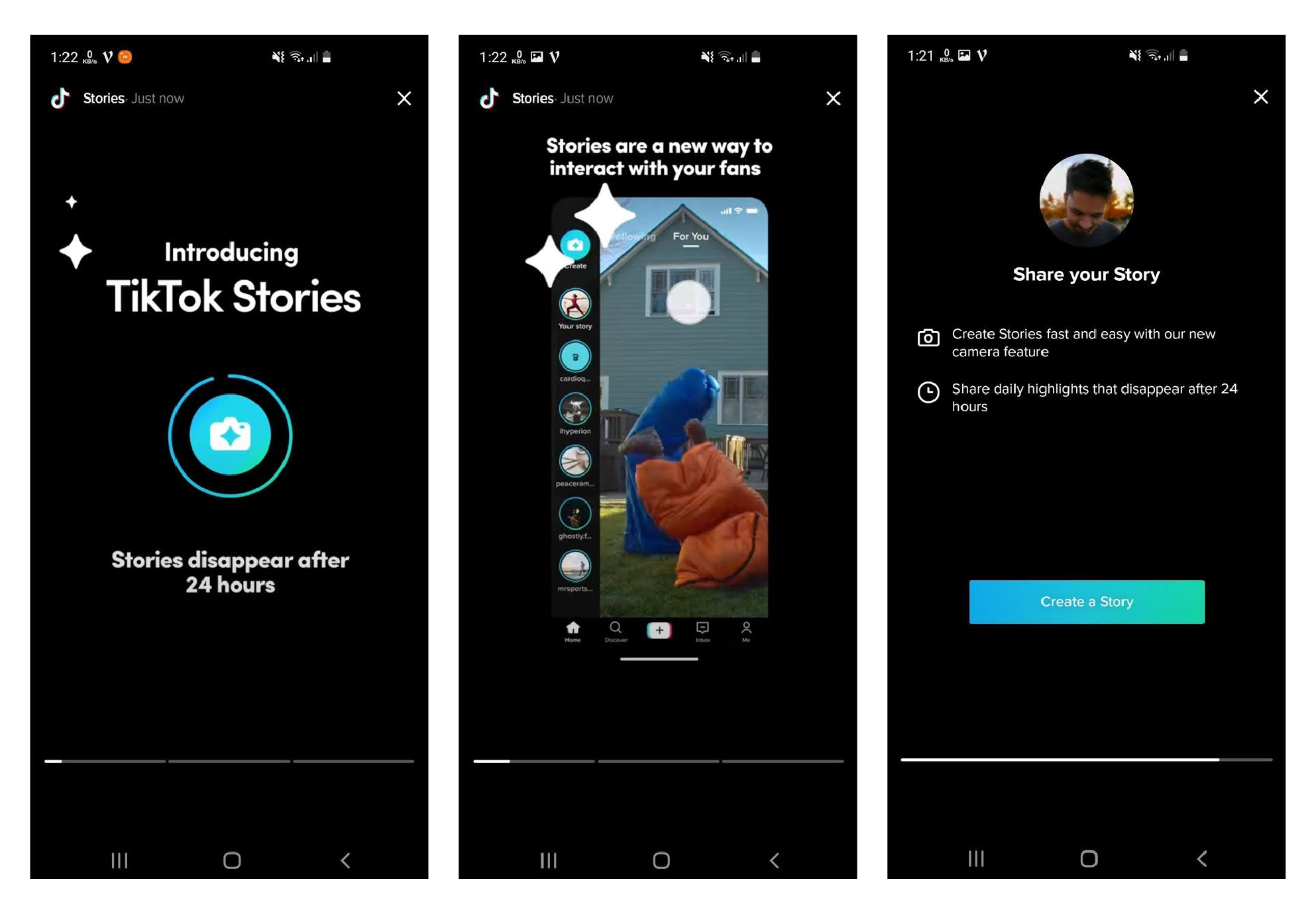
If you are a regular user of social media platforms like Instagram or WhatsApp, you would know what stories are all about.
If you don’t, they are a video or image upload that any user can upload for a maximum of 24 hours.
Once the 24 hours end, the video disappears automatically.
You can also add multiple stories from the same account, set visibility to give access to who all can view your story, and get a list of story viewers.
However, once the 24 hour time ends, everything including who all viewed the story also expires.
Stories are a good way to interact with your audience with stories on platforms like Instagram offering options like polls and ask question templates for their stories as well.
So are TikTok stories the same as every other story feature on its competitor platforms? Not exactly!
How is TikTok Stories different from other platforms
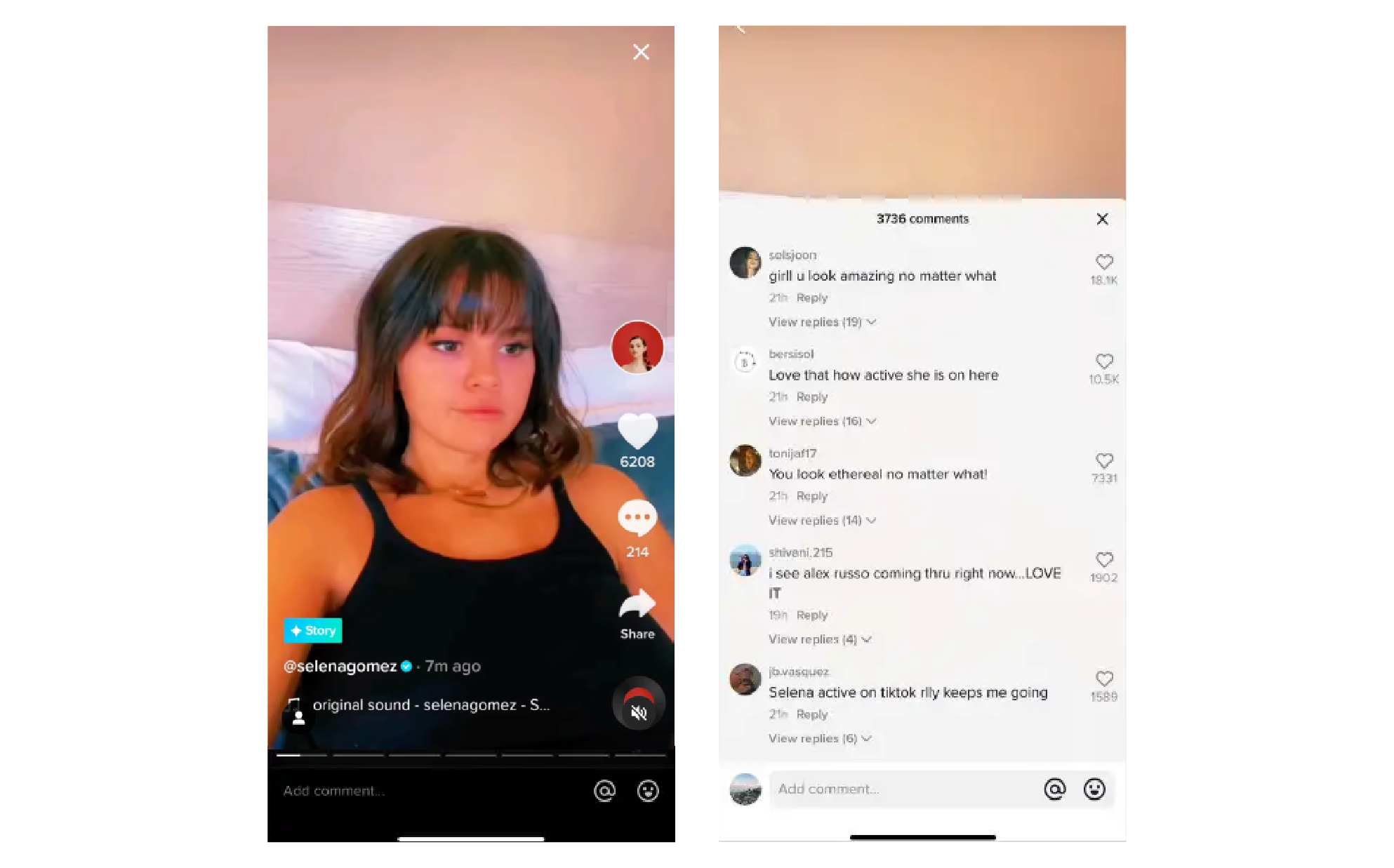
TikTok is all about innovation, and they make it a point to be one step ahead of their competition and stand out with even the smallest updates.
While adding the stories feature itself is a major update that can help creators improve their account’s discoverability, TikTok went even further with its stories feature.
Contrary to how the stories feature work on all other platforms, TikTok introduced a game-changer and made TikTok stories public.
Depending on how the story’s visibility is set, other users can add public comments on the story and this will be visible to all others that have access to the story.
If you have used the story feature on some of the competitor platforms like Instagram and Facebook, you would know that replies to stories appear as direct messages (DM) and only the sender and you will be able to see the feedback/reply to your story.
With stories being made public, it will increase the overall engagement to a TikTok profile and grab the attention of people that are not already following you.
This is also useful for brand collaborations as the brands themselves can share a public comment on a story featuring the brands and get more conversions, authenticity and engagement.
How to Create a TikTok Story
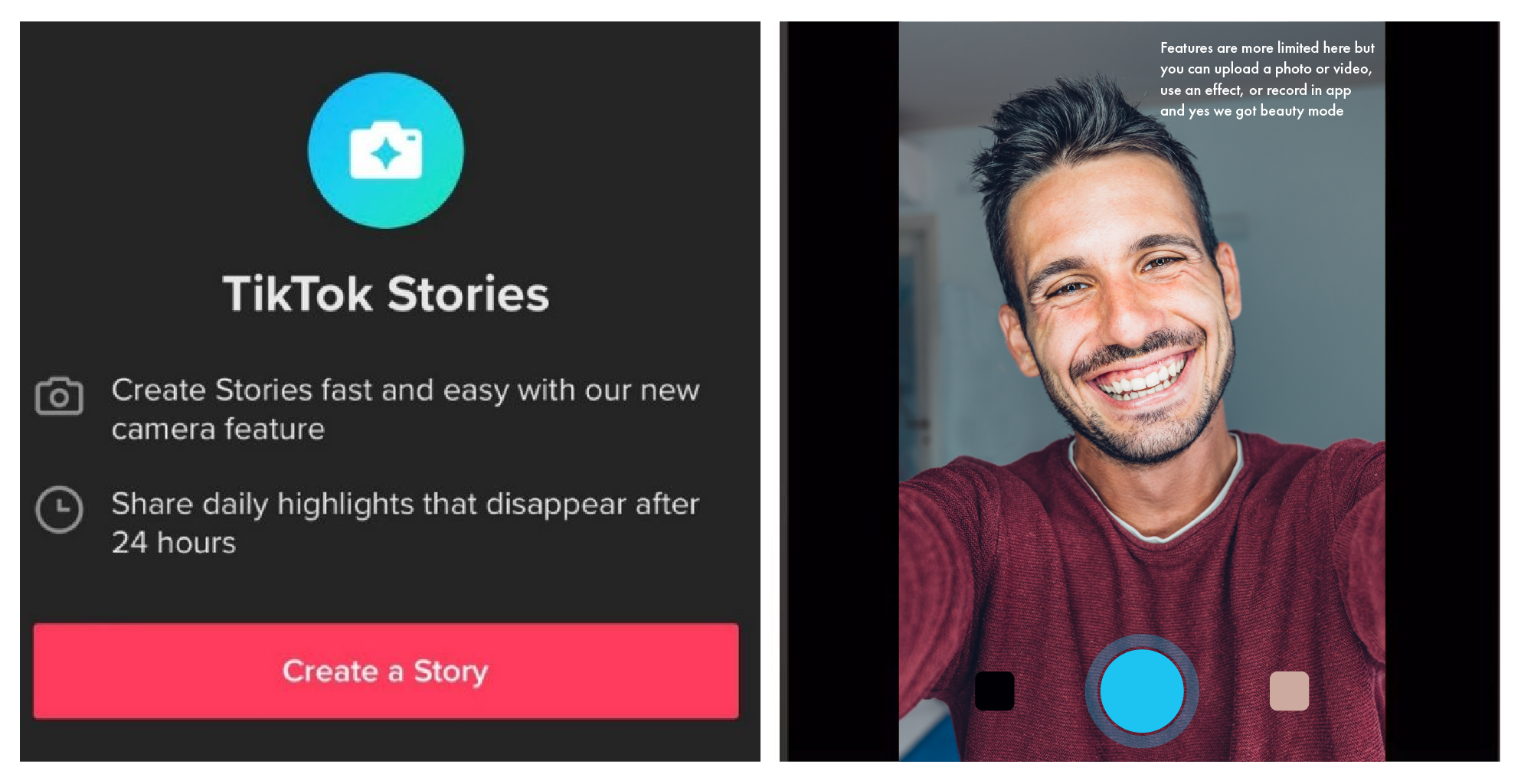
The TikTok stories is a relatively new feature that was rolled out as a beta for select users.
If you are not a TikTok beta user, make sure that you update TikTok to the latest patch to ensure that you have a version that has the stories feature on TikTok.
If you are on an outdated version, you will not get the TikTok story option.
Step 2: Tap the Camera Button
The next thing you need to do is to click the camera button that you would click to record photos and videos from your camera roll.
You can either choose to record a new video from the camera button, or access your gallery and select an existing photo or video from your camera roll.
Personalize the video or photo with sounds, effects, text, or stickers that you would like to add.
Step 3: Publish Your Story on TikTok
Once you have the content ready, tap on the “Post to Story” option on your edit screen.
This will update the photo or video that you want to add and publish into a story on TikTok. If you are on the latest patch of TikTok and still don’t see the story option, you will need to wait until the update is rolled out for your version of the interface.
How to Watch a TikTok Story
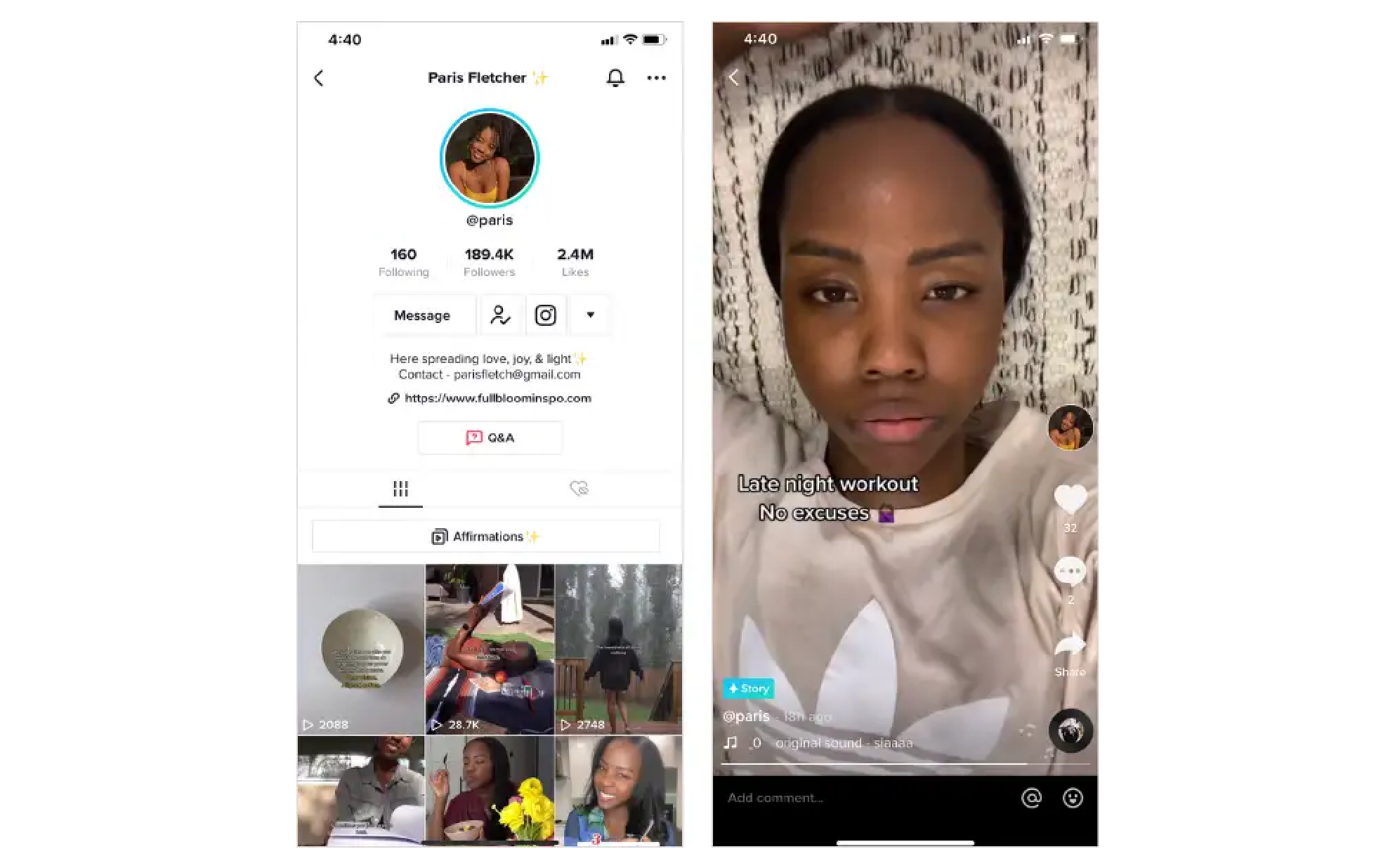
Watching a story is very similar to how you would watch a story on Instagram or Facebook.
If a user that you know, posted a new story that you are yet to watch, you will notice that their profile picture will have a blue ring around it (similar to how Instagram works).
You will also get to see the story of popular public accounts with hundreds of thousands of followers on the for you page.
It will have a blue “Story” tag on the stories on TikTok that you have not watched before.
