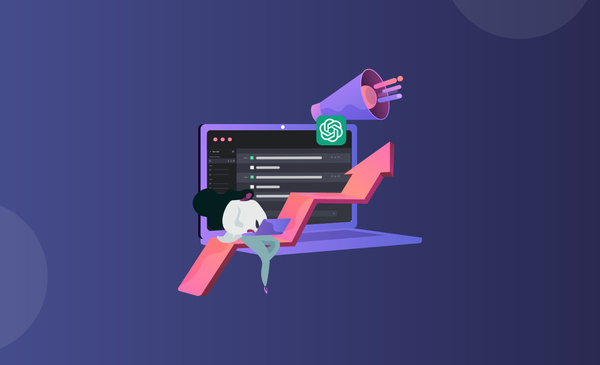How to Change a YouTube Channel URL
Are you ready to customize your YouTube channel's URL? Here are the steps to follow, along with a quick tutorial to help you.
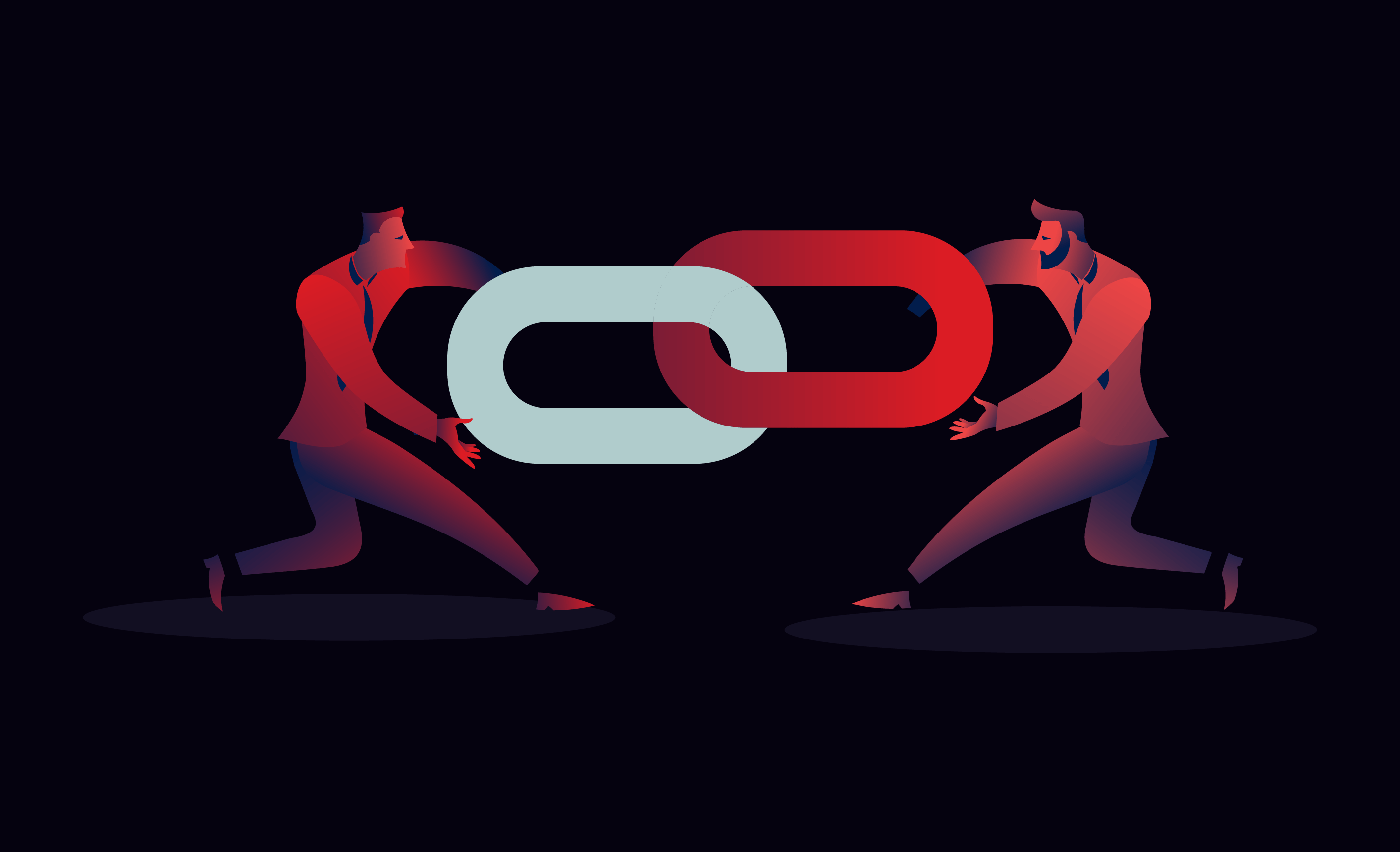
When you start a YouTube channel for the first time, you would notice the URL is a long string of numbers and letters like this one:
https://www.youtube.com/channel/UC5pTm4fU351kseYAIPDc9qw
This is something that everyone including the creators themselves is likely to remember.
That’s why creators have an urge to use a custom URL. YouTube understands this, and offers a custom URL option for all creators that have at least 100 subscribers, and have had the channel for more than 30 days.
Learn everything you need to know on how to change YouTube channel URL in just a few minutes by following our detailed guide:
What is a Custom YouTube Channel URL?
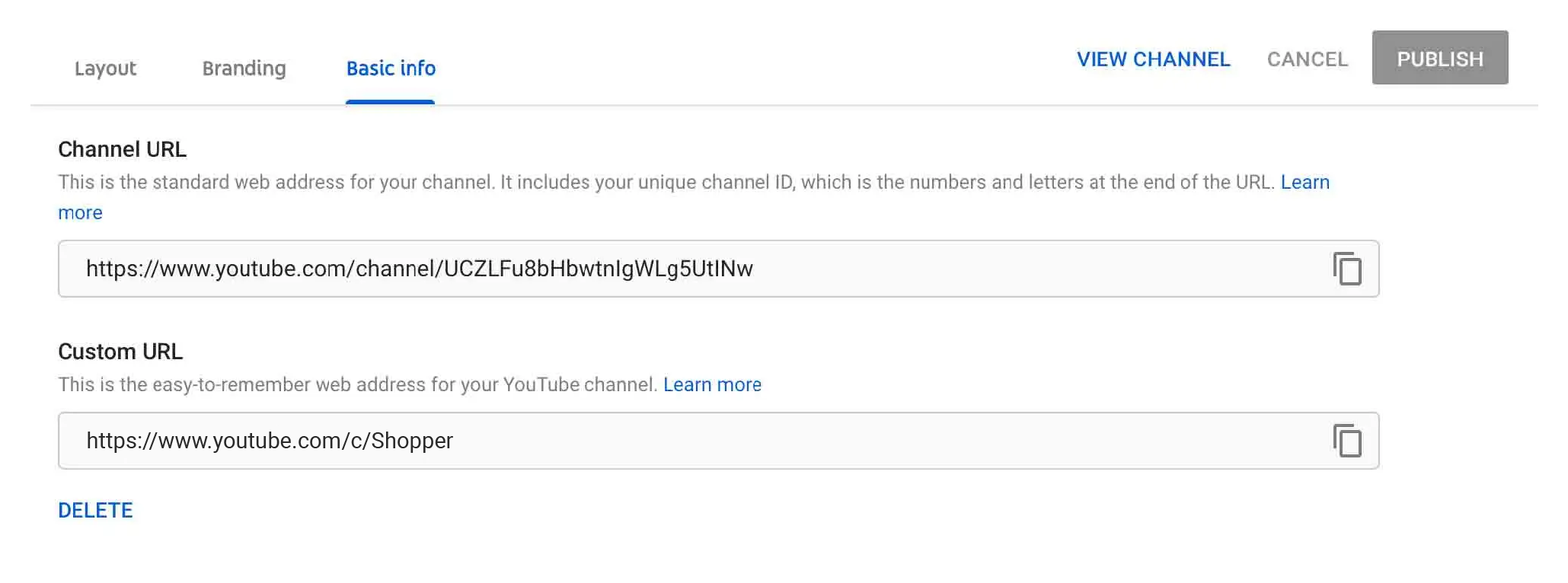
Before we go in-depth into how you can change YouTube channel URL, let’s first take a look at what a custom YouTube channel URL is all about.
A custom YouTube channel URL is basically a customized URL that relates to your channel.
Custom URLs are easier for the audience to remember and you can easily share this with an audience. The majority of the creators on YouTube usually use their username on the custom channel URL so that the audience can remember the URL at ease.
Once you set up the custom URL, the long string of numbers and letters will be replaced as:
youtube.com/yourcustomname or youtube.com/c/yourcustomname.
What’s even better is that you can set up a new custom URL up to 3 times every year.
Who is Eligible for a Custom YouTube Channel URL?
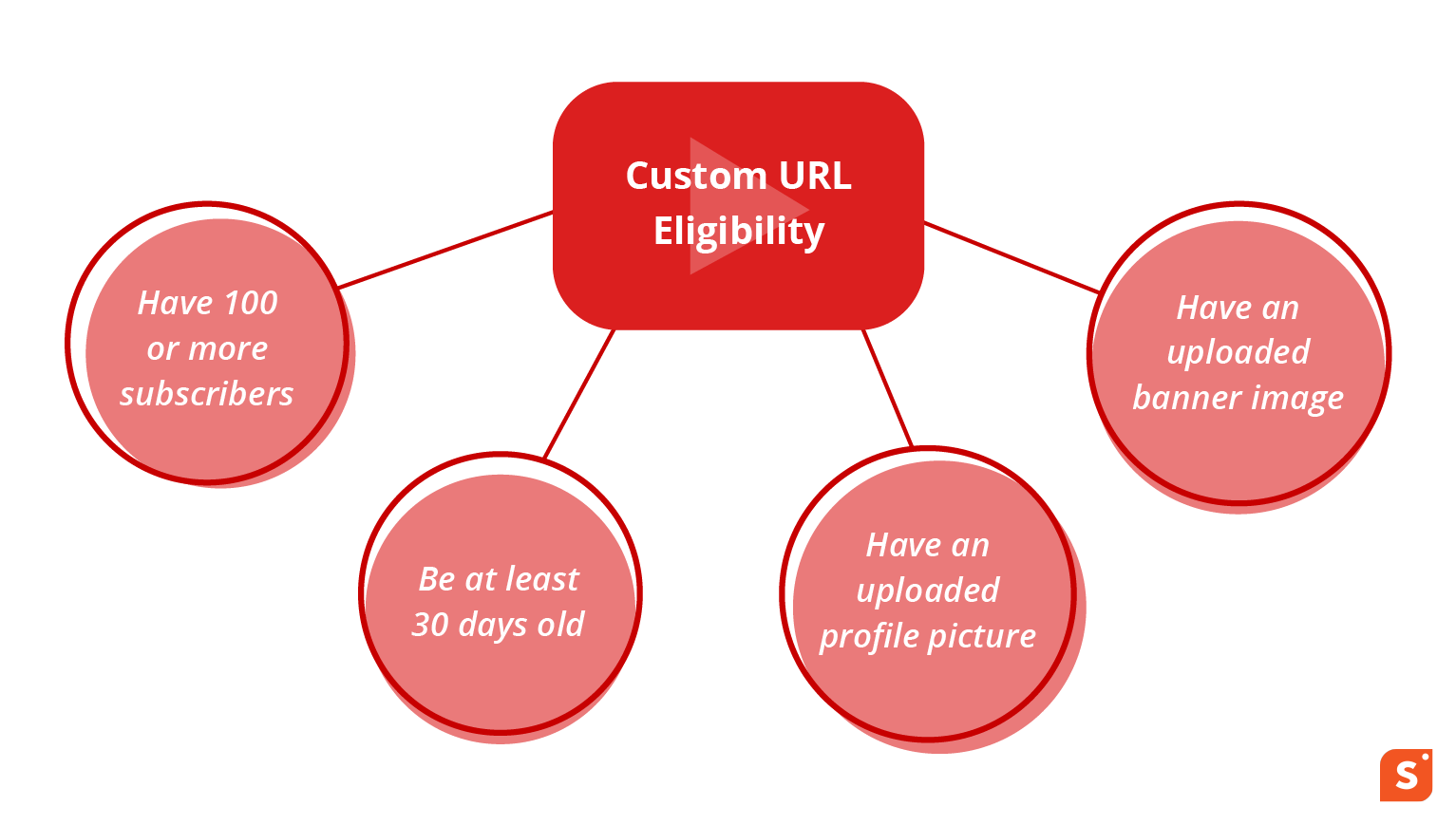
By now, it’s very clear that having a custom YouTube channel URL is a really cool feature to have.
However, everyone on YouTube cannot have access to a custom YouTube channel URL. To make sure that the benefits of having a custom URL are not abused by spam accounts to make themselves look more authentic, your account needs to qualify these eligibility criteria:
- The YouTube channel needs to be at least 30 days old.
- The YouTube channel needs to have 100 subscribers or more.
- The YouTube channel must have an uploaded profile picture.
- The YouTube channel must have an uploaded banner image.
Creators should also note that YouTube has the right and authority to change, reclaim or remove custom URLs at any given time. YouTube may also reclaim a custom URL that was previously associated with a deleted account.
How to Set Up a Custom YouTube Channel URL?
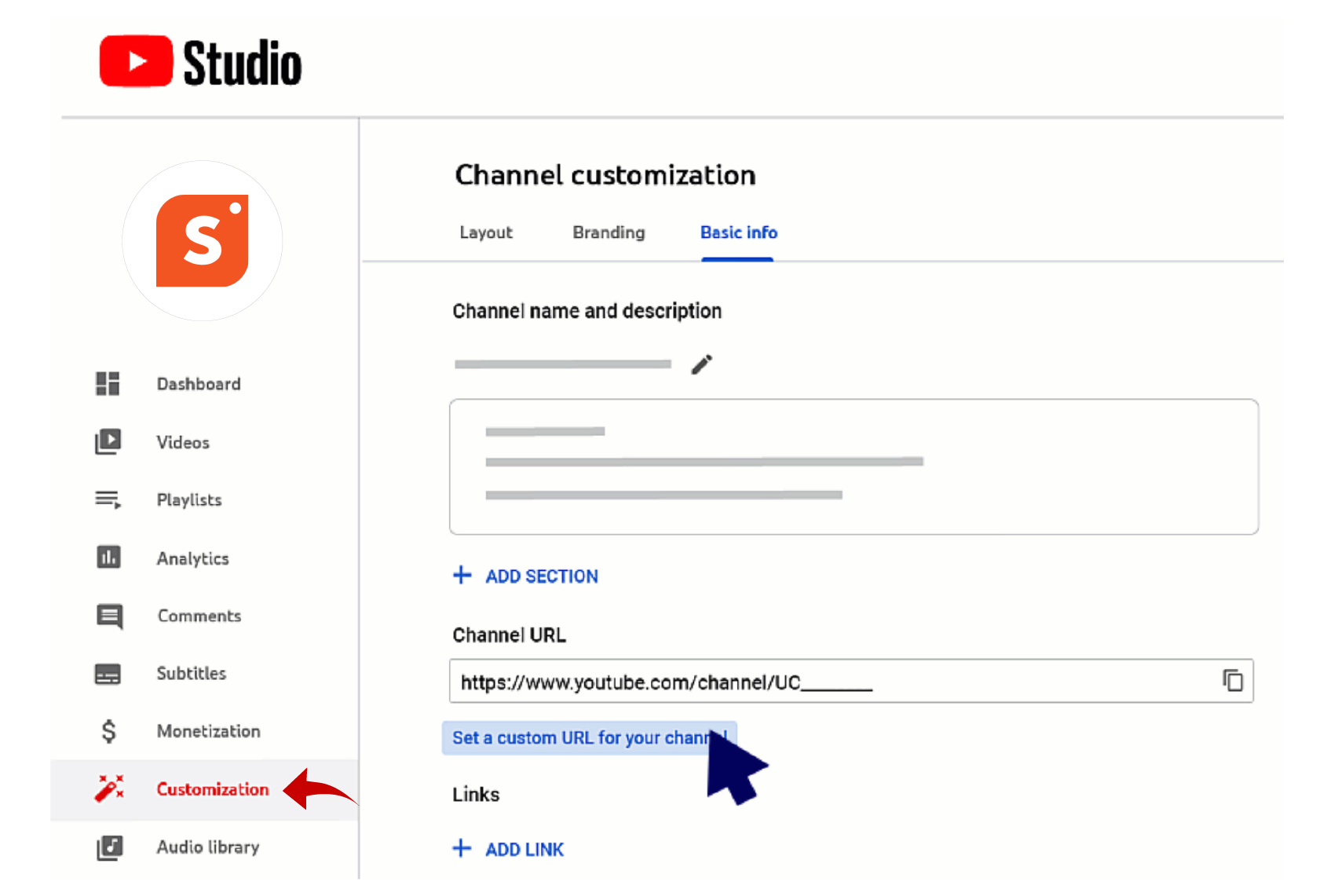
If you have a YouTube channel that qualifies the eligibility criteria that is required for a custom URL, you are all set to have your own custom YouTube channel URL.
Setting up a custom URL in YouTube is really easy.
Follow the steps we cover and you will have your own custom YouTube Channel URL in a few minutes:
- Head over to YouTube.com on your browser.
- Log into your YouTube account and click the profile icon from the top right corner.
- Now scroll down and click on the YouTube Studio option.
- From there, select ‘Customization’ from the left side toolbar on the YouTube Studio homepage.
- You will now come across the ‘Channel Customization’ page on YouTube.
- Select the ‘Basic Info’ tab and scroll down till you see ‘Channel URL’ and ‘Custom URL’
- If you are eligible for ‘Custom URL’, you will be able to add ‘Custom URL’
- Enter your desired ‘Custom URL’ here and click on ‘Publish’ at the top right corner to save your custom URL.
Please note that in some scenarios, it can take up to 72 hours for the YouTube channel URL to get updated to your account.
FAQs about changing the YouTube URL
Why can’t I change my YouTube channel URL?
Creators are required to qualify the eligibility criteria to enable the custom URL feature on YouTube. If your channel is less than 30 days old, or have less than 100 subscribers, you will not be able to change the YouTube channel URL. You will also not be able to change the YouTube channel URL if you don’t have a profile image and banner on your account.